¶ QVOICE Contact Center: CX
¶ What is a Contact Center CX Queue?
A call center queue is a system that manages incoming phone calls for a call center. It is designed to hold incoming calls in a line or queue until an agent becomes available to take the call. The call center queue system is typically used to handle a high volume of calls efficiently and ensure that every caller is connected to an agent in a timely manner.
In a call center queue system, incoming calls are typically placed on hold until an agent is available to take the call. The caller may hear a message or music while they are on hold. The call center queue system may also provide options for the caller to choose different options or to leave a message while they are waiting.
Call center queue systems can be configured to handle different types of calls, such as sales calls, customer service calls, or technical support calls. They may also be set up to prioritize certain types of calls or to route calls to specific agents based on the caller's needs.
Overall, a call center queue system is an important tool for managing and organizing incoming calls in a call center, helping to improve efficiency and customer satisfaction.
¶
Configure QVOICE Unlimited Inbound CX Queue
Navigate to QVOICE Portal
- Click on CallCenter on the top bar
- Note: If you do not see a CallCenter option in top bar, ask your administrator
- Click on the +Add button on the top right corner
- Configure the Queue parameters
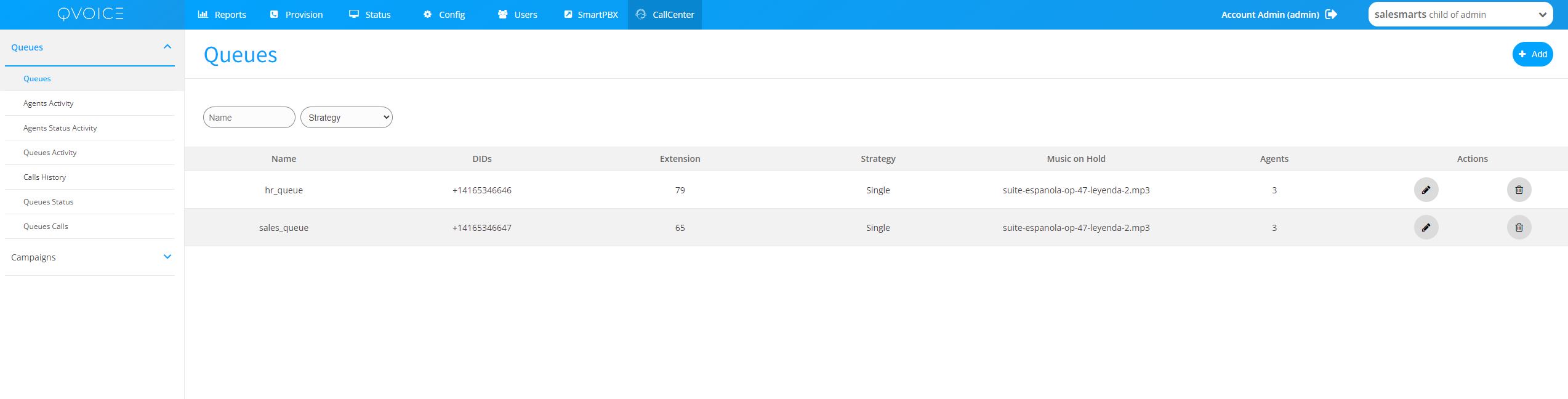
|
| Queue Configuration Option | Description |
|---|---|
| Queue Name | Name of the queue eg: sales_q Best practice is to not have any space and set “_q” at the end of the name Queue names must be unique |
| Max time in Queue | Maximum amount of time that customer will be allowed to wait for an agent. After the timeout the Queue will execute Next Action (configured below) The Next Acton can be a transfer to another queue, voicemail, etc The queue will consider the customer abandoned and will update queue analytics. |
| MOH | Music on Hold MP3 file will start to play when customer enters the queue and will continue to play endlessly while the customer waits to connect to the agent or times out. Best practice is to have MP3 file longer than 60seconds. |
| Strategy |
Strategies QVOICE CX uses to manage queues and ensure that customers waiting in queues are quickly connected to available agents.
Note: All modes except the Simultaneous perform parallel dial if multiple customers are waiting in the queue and multiple agents are available, for this reason Single mode can be more efficient than Simultaneous. |
| Wrap Up Time | Wrap-up time, also known as after-call work (ACW), is the time that agents spend completing tasks after a call has ended. This can include tasks such as updating customer records, completing forms, and reviewing notes from the call. Wrap-up time is an important factor to consider in the operation of a call center because it affects the availability of agents to take new calls. If wrap-up time is too long, it can lead to delays in answering incoming calls and a decrease in overall efficiency. |
| Send calls to agents only if registered | Queues will check that agents configured are registered to the platform before being selected and dialed by the queue: by default this option should be enabled. However in some cases where agents are using Phone Numbers and registration is not used this option should be disabled. |
| Extensions | Bind a UCaaS/PBX extension to the CX Queue, this way a user or agent on the system can easily reach the queue by dialing the extension. Furthermore, the extension can be used as part of the advanced callflows in order to route calls to the queue. |
| Extensions Prepend | Prepend the Callerid with a queue name or any custom information, so that agent can be informed that the incoming call is coming from a specific queue. eg: set prepend to: sales- The Callerid 14163334444 will be displayed to the agent as: sales-14163334444 |
| Extensions Emergency | Multiple extensions can be linked to the queue, setting the Emergency flag for the queue extension indicates to the queue that when this extension is dialed, the customer coming into the queue will be treated as priority and be placed to the top of the queue. |
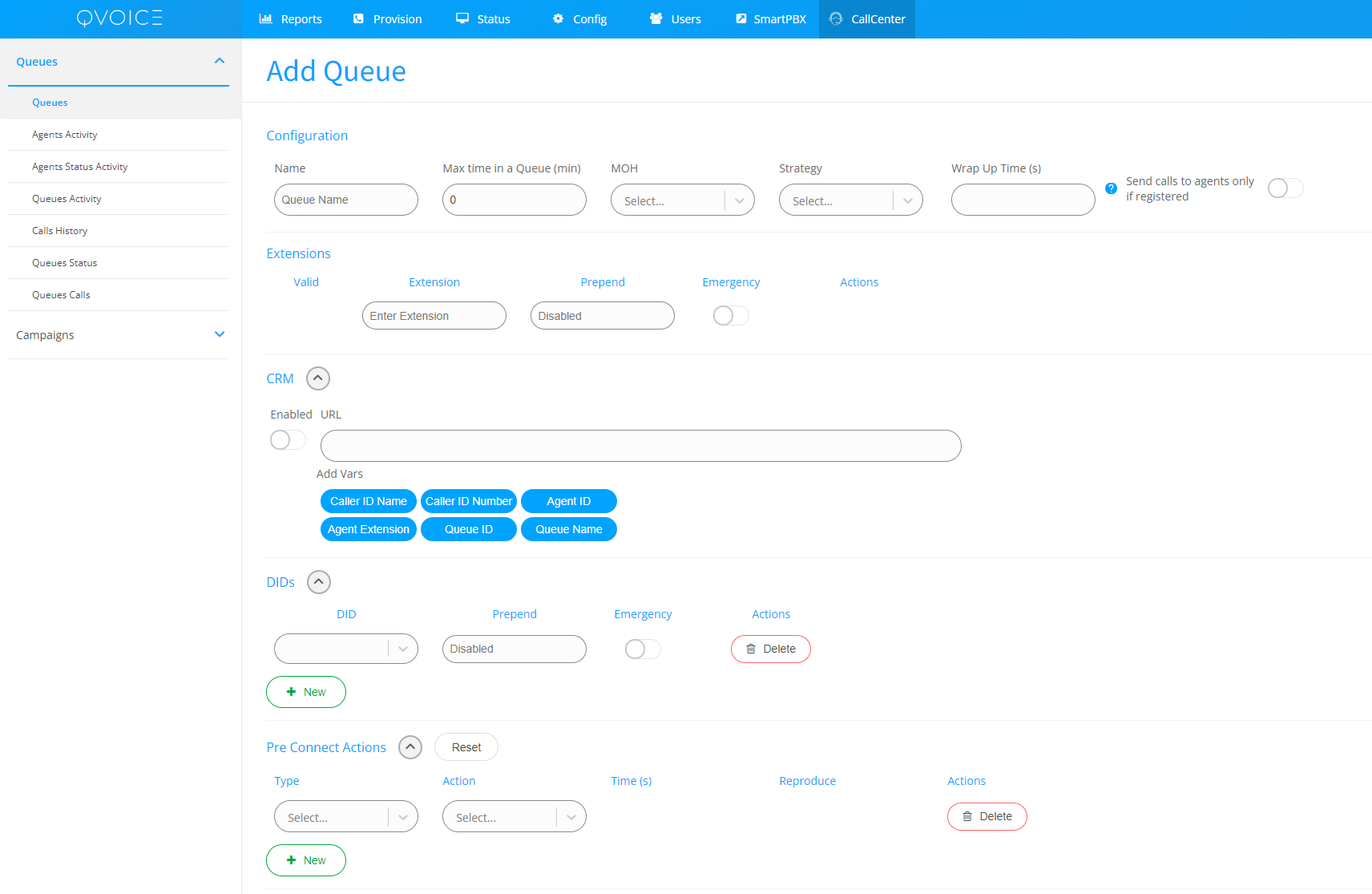
|
¶ Step by Step Queue Configuration
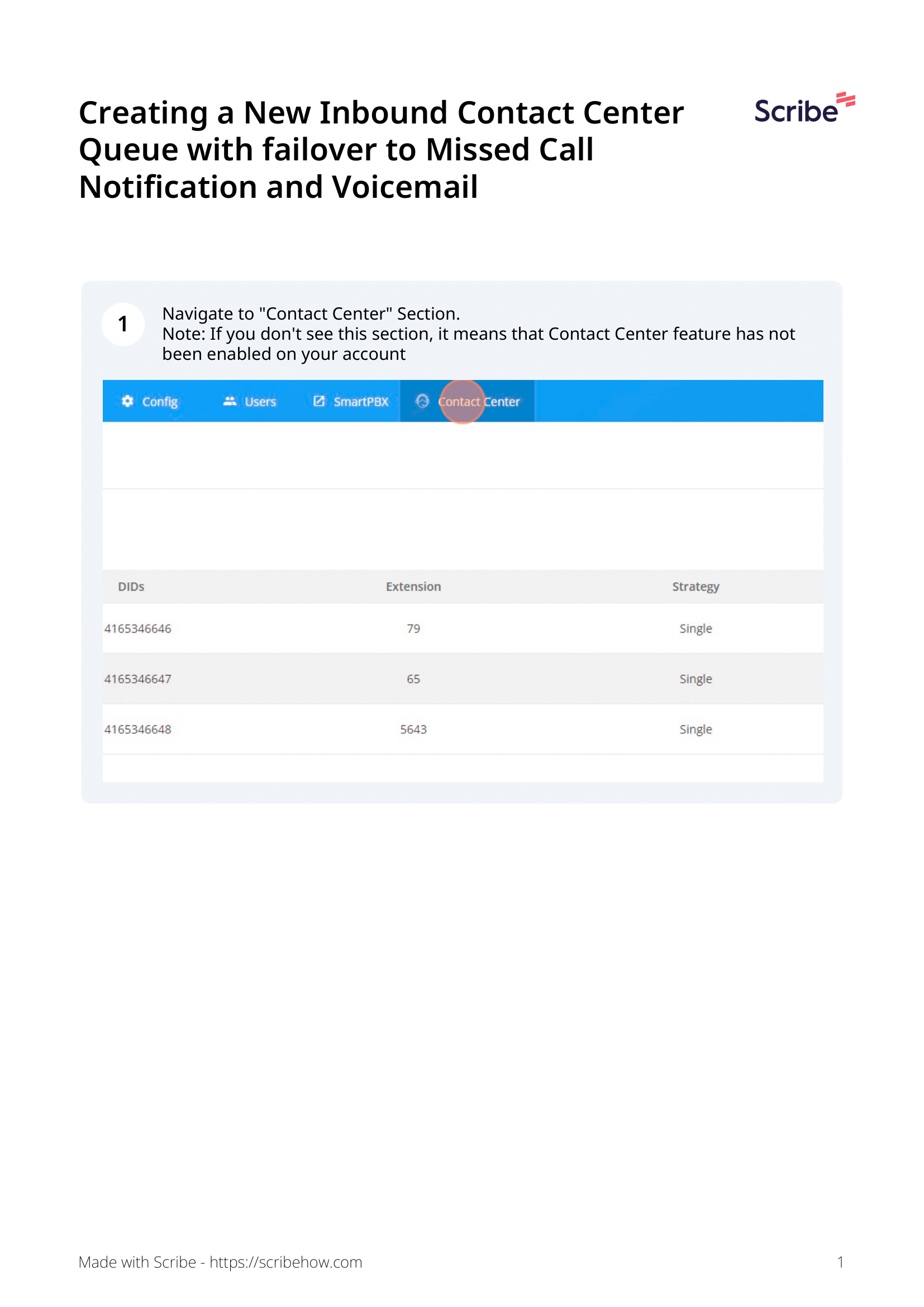 |
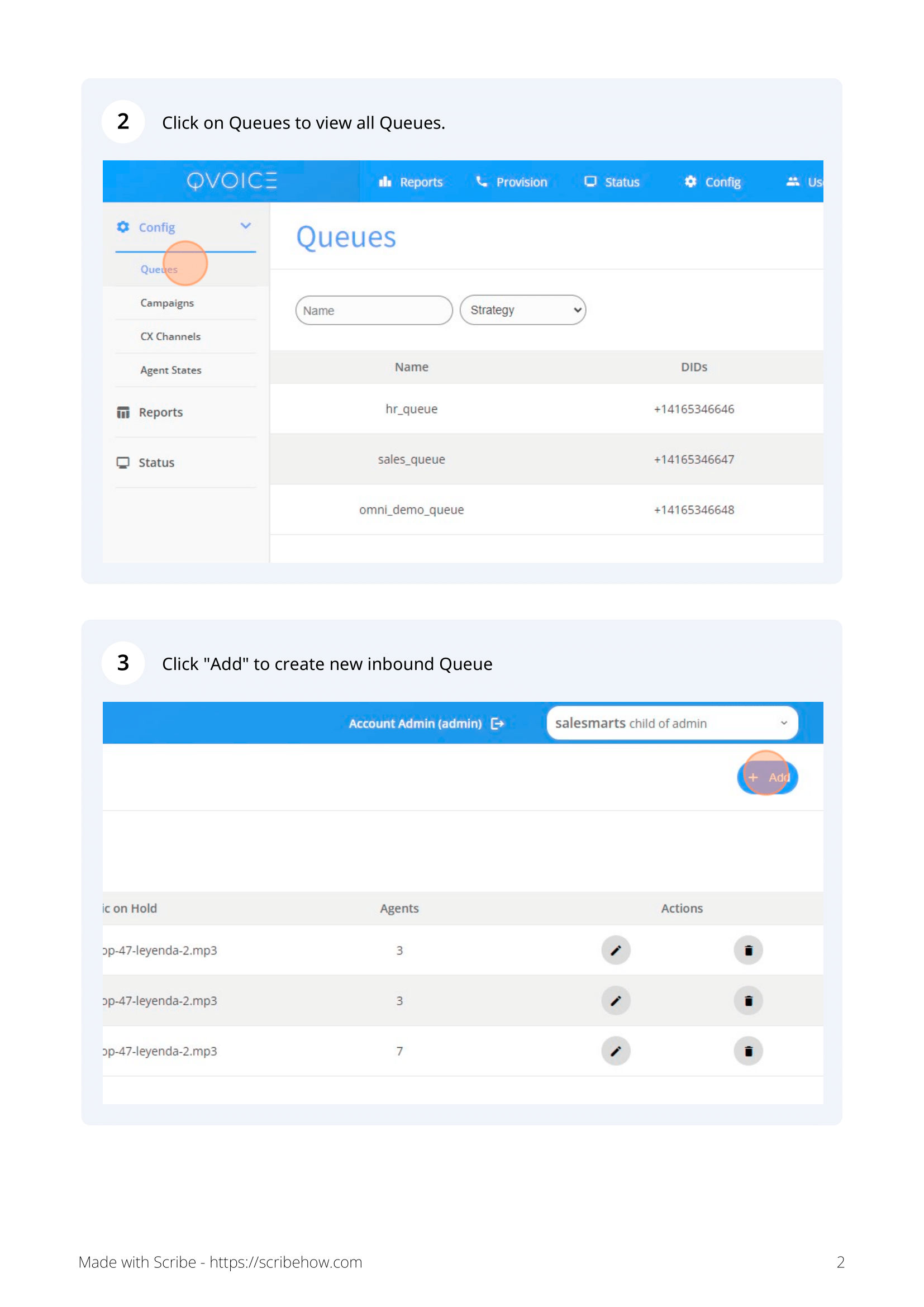 |
 |
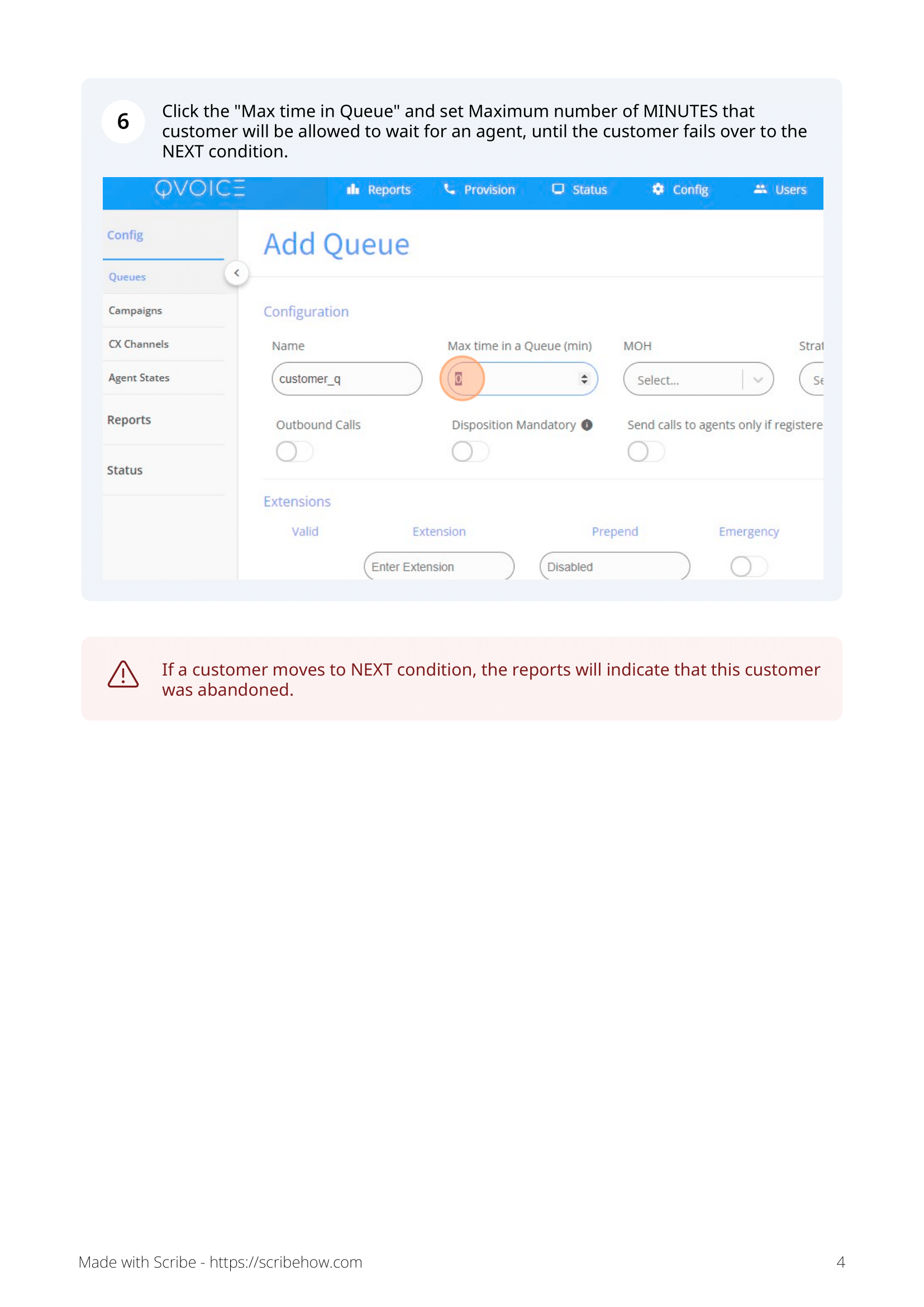 |
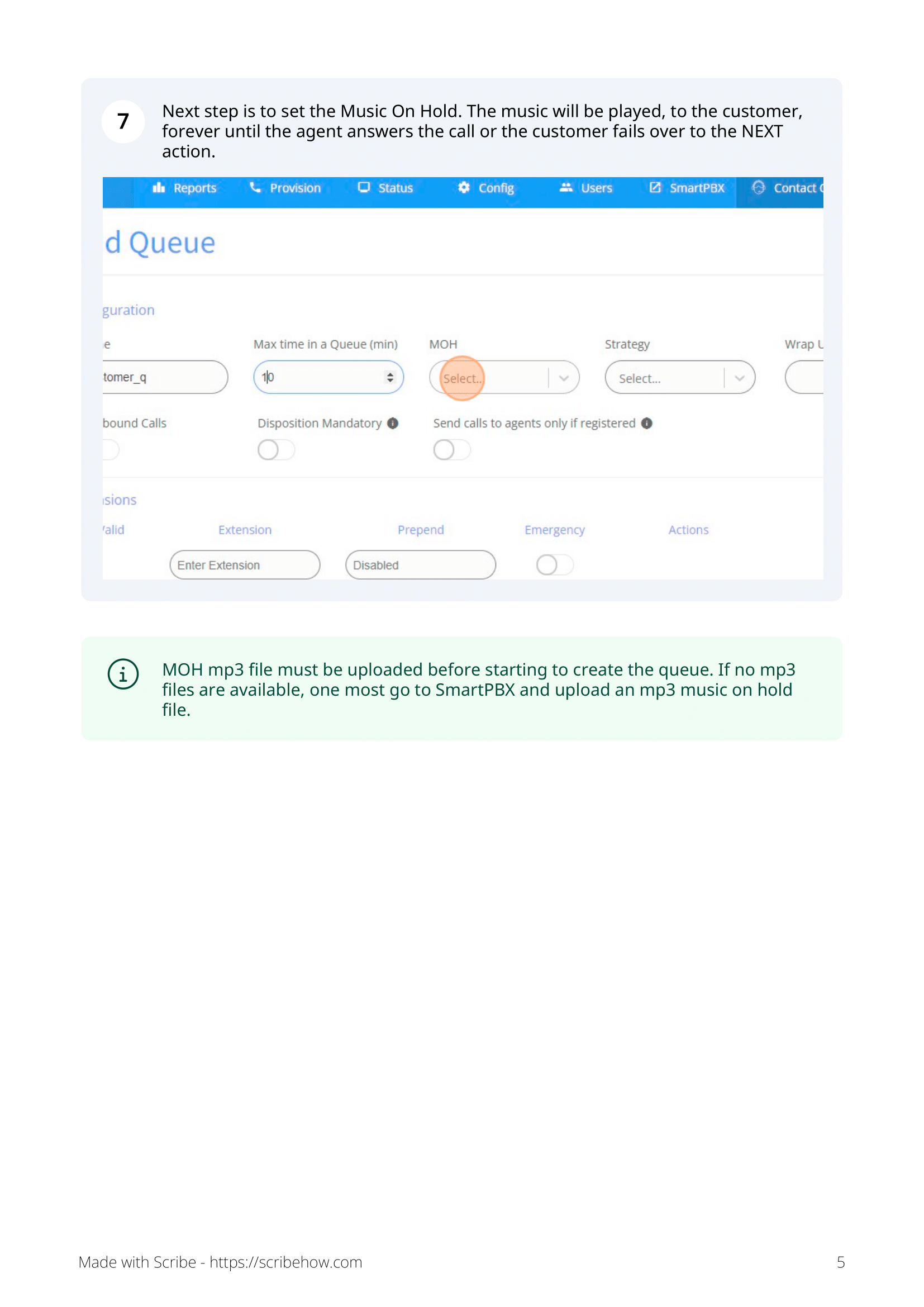 |
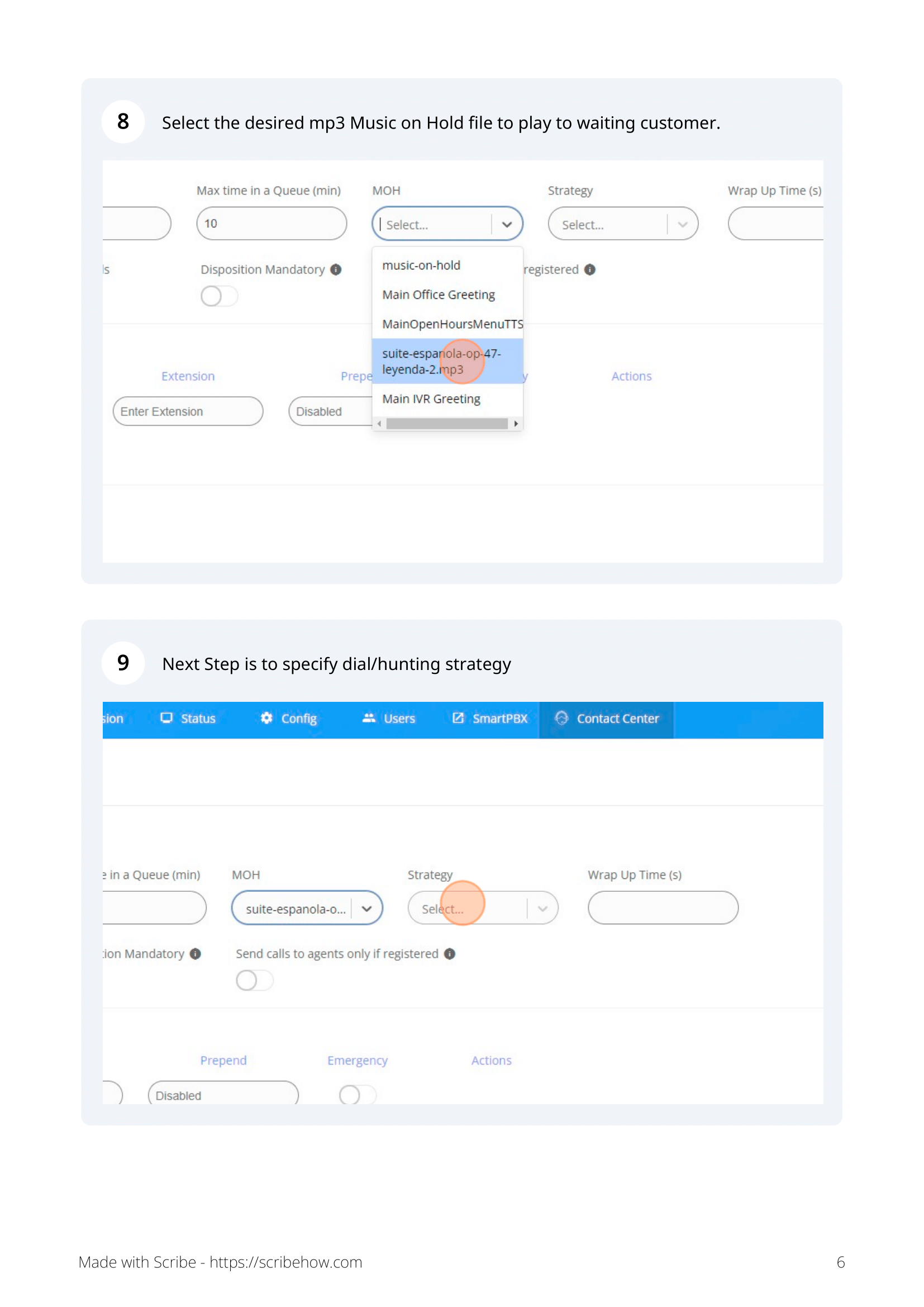 |
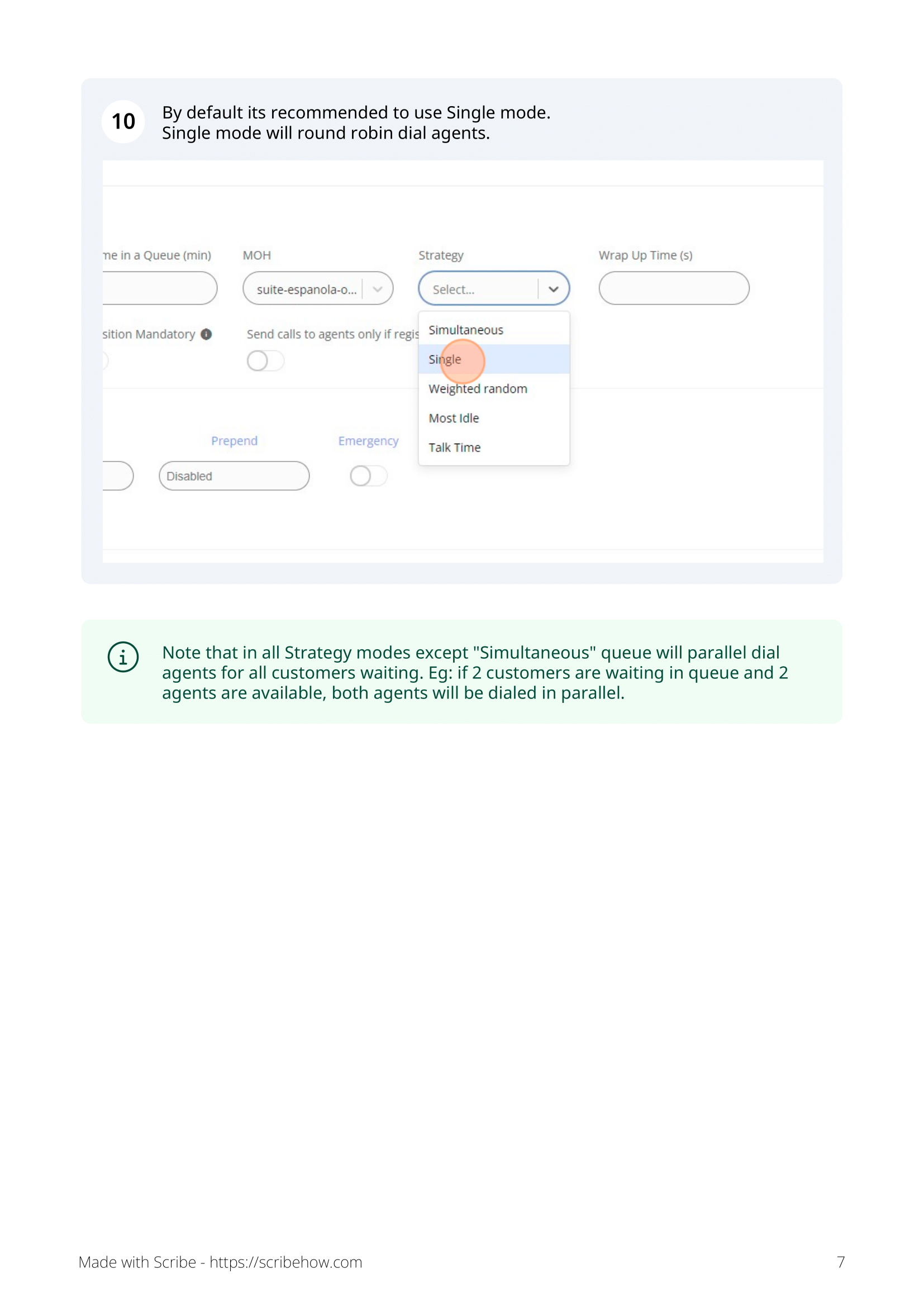 |
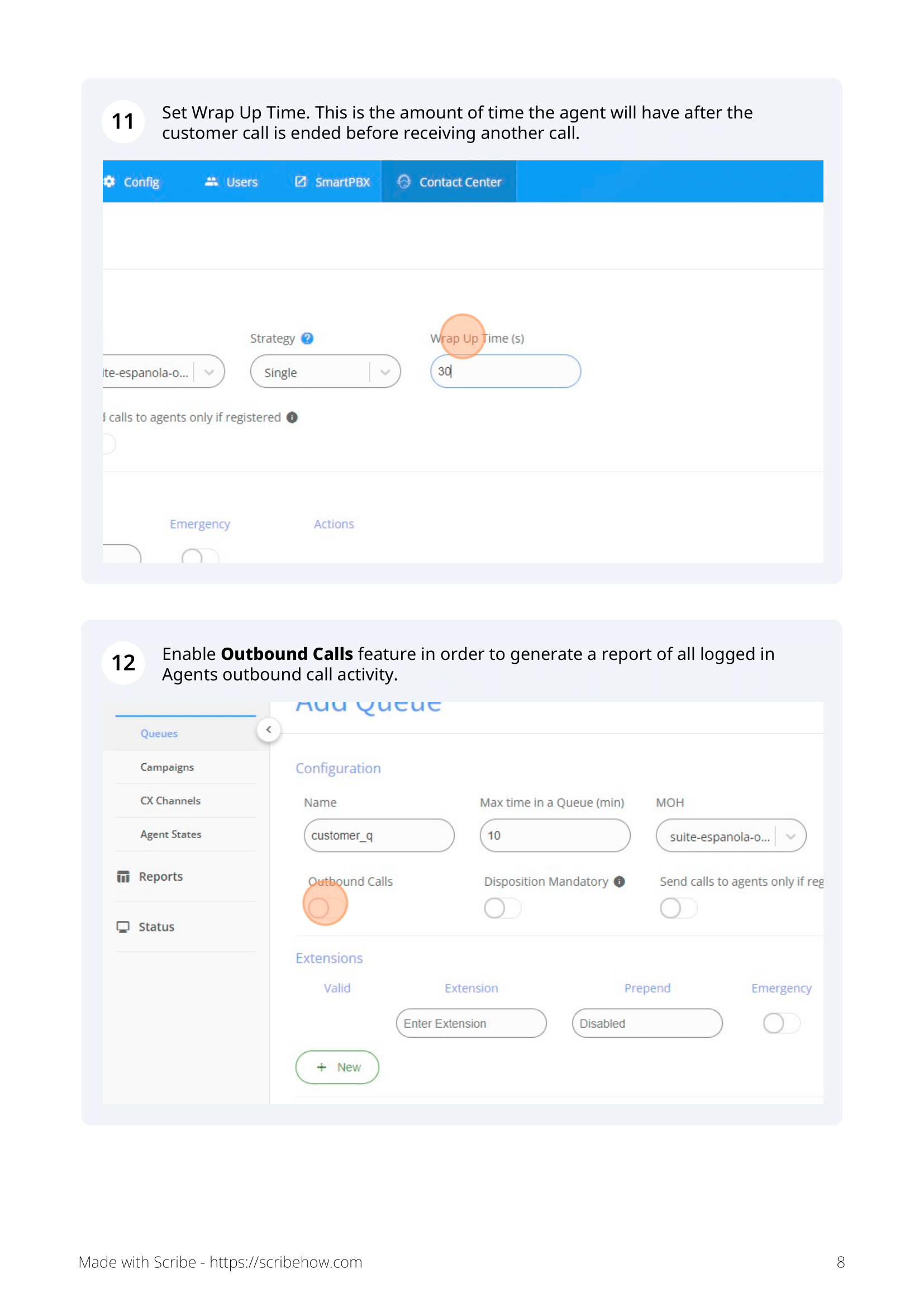 |
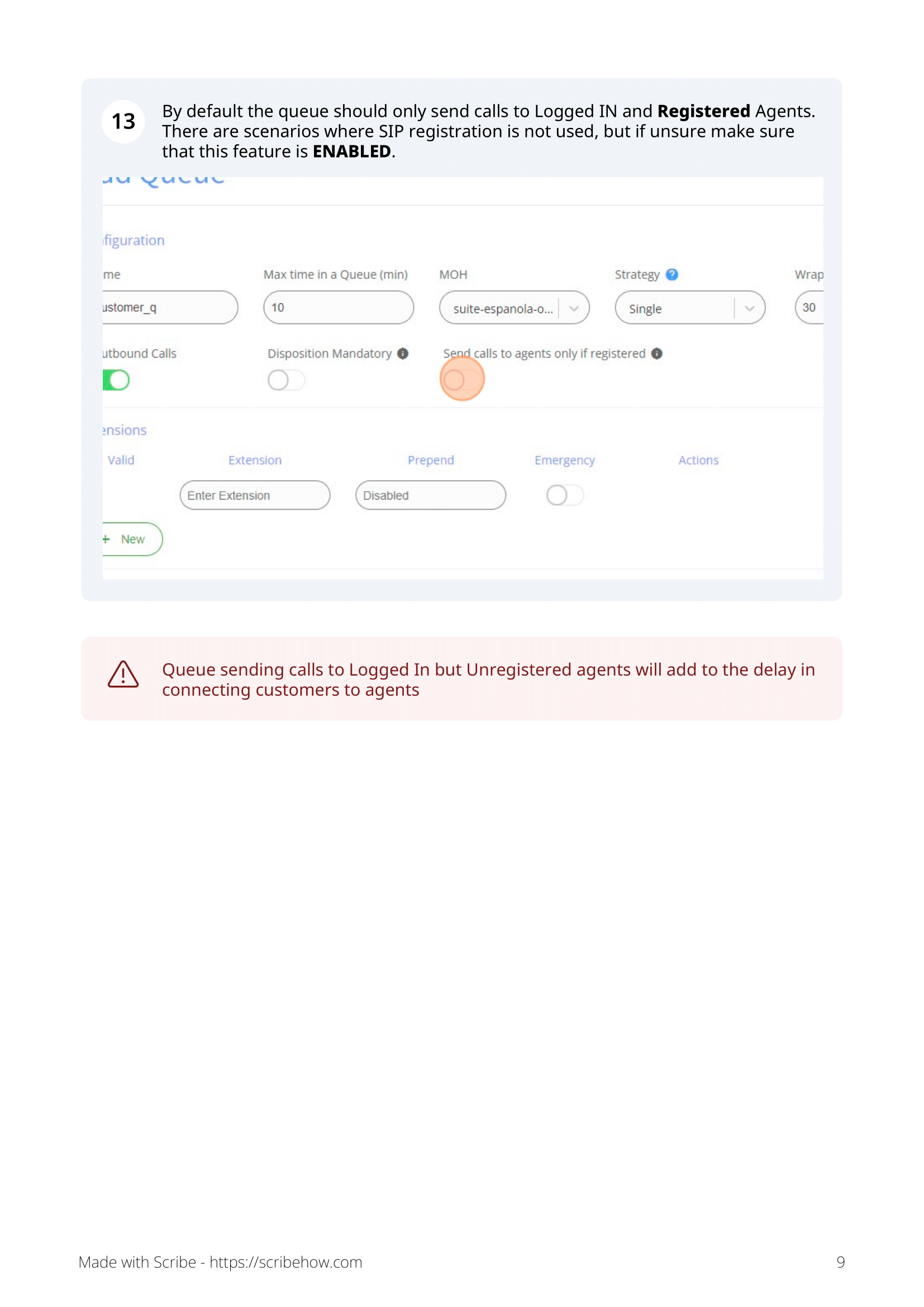 |
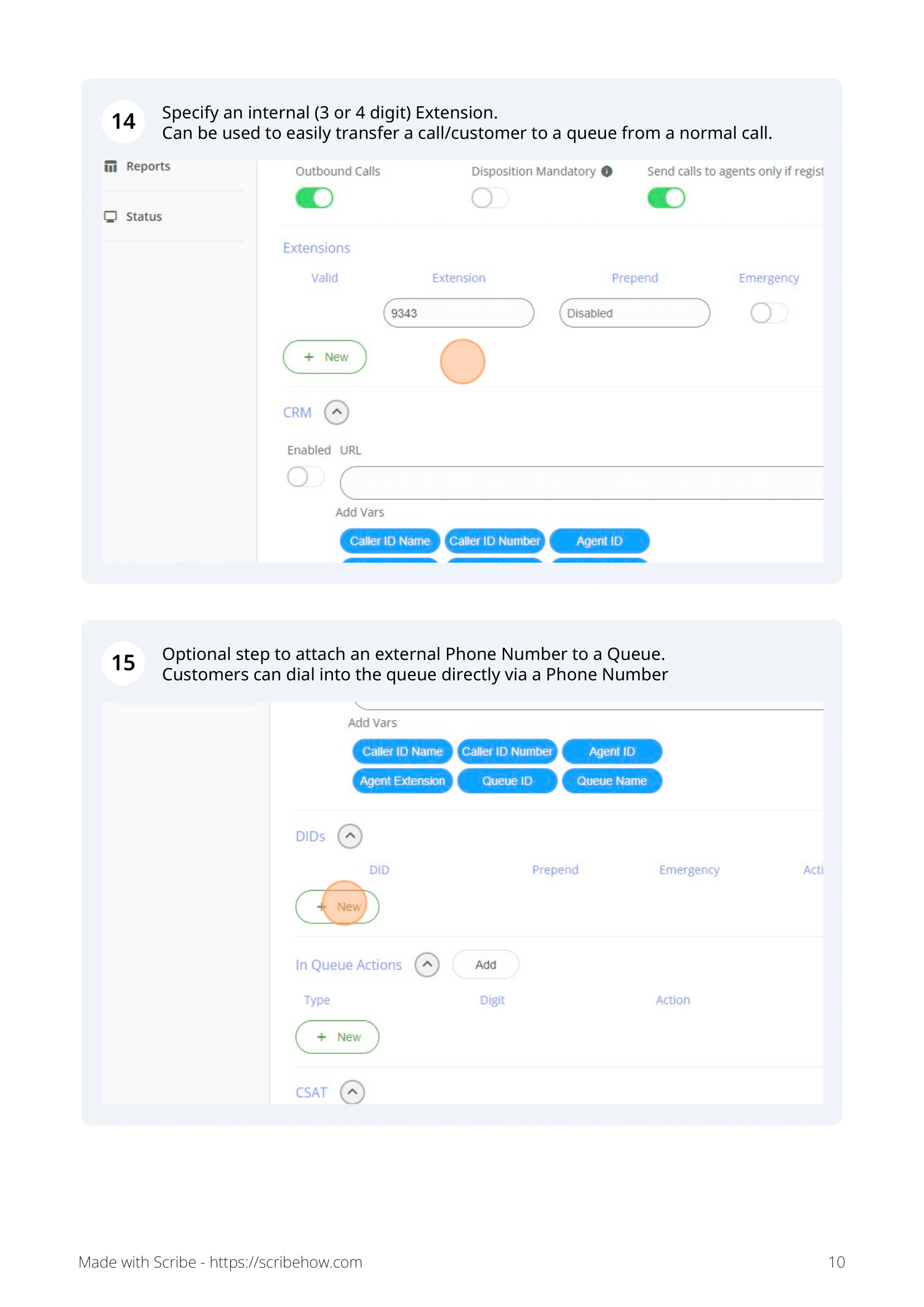 |
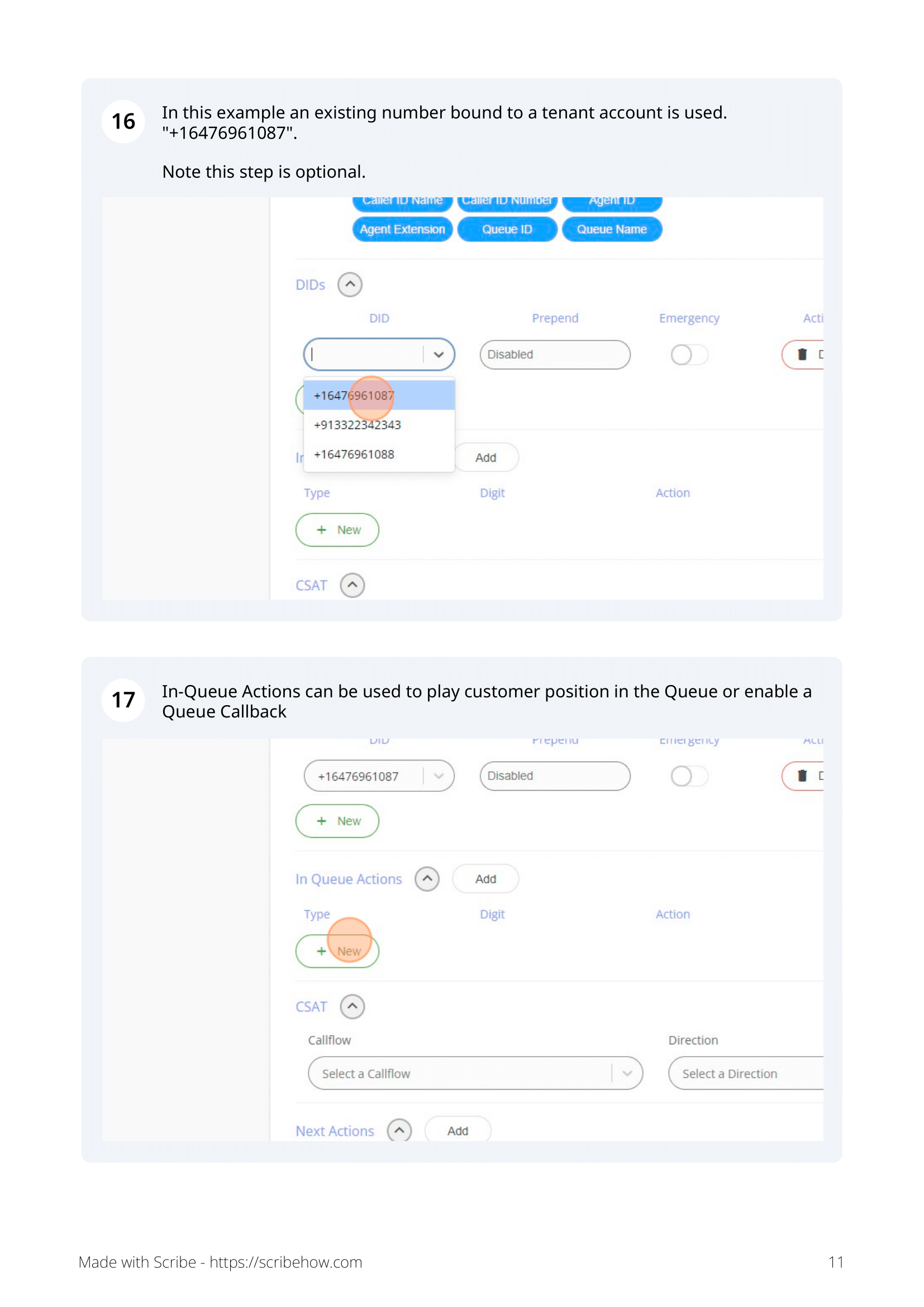 |
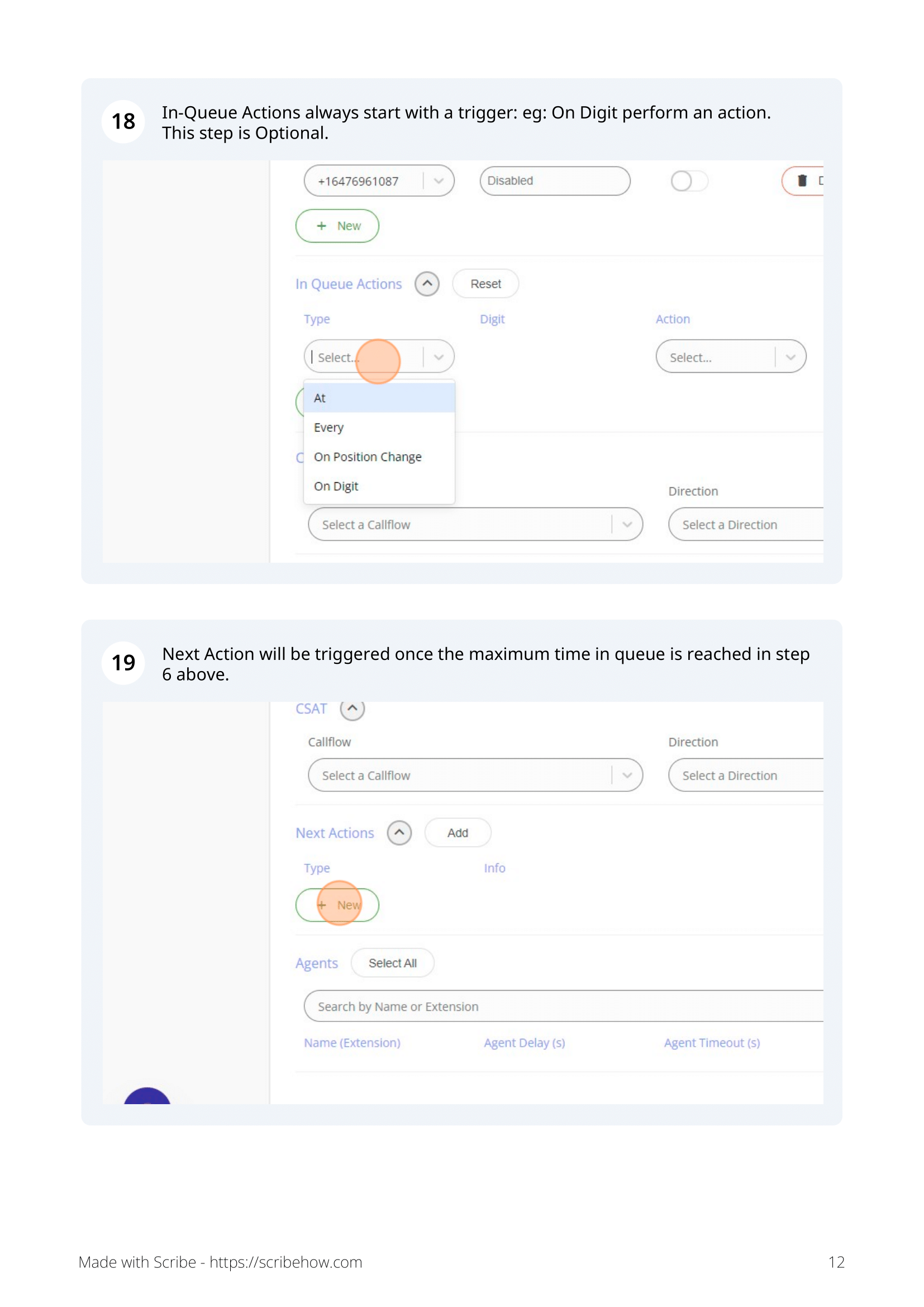 |
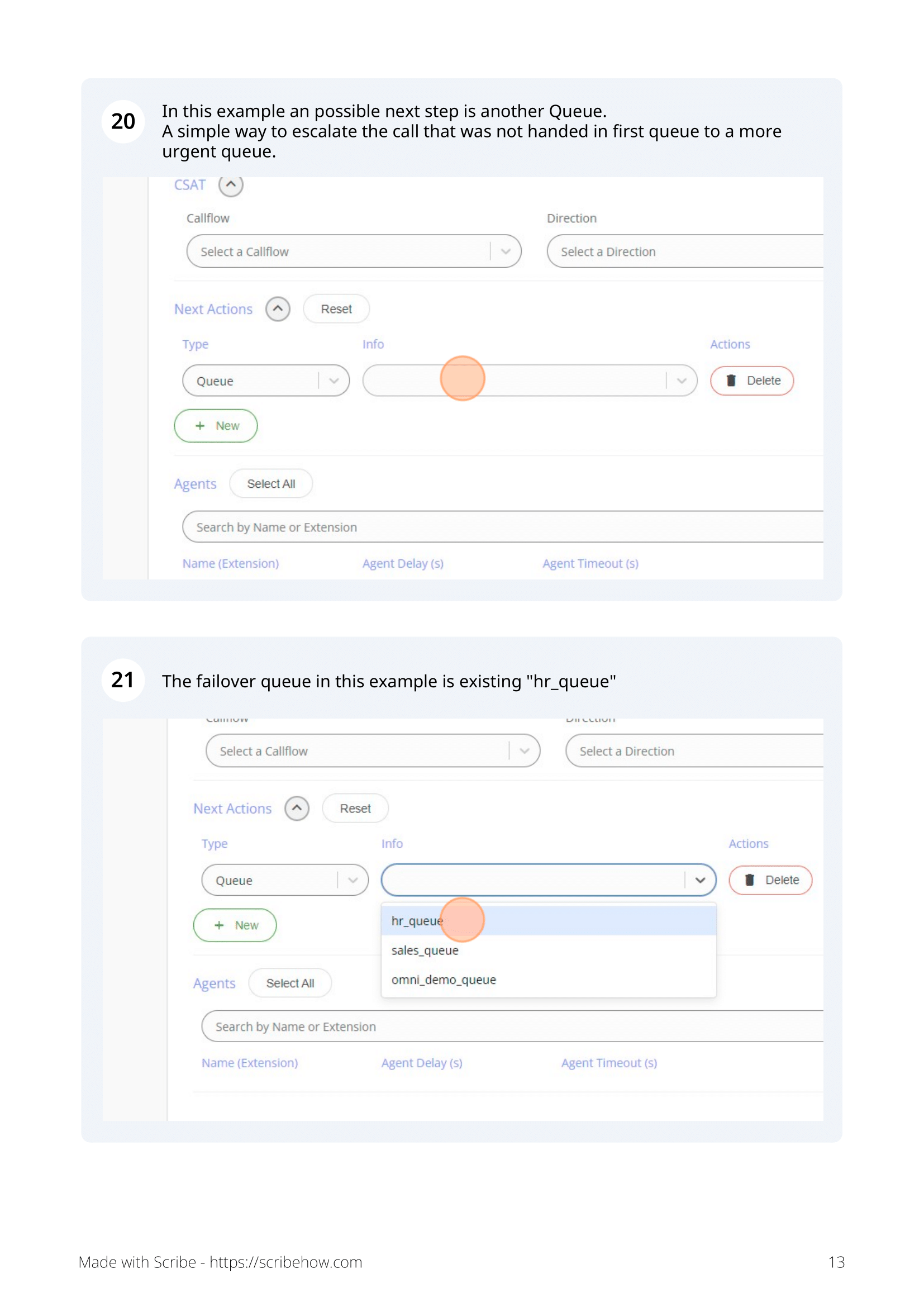 |
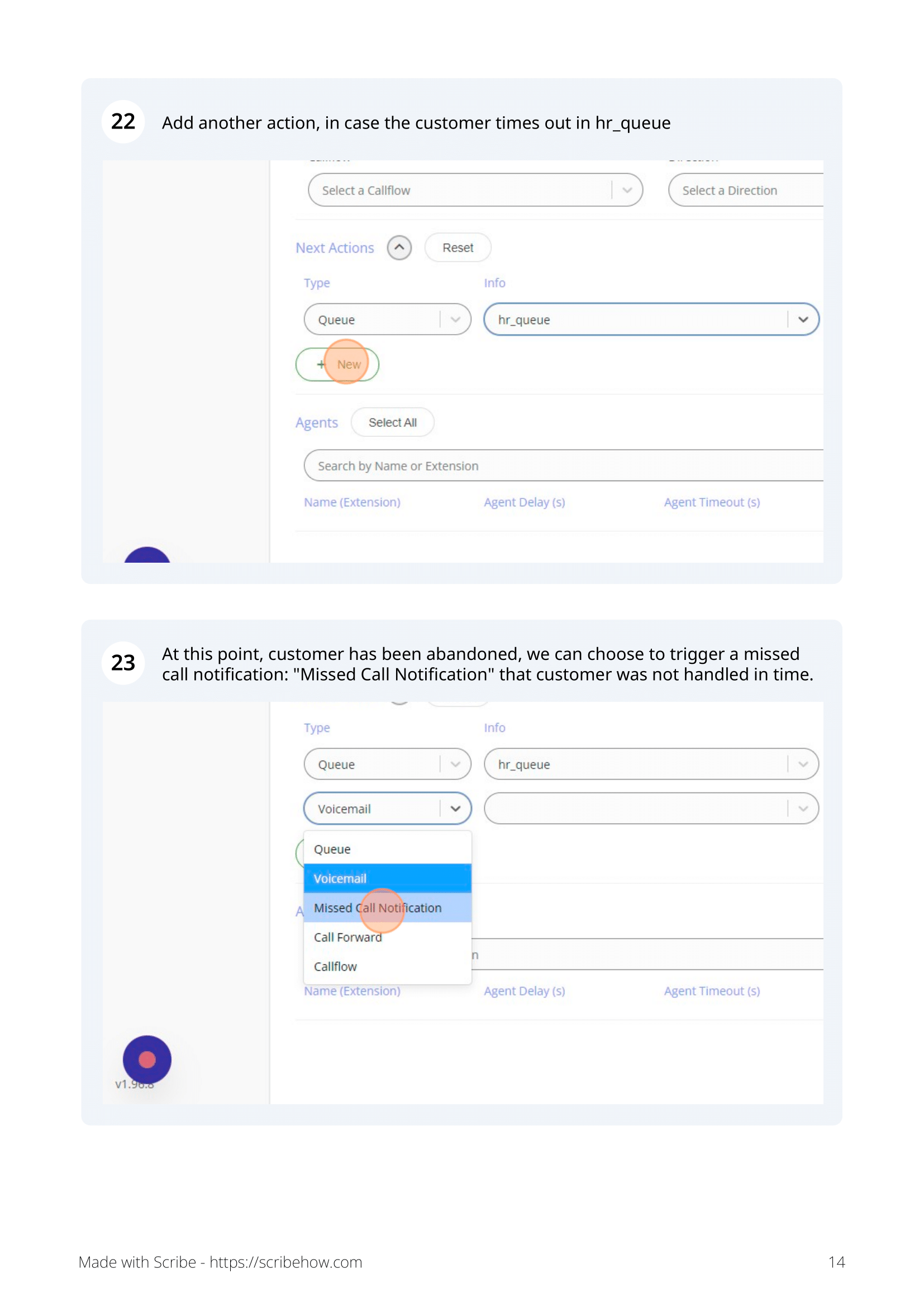 |
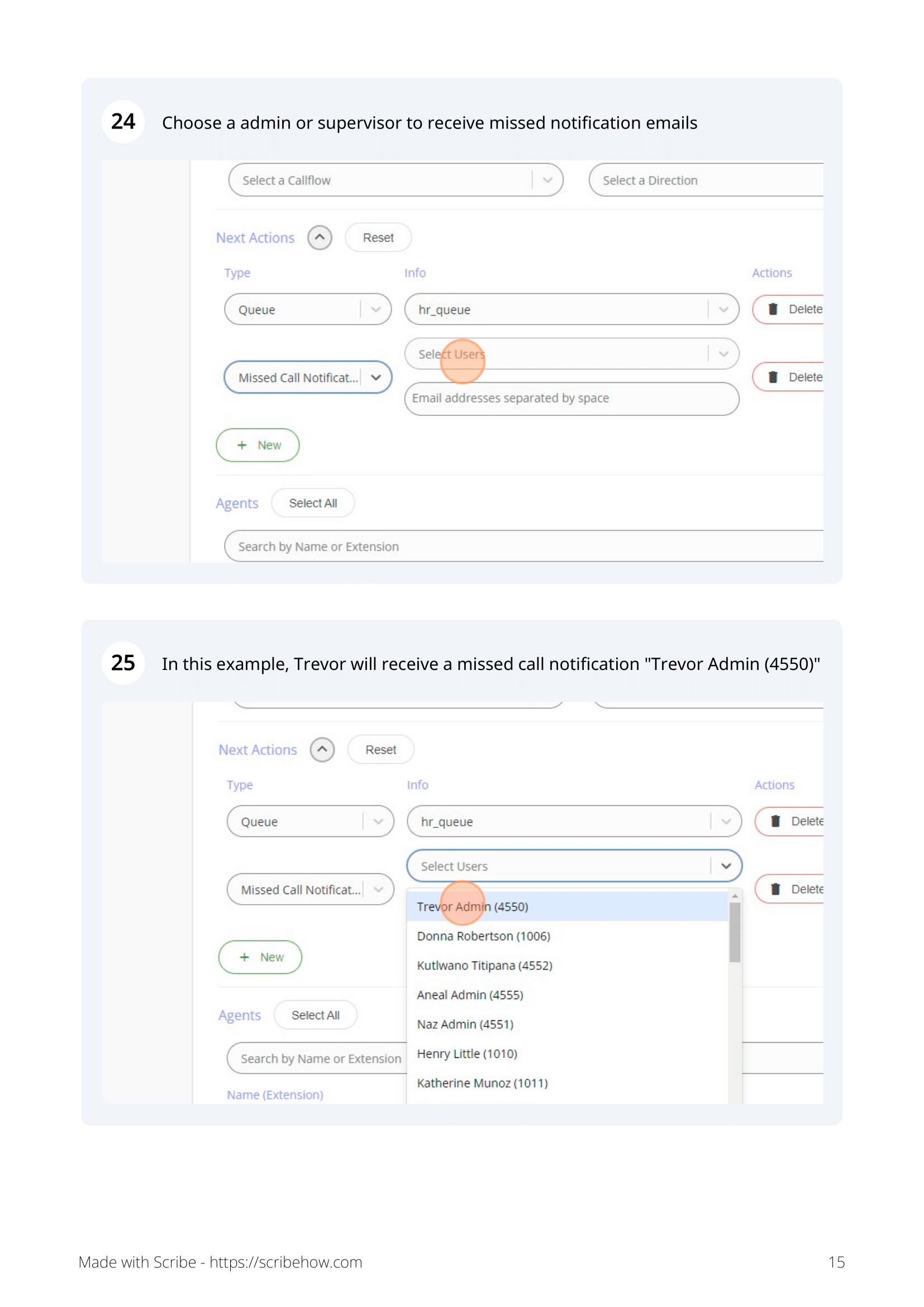 |
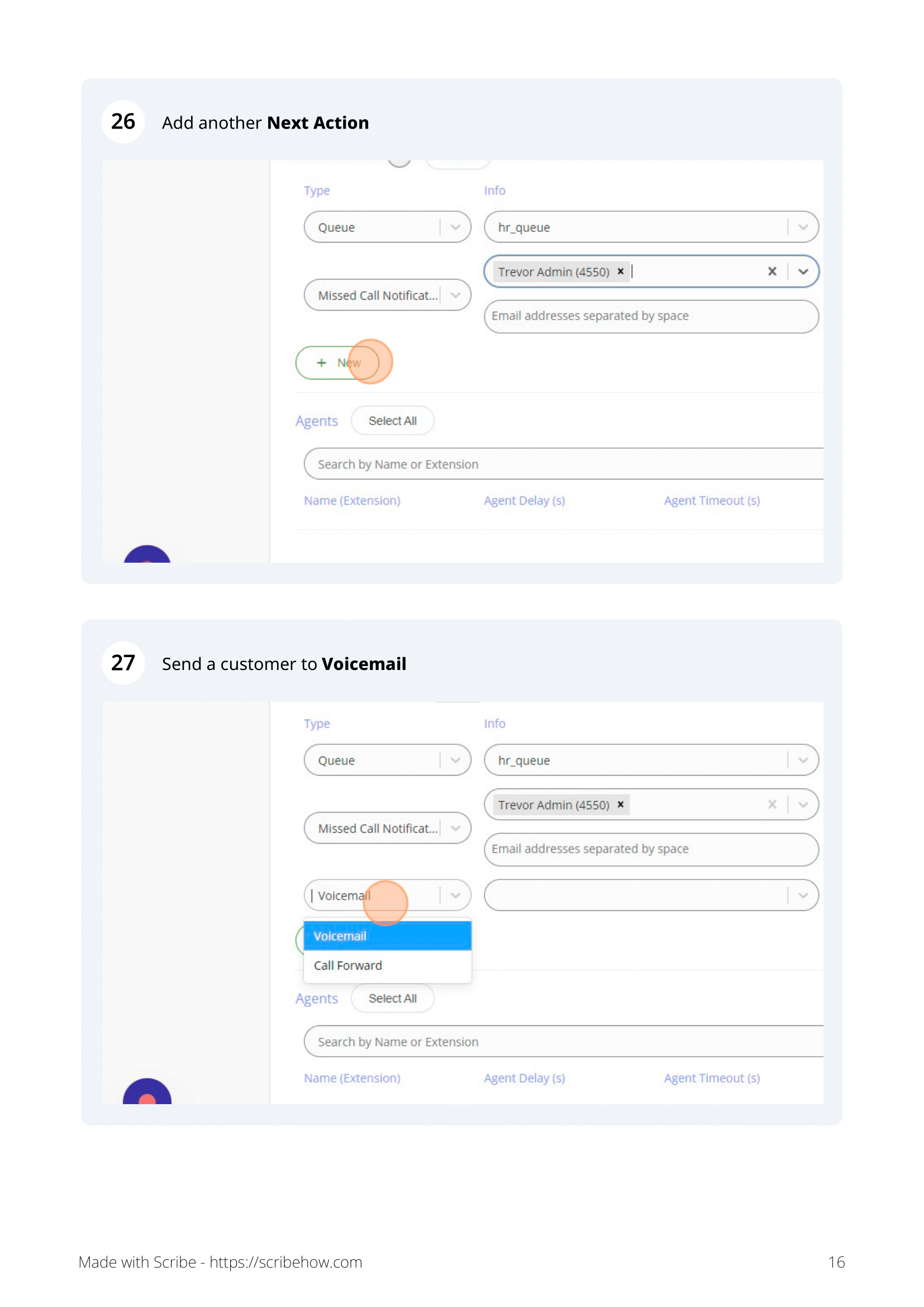 |
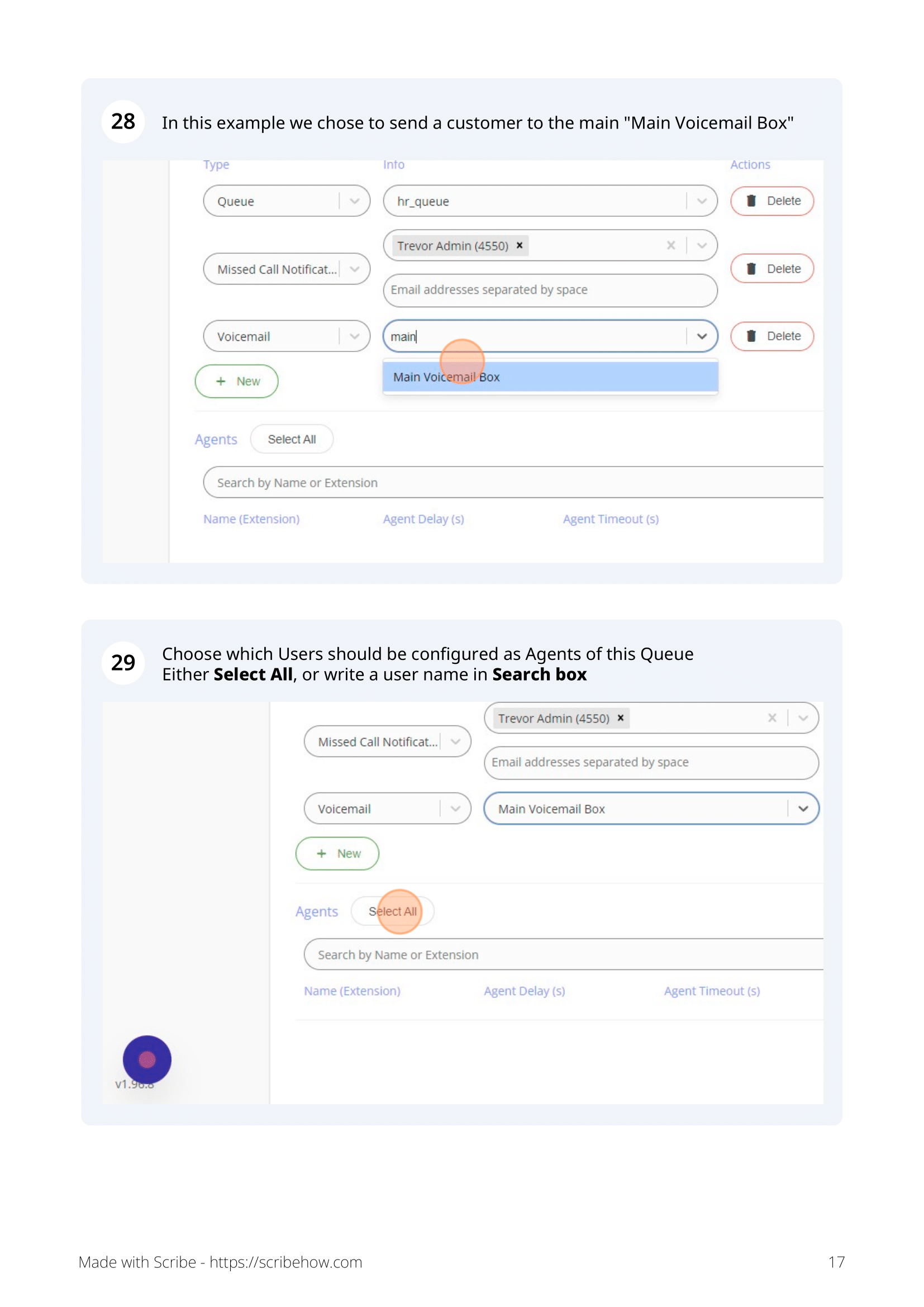 |
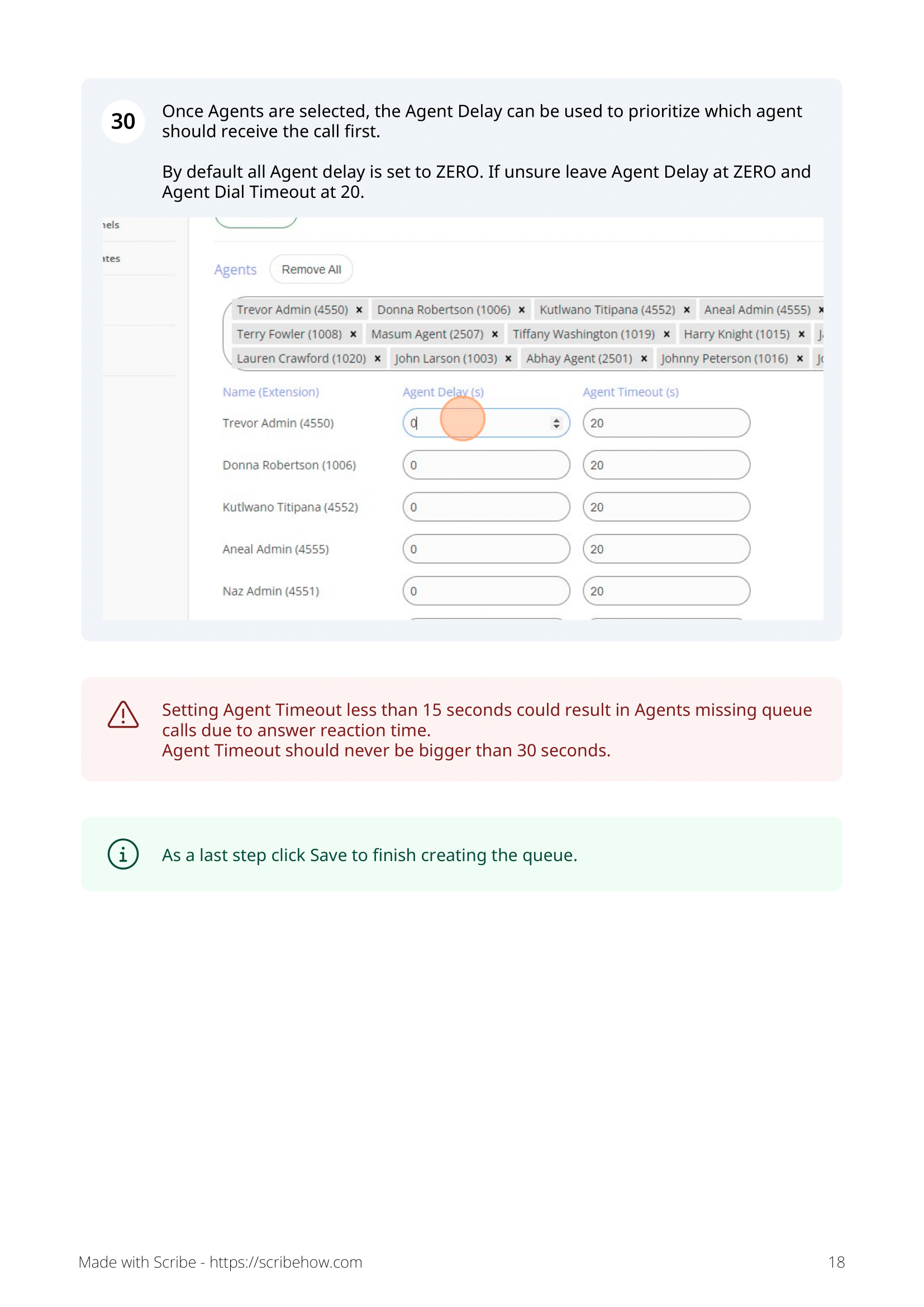 |
¶ Queue Callback Feature
A Queue Callback feature allows customers to request a callback from a representative instead of waiting in a Contact Center Queue.
Customer Initiates Callback:
- Once a customer is in the Contact Center queue, instead of waiting on hold in a phone queue, a customer can choose to request a callback by dialing a two digit feature code such as *1
Callback Confirmation:
- System will validate customers originating phone number that will be used to callback the customer and will prompt the customer to accept a callback using a two digit feature code *1
Scheduled Callback:
- Once the system schedules a callback, the call will hang-up and the customer position will be maintained in the queue.
Agent Callback:
- Once the customer position in the queue has reached available agent, the contact center system initiates the callback from an available agent to the customer. The customer is connected to the agent, and the support conversation can proceed.
¶ Benefits of Queue Callback Feature:
Improved Customer Experience: Customers don't have to wait on hold, leading to a better overall experience.
Efficient Resource Utilization: The contact center can manage agent workloads more effectively by scheduling callbacks during periods of lower call volume.
Customer Flexibility: Customers can choose a callback time that suits their schedule, increasing convenience.
Cost-Efficiency: The contact center can optimize resource usage and reduce costs associated with long hold times.
Overall, the contact center queue callback feature is designed to enhance customer satisfaction, streamline operations, and provide a more efficient way to manage customer inquiries.
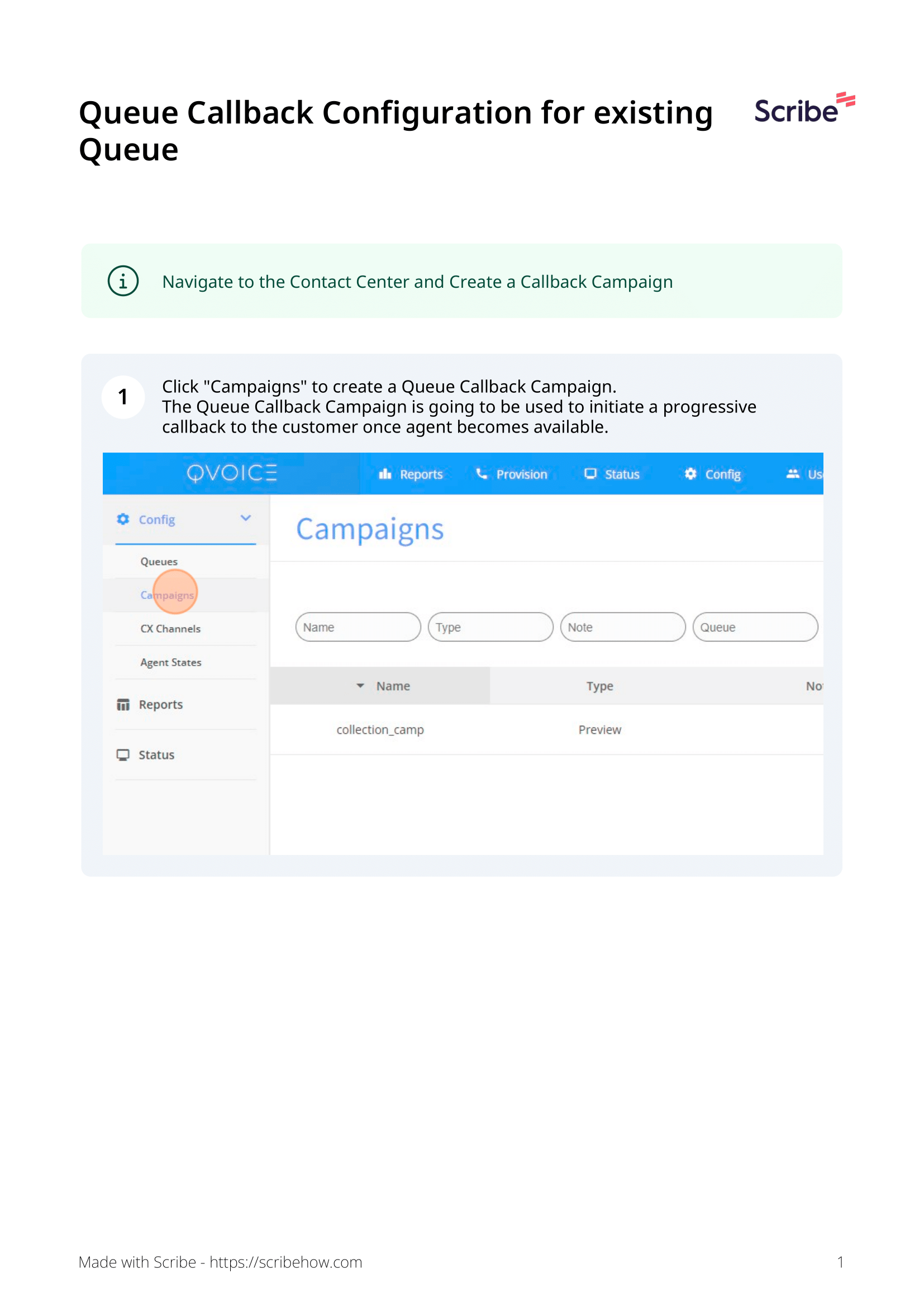 |
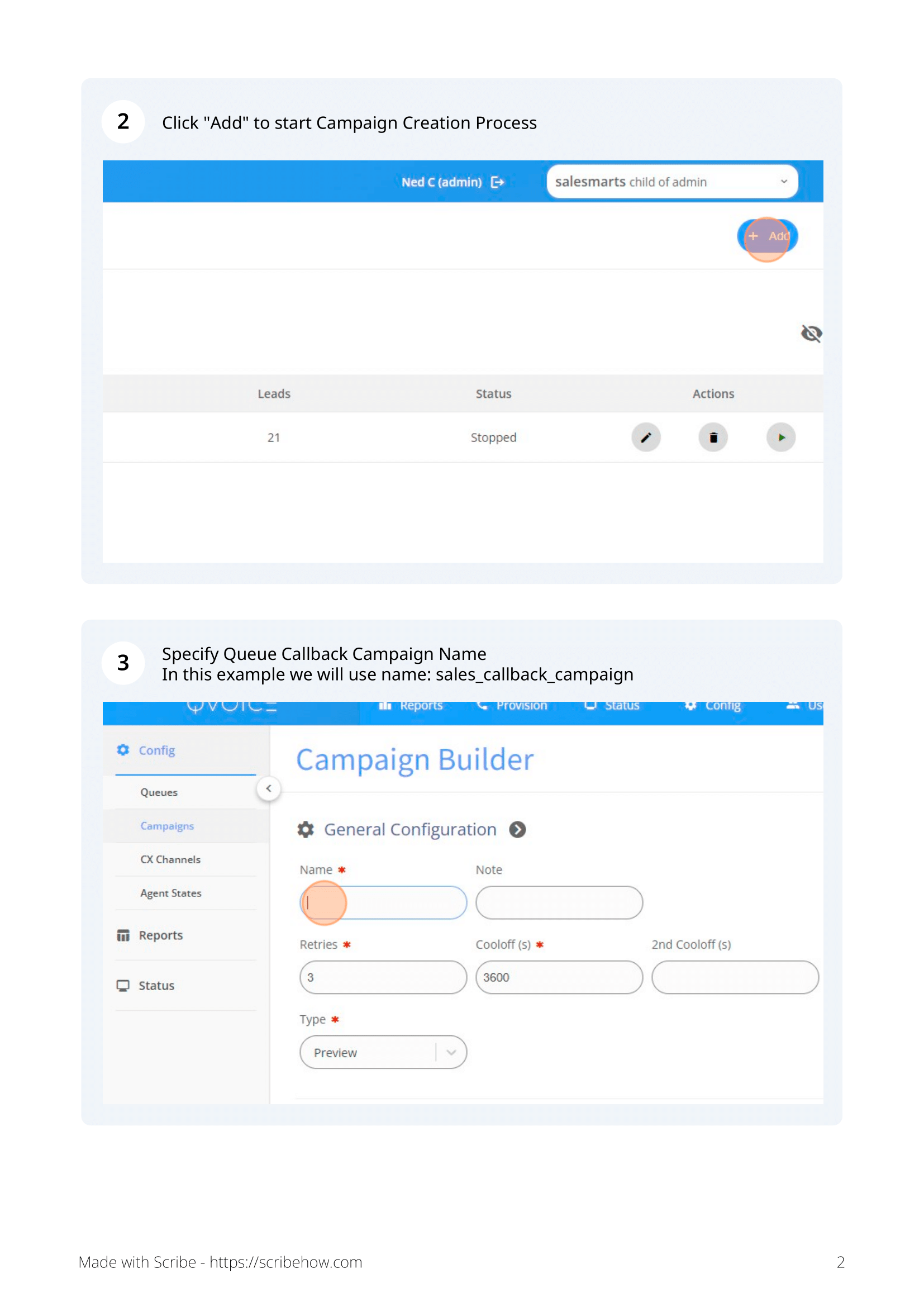 |
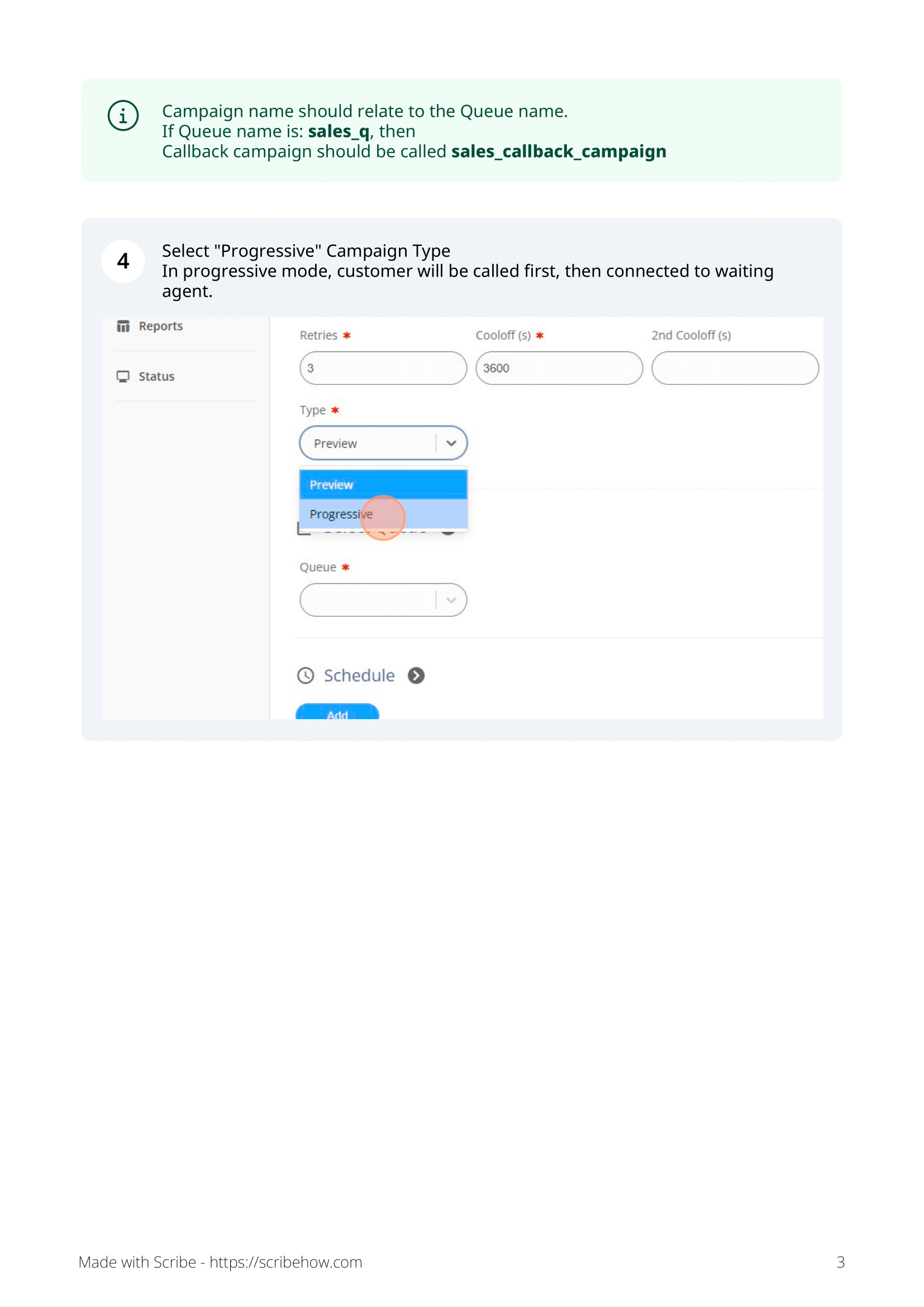 |
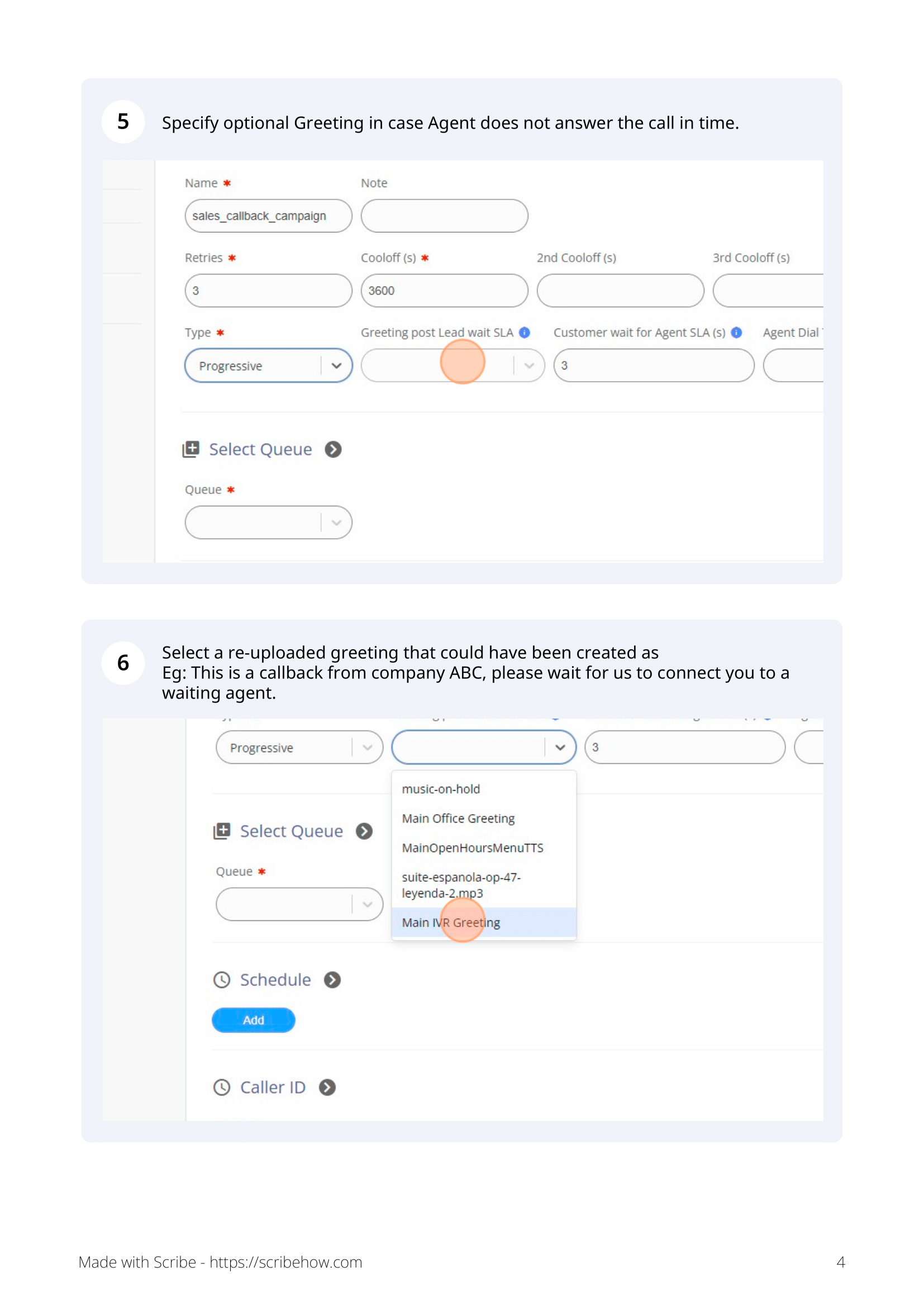 |
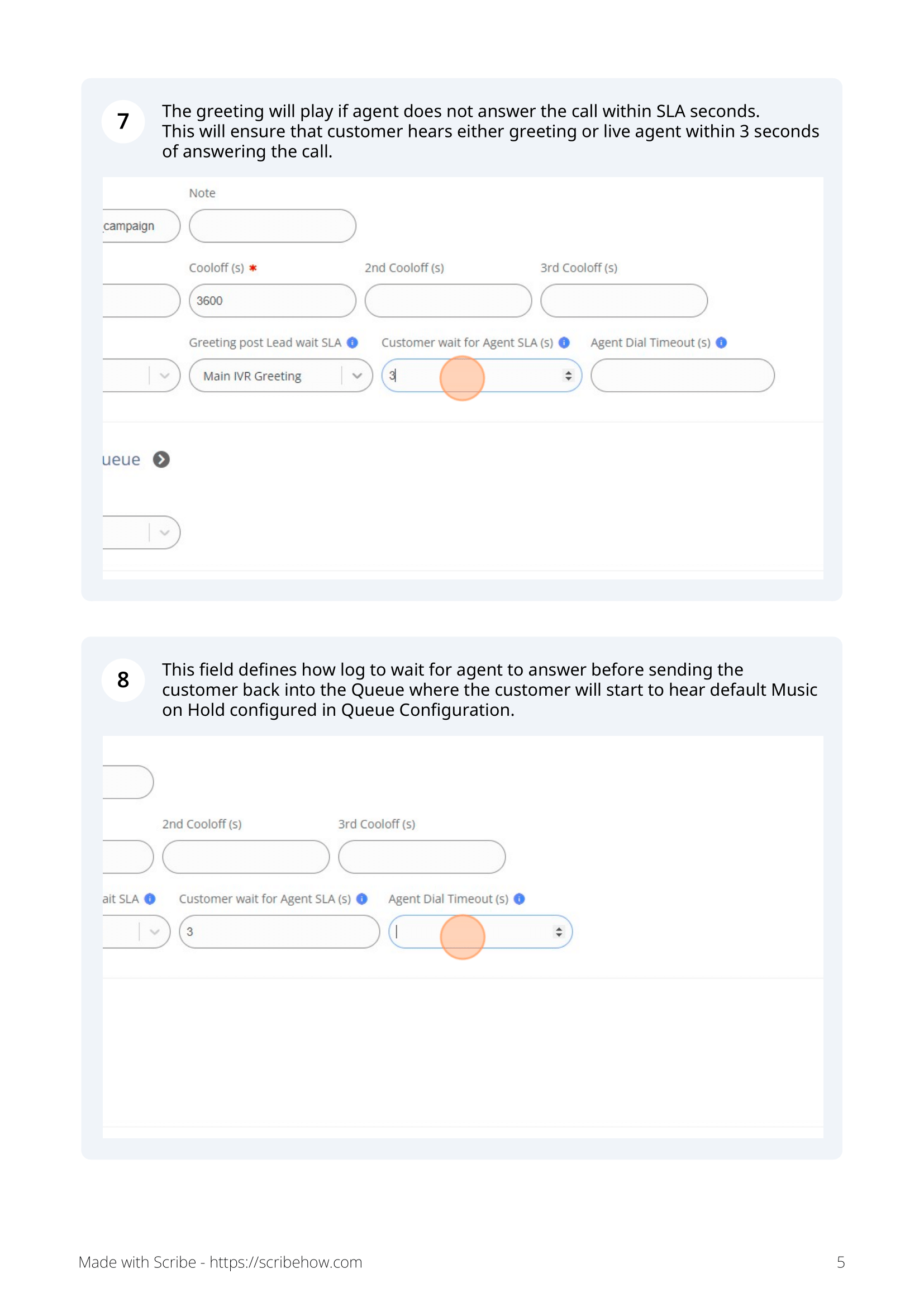 |
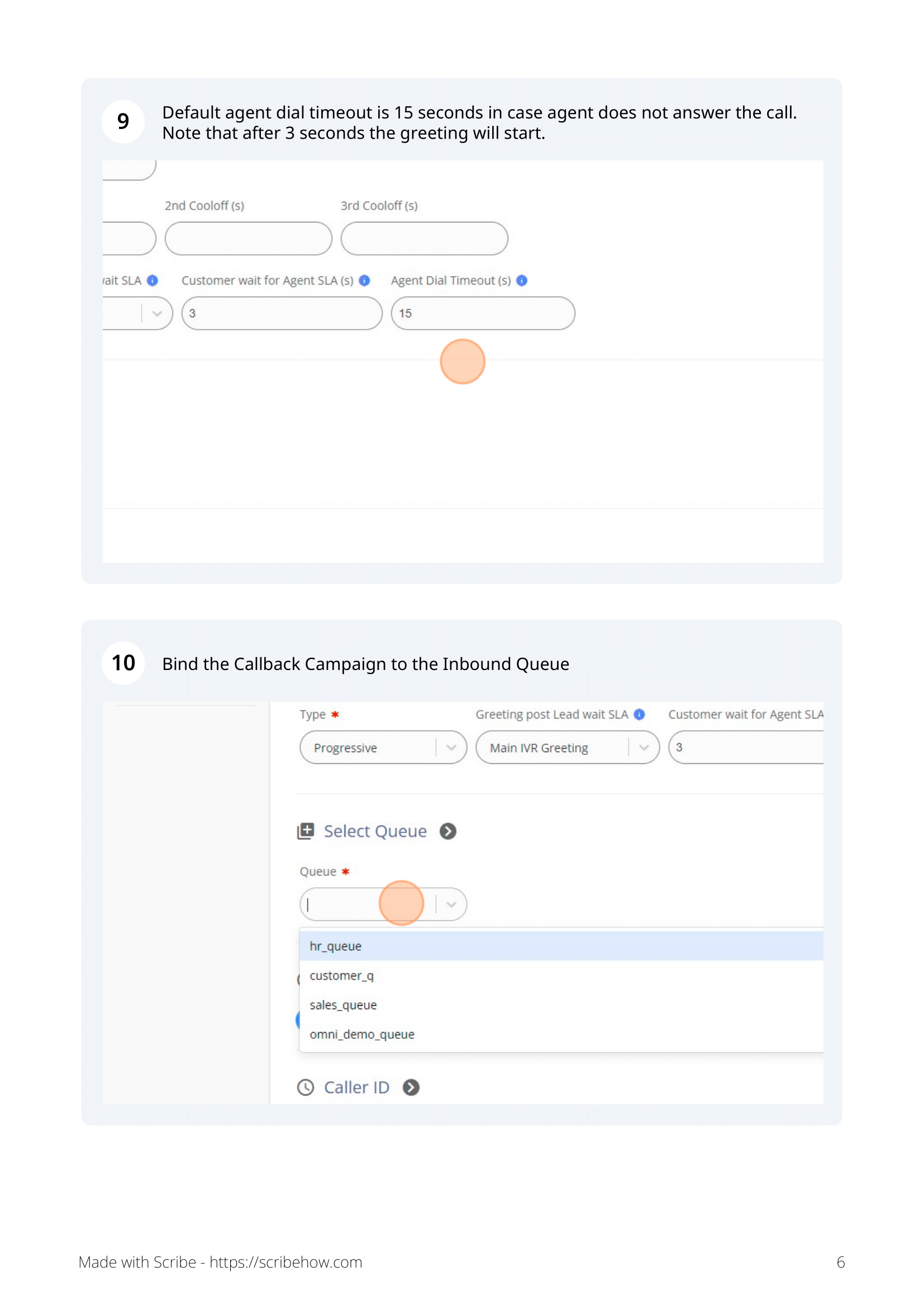 |
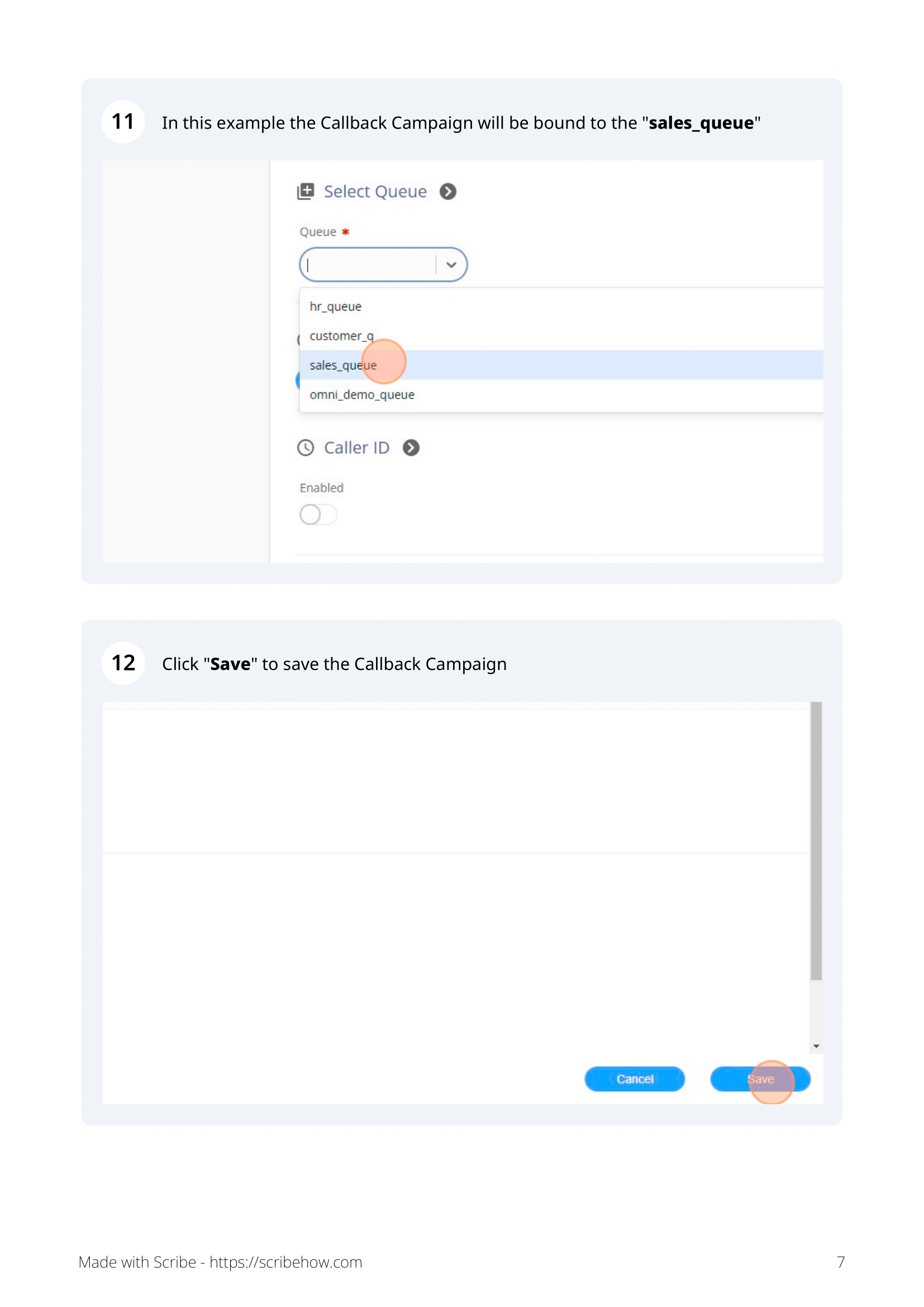 |
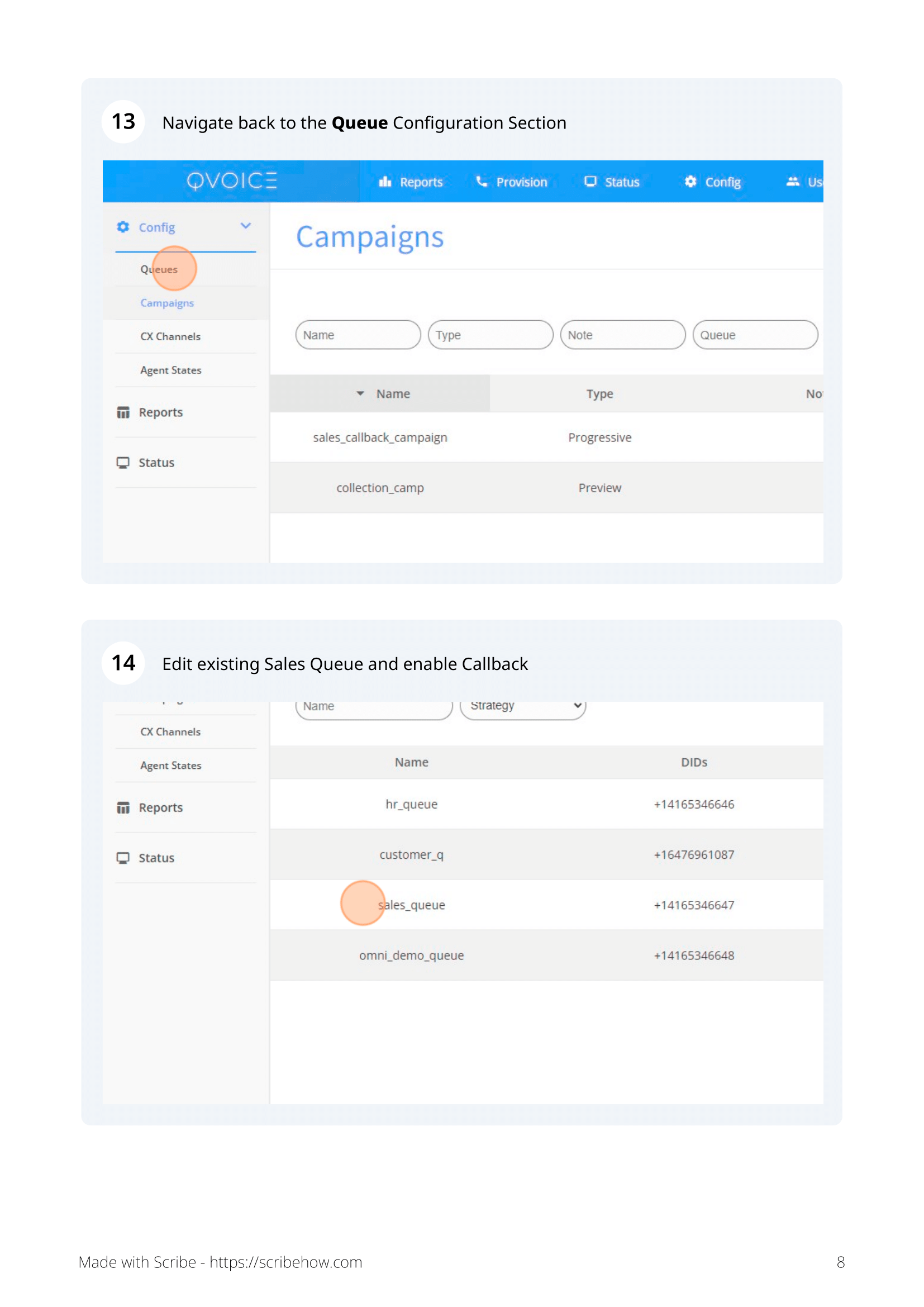 |
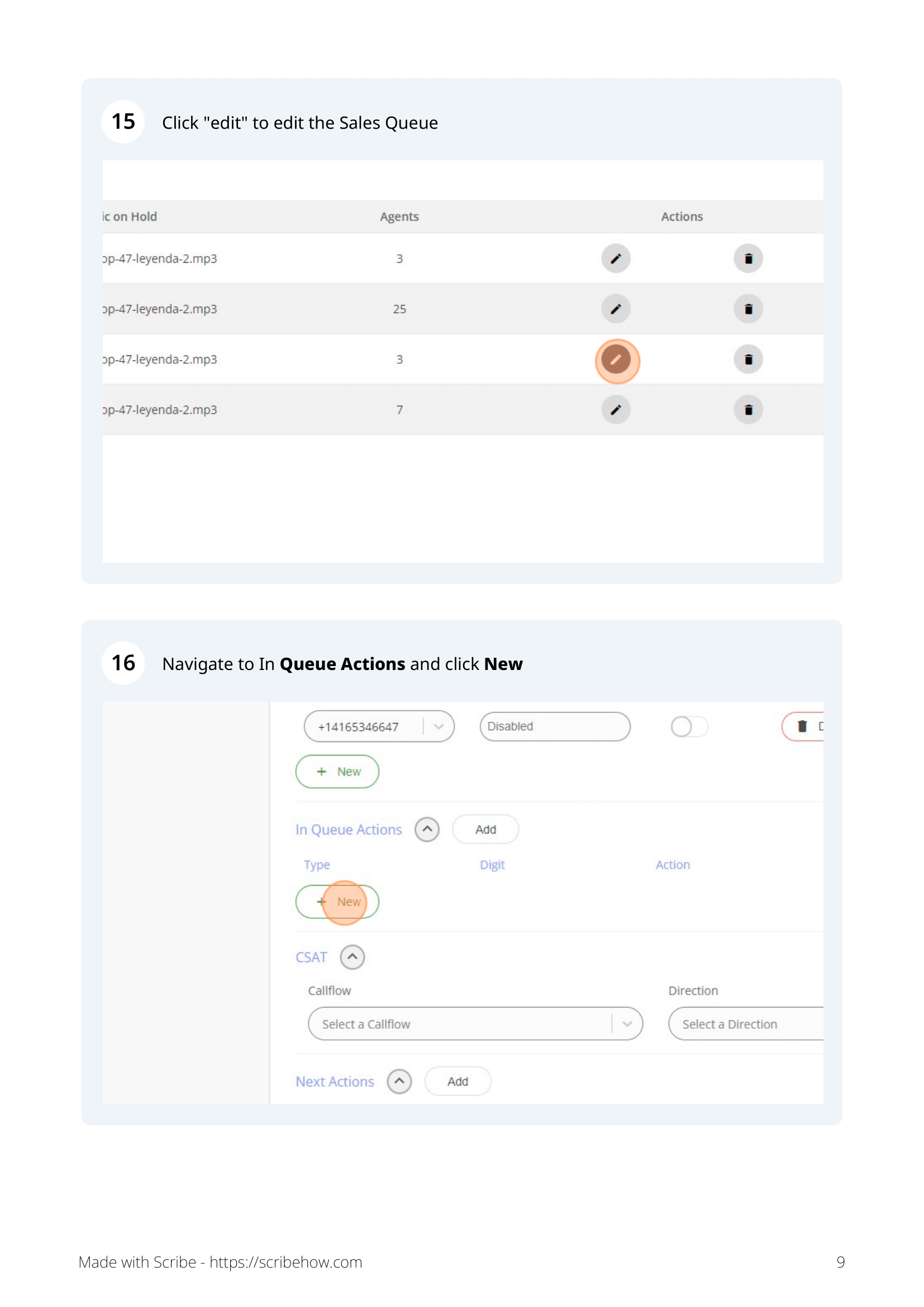 |
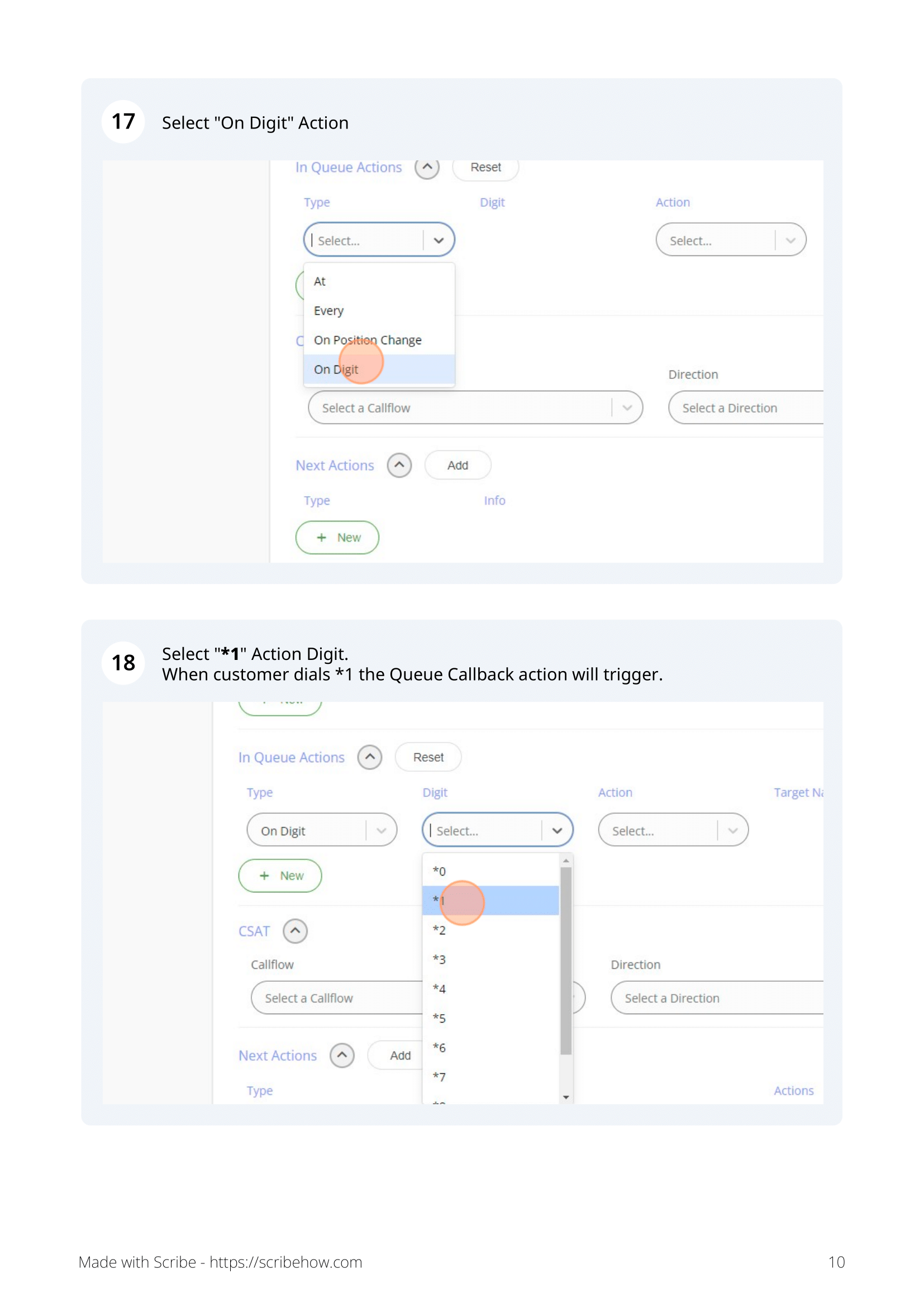 |
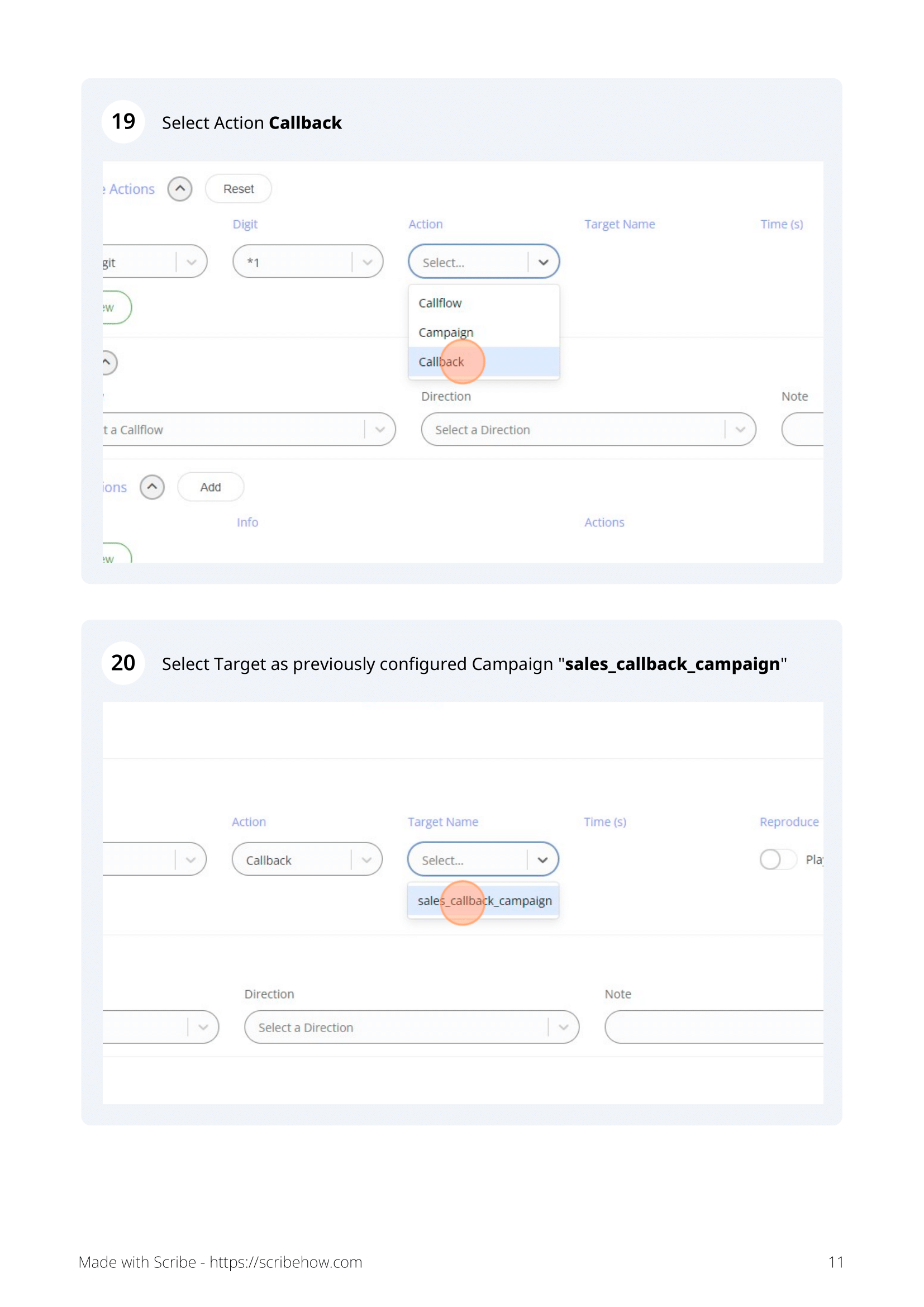 |
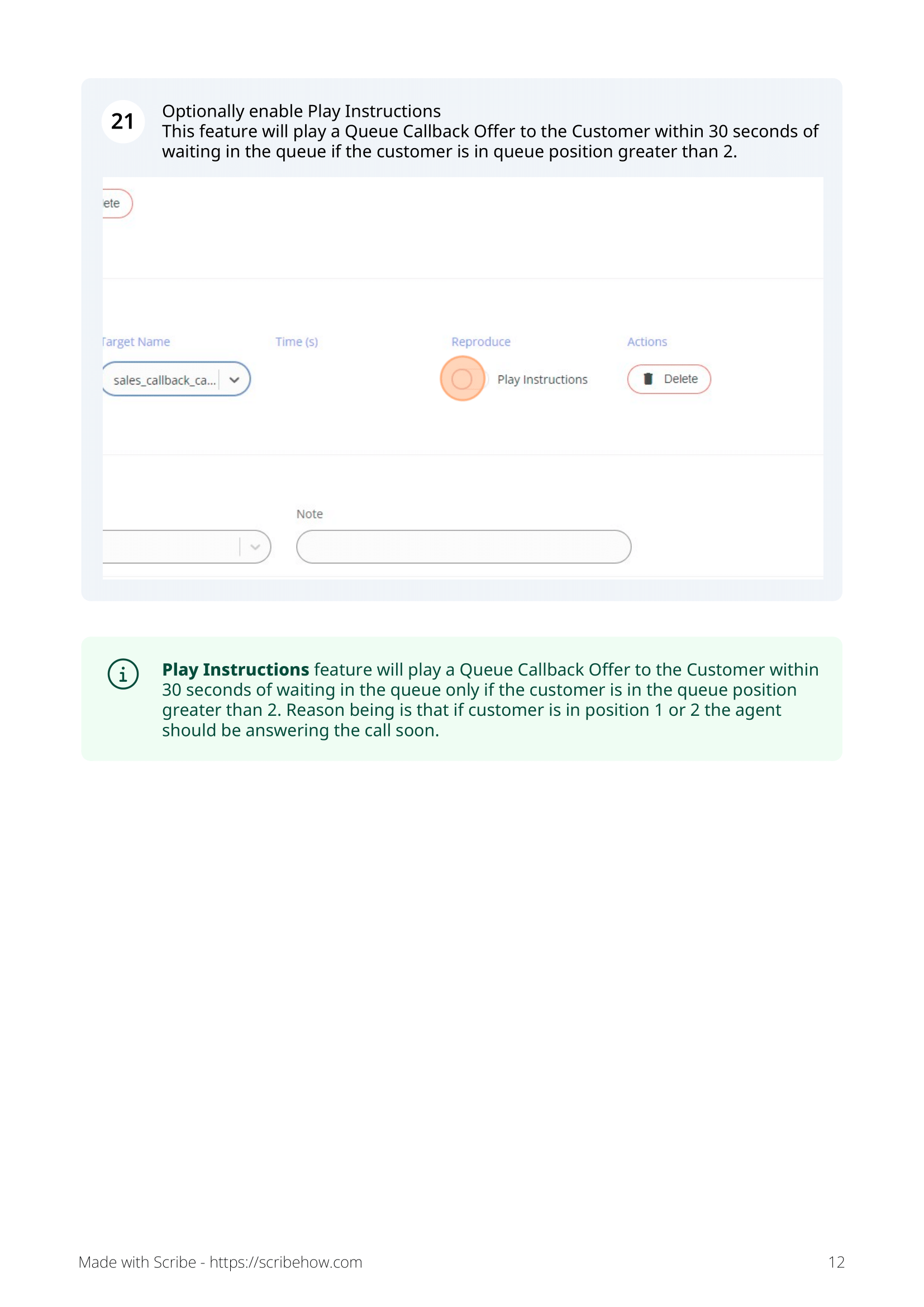 |
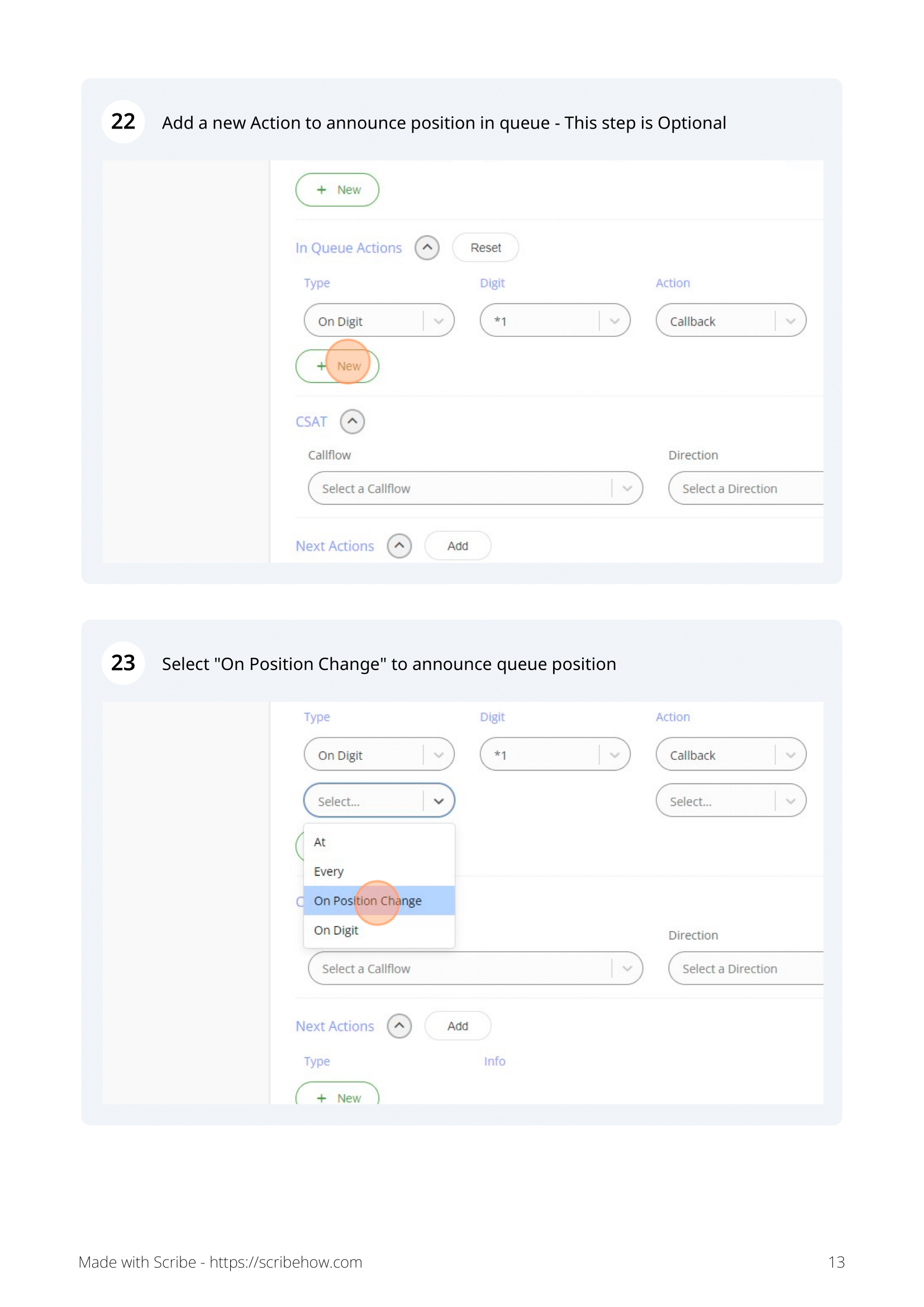 |
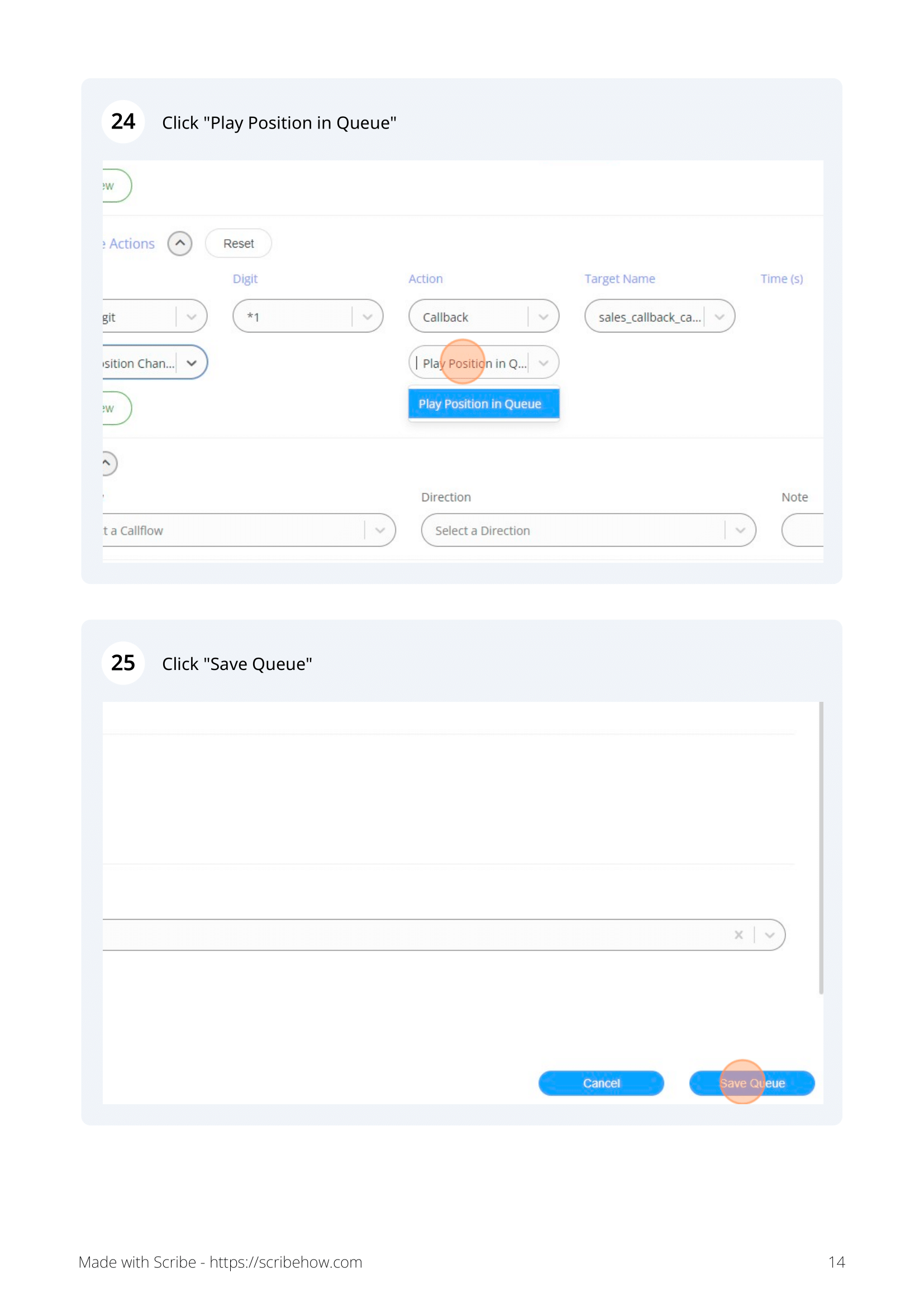 |