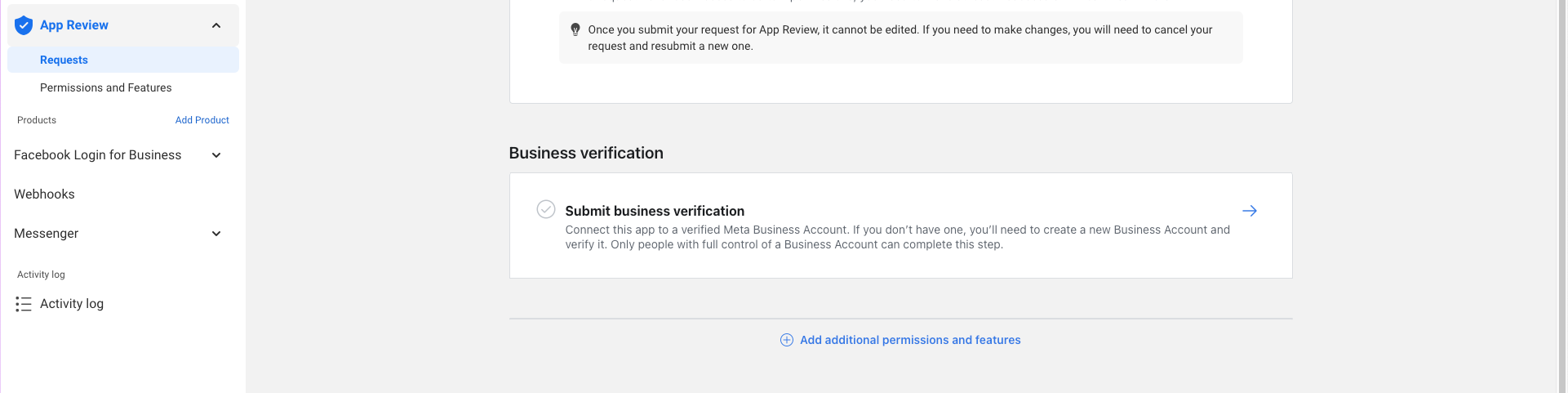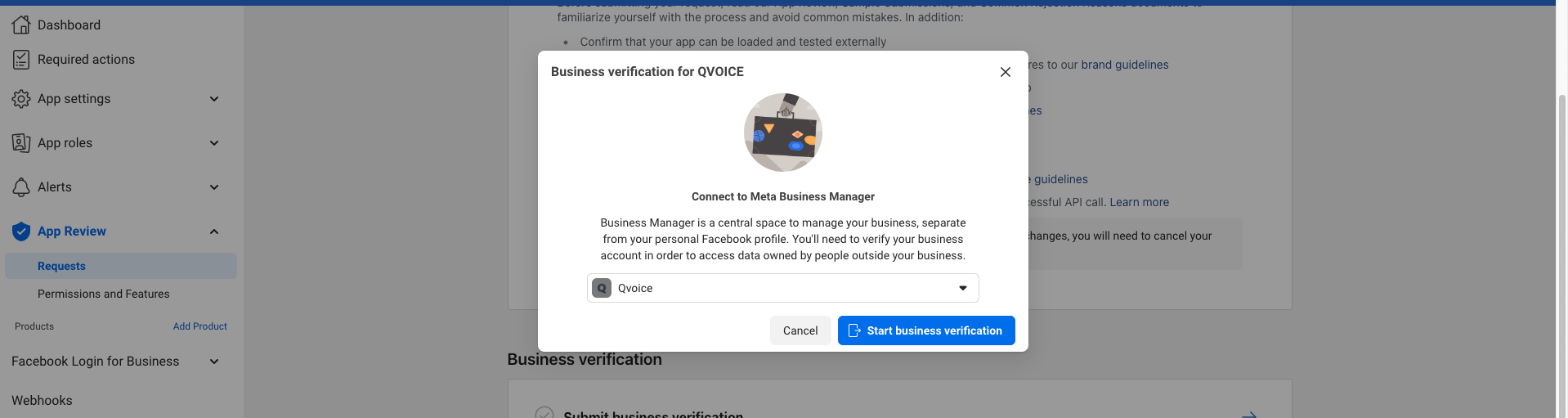¶ CX Facebook Messenger
In order to integrate with Facebook Messenger, its needed create a Facebook App.
¶ Facebook App
Go to Facebook Developer Portal: https://developers.facebook.com
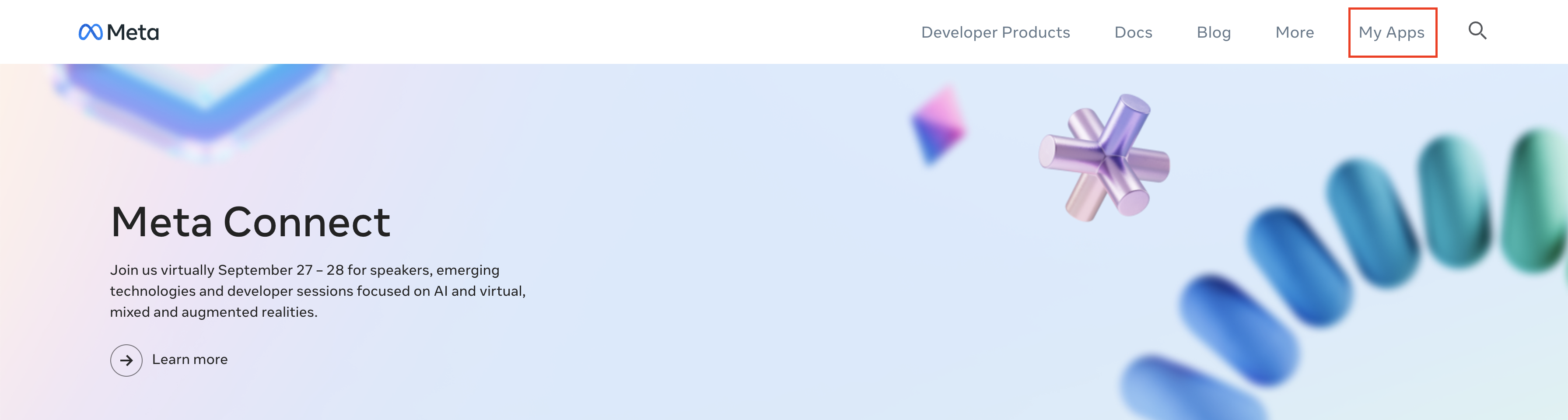
¶ Create App
Lets press Create App button
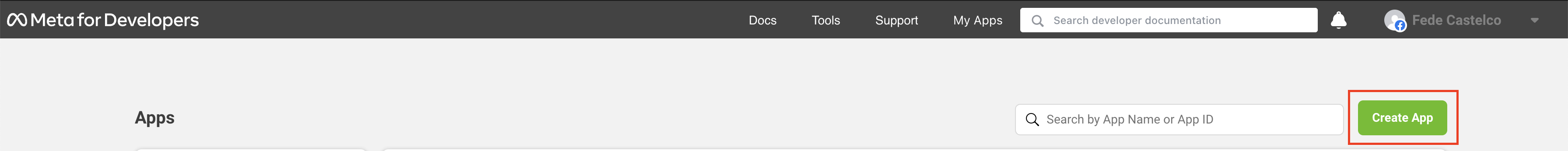
Select this one
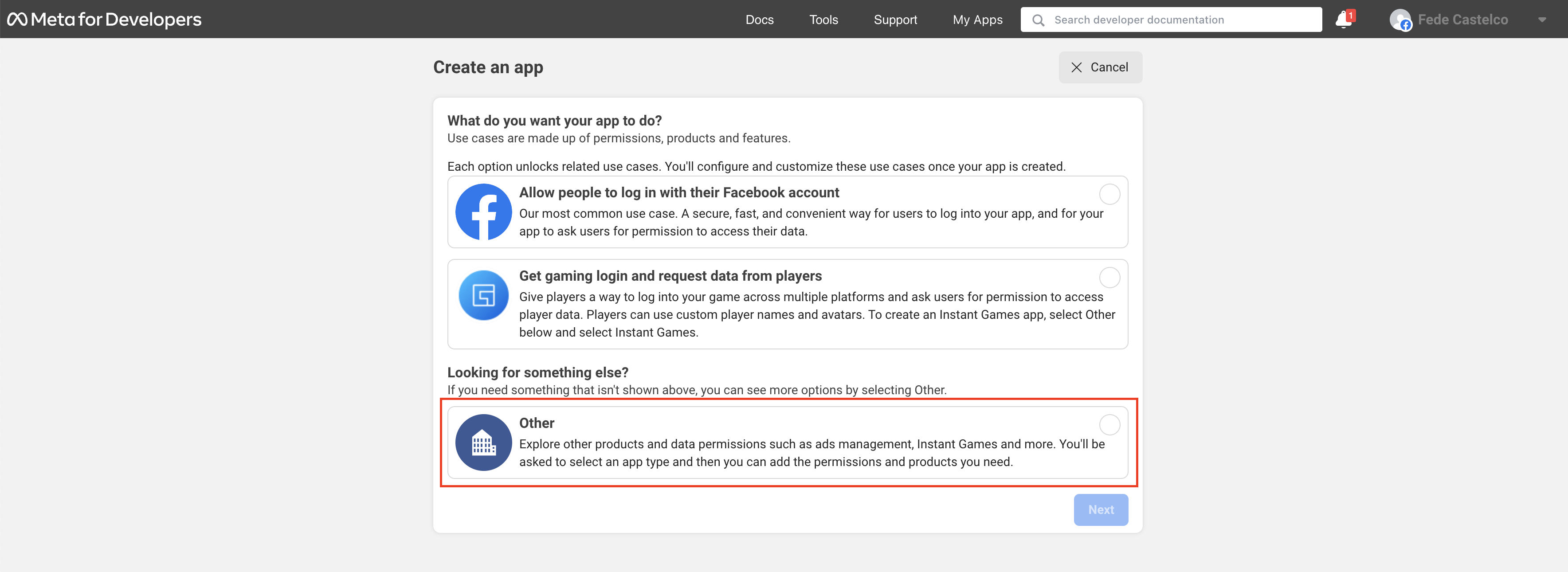
Select this one
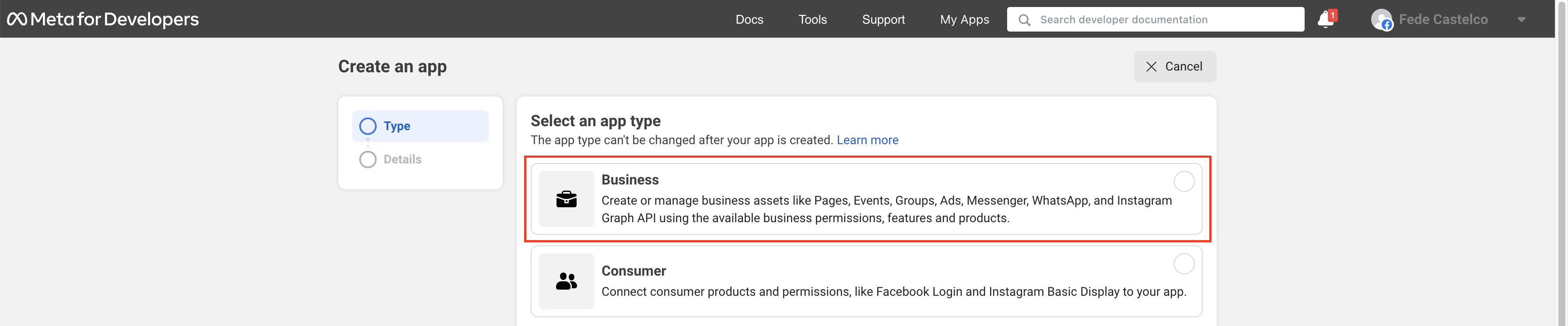
Complete form
- App name
- Contact email
- Not select a Business Manager account
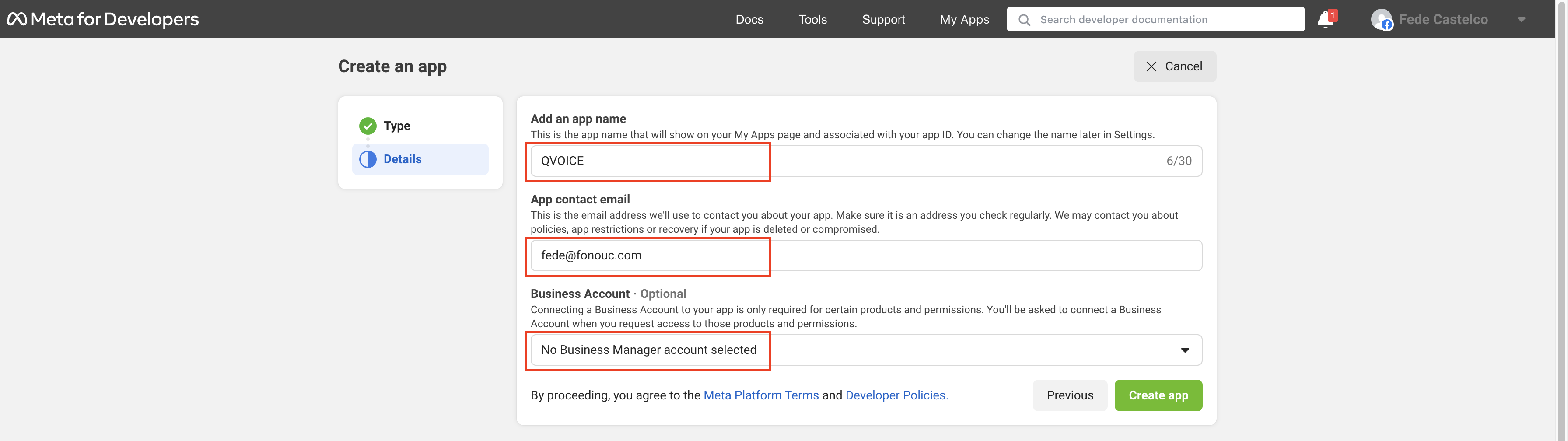
¶ Provide App ID and App Secret
Provide App ID and App Secret with plaform administrators
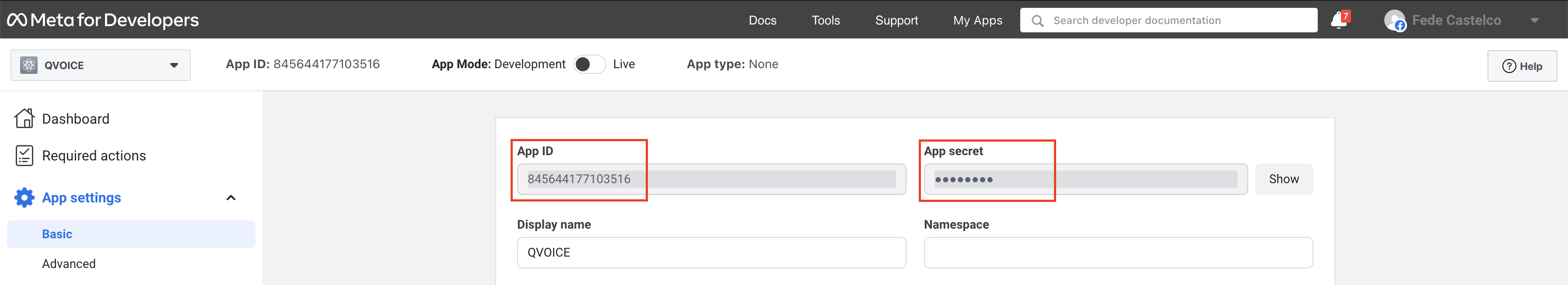
Note for administrators:
FB_VERIFY_TOKEN=You must generate a token to use here which will be used later for callbacks
FB_APP_SECRET=App Secret
FB_APP_ID=App ID
¶ Configure App
¶ Add Product: Facebook Login for Business
Configure the product Facebook Login for Business:
- Enable Login with the JavaScript SDK
- Consult with the administrator the CX Channels URL domain to fill here
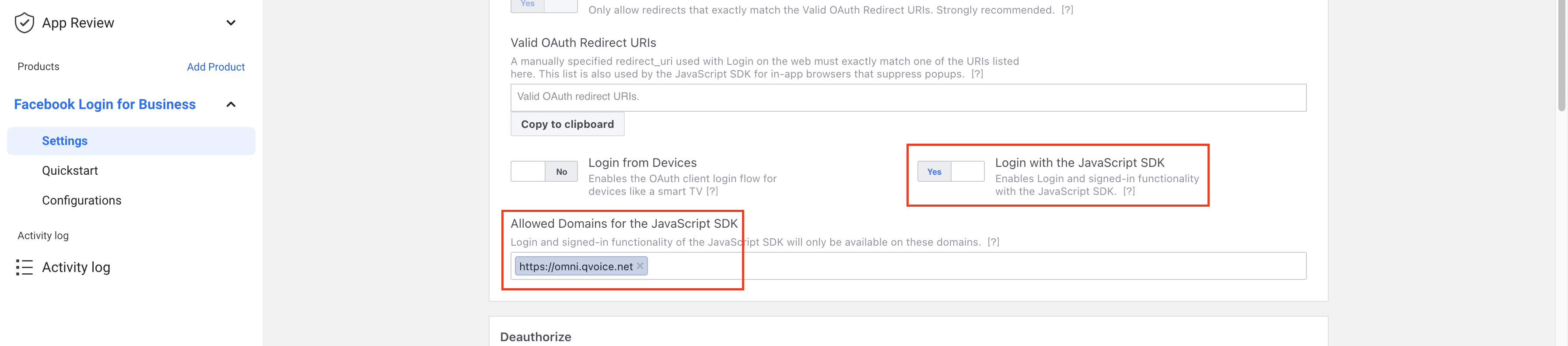
¶ Add Product: Messenger
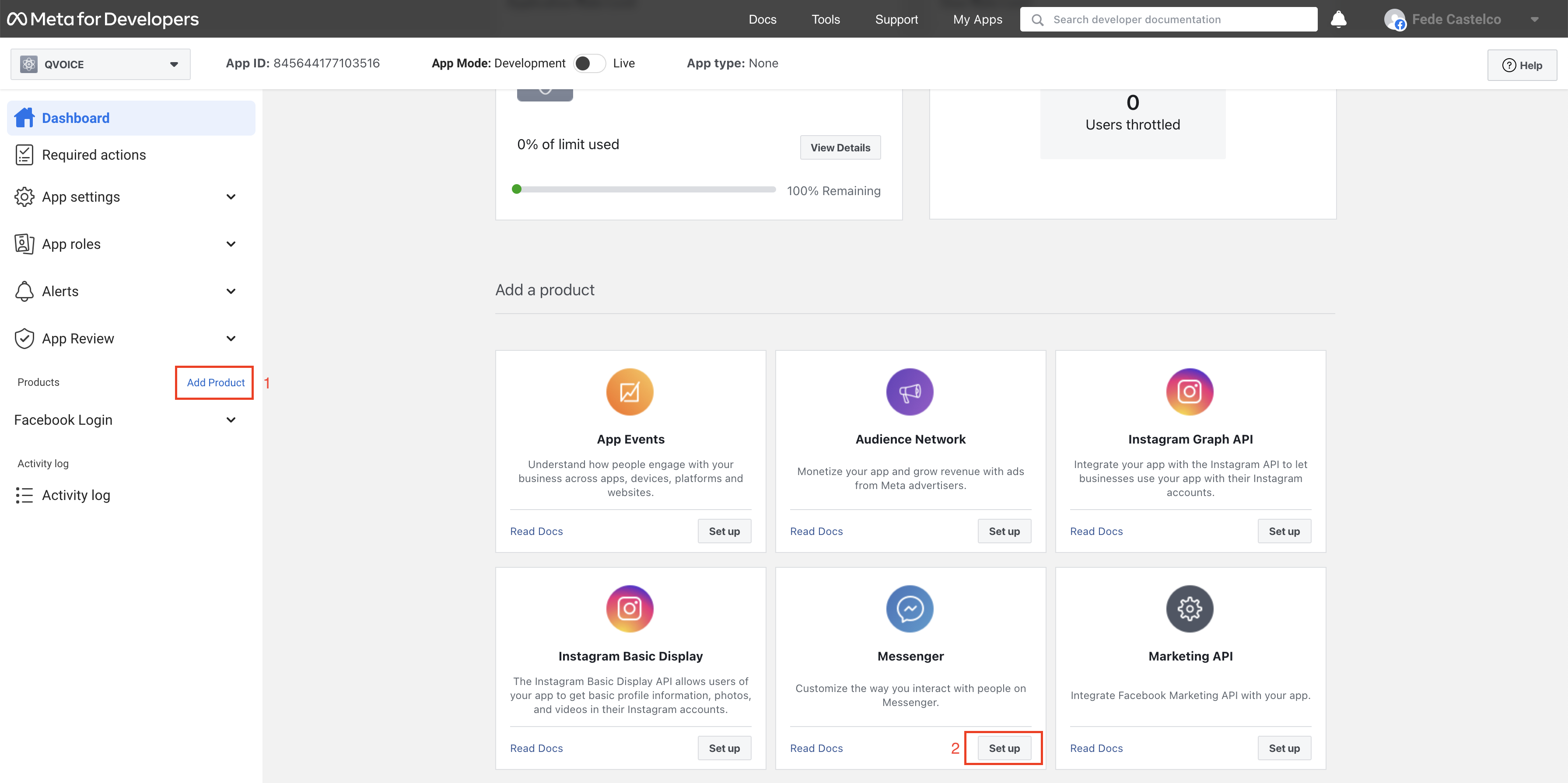
Now its time to add the Facebook Page that we have
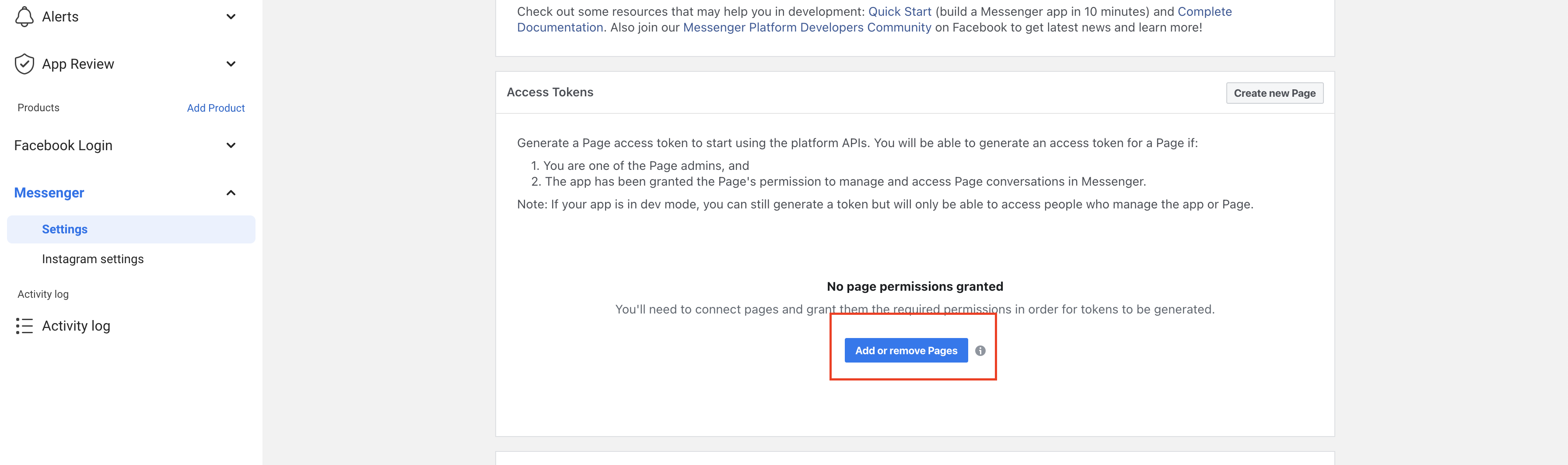
The nexts steps its to retrieve the Facebook Page from the Facebook account
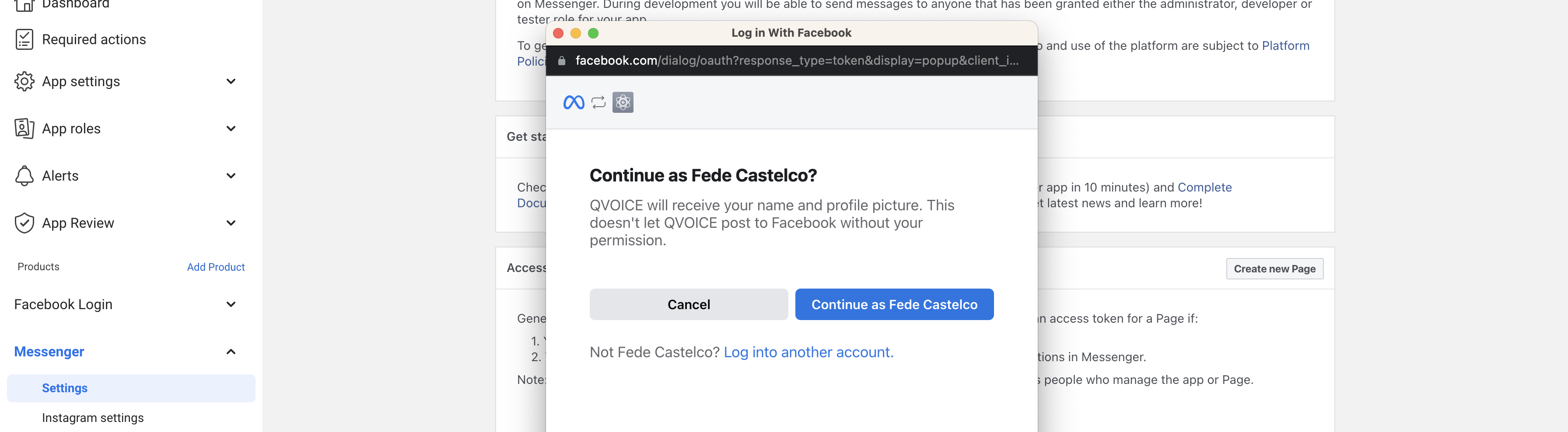
Select Page
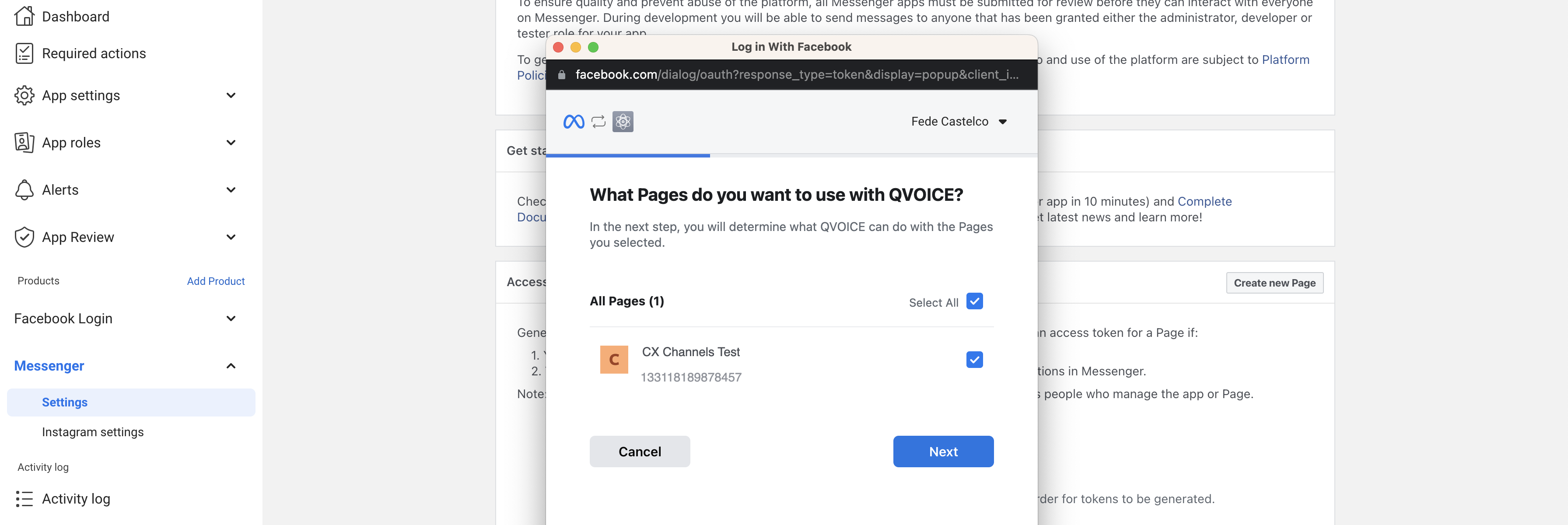
Result as follow
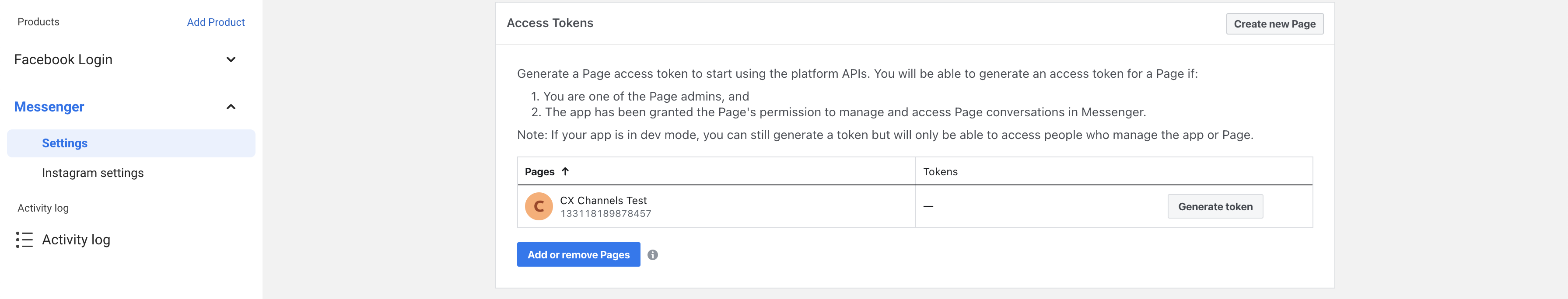
¶ Configure Callback URL
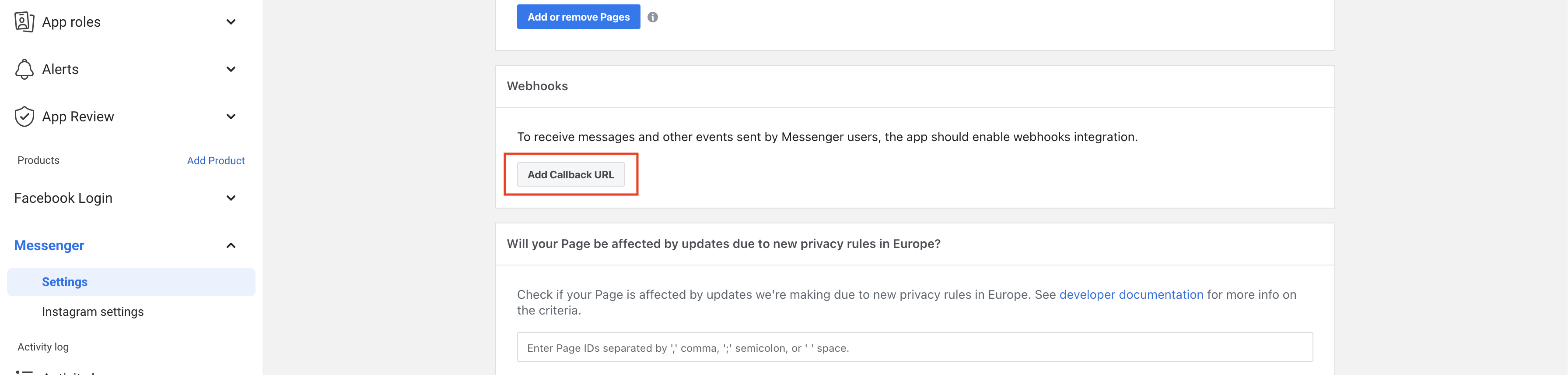
Complete with:
- Callback URL: https://<url_cx_channels>/bot
- Verify token: generated above
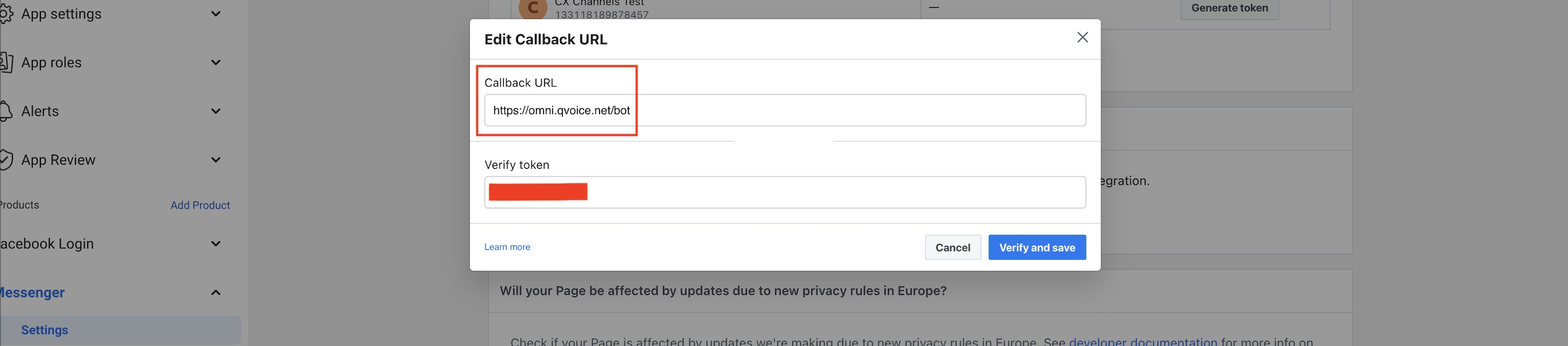
Result as follow
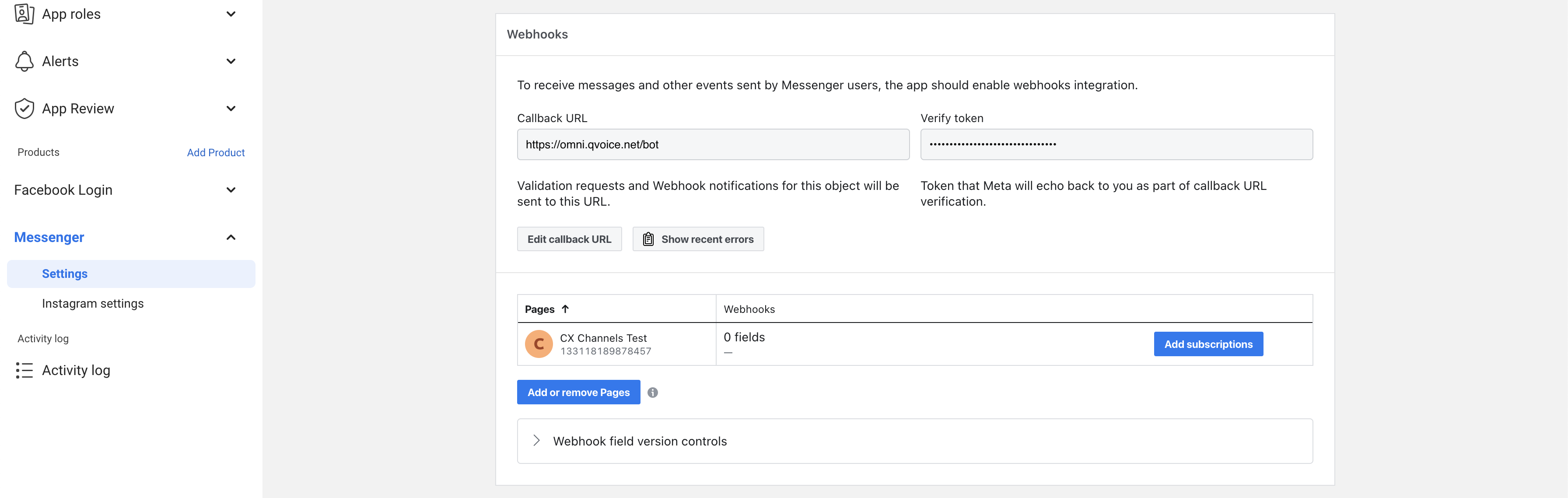
¶ Configure Callback Subscriptions
Press Add Subscription
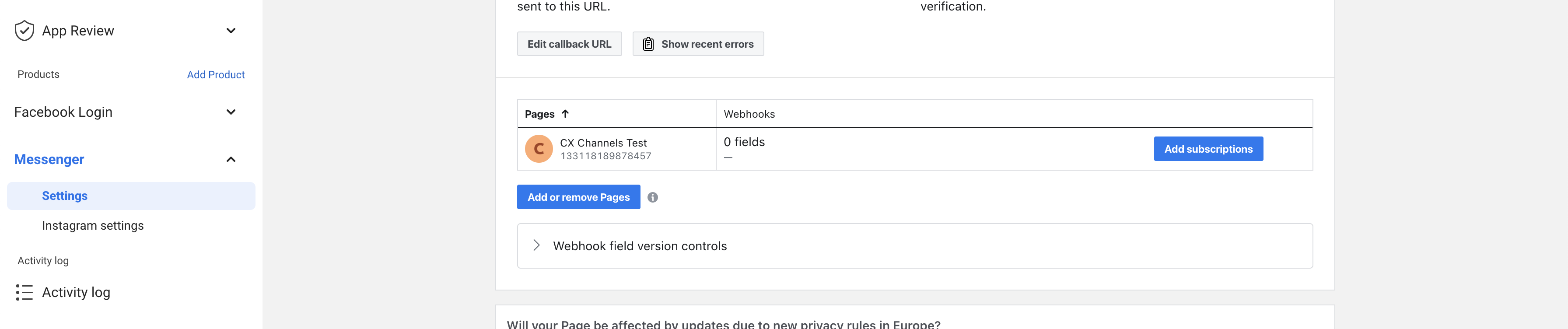
Select:
- messages
- messaging_postbacks
- message_deliveries
- message_reads
- message_echoes
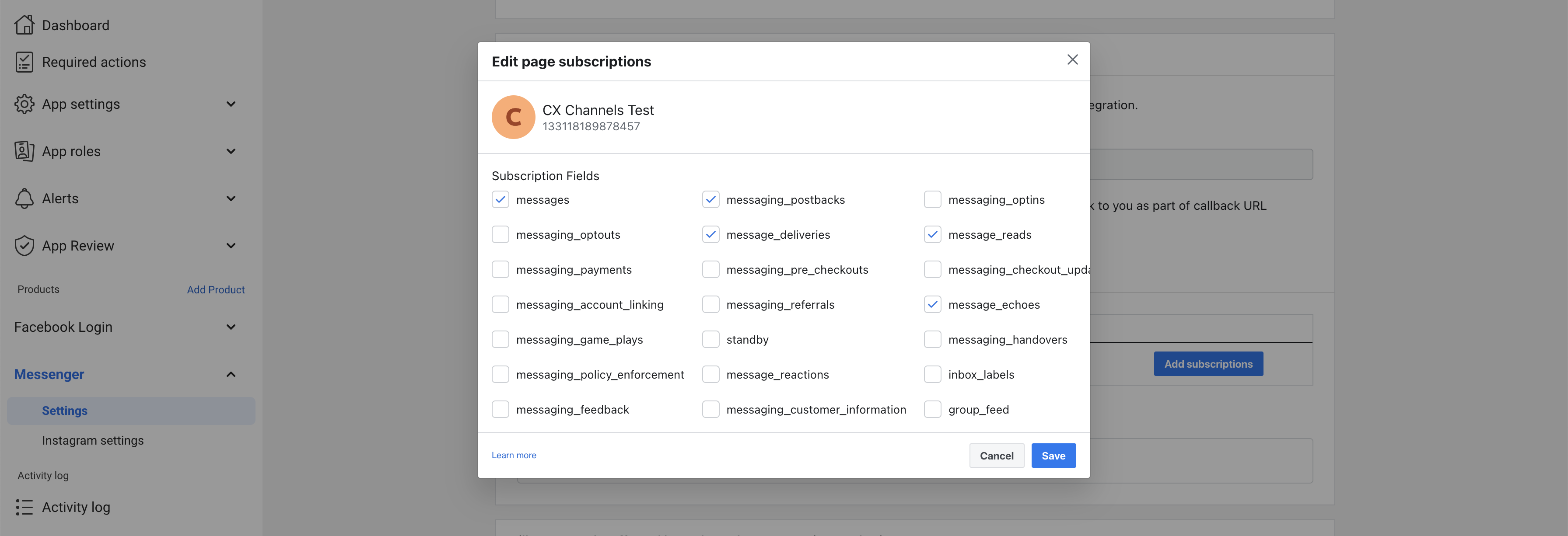
Result as follow:
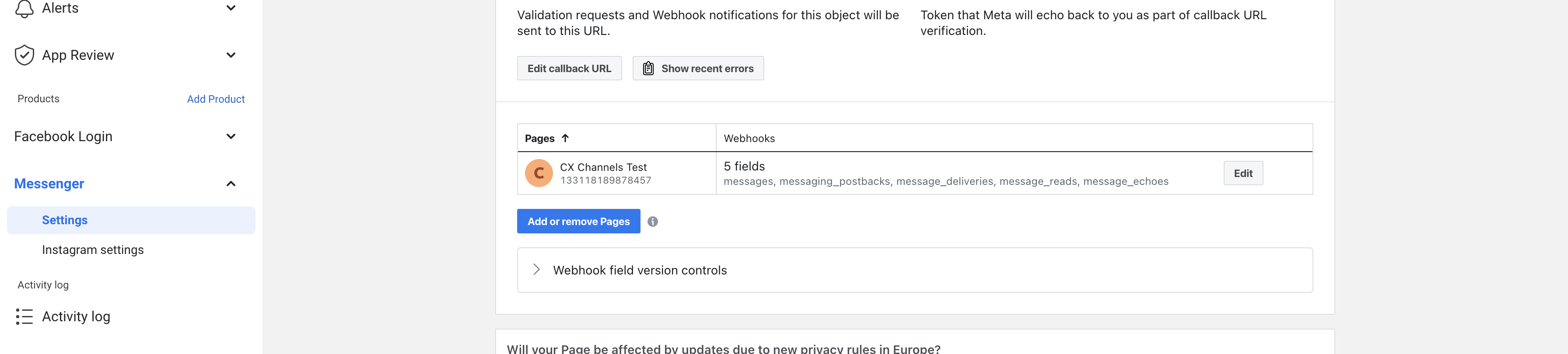
¶ Facebook Verification
- Go to App Review -> Requests
- Click on Request Permissions or Features
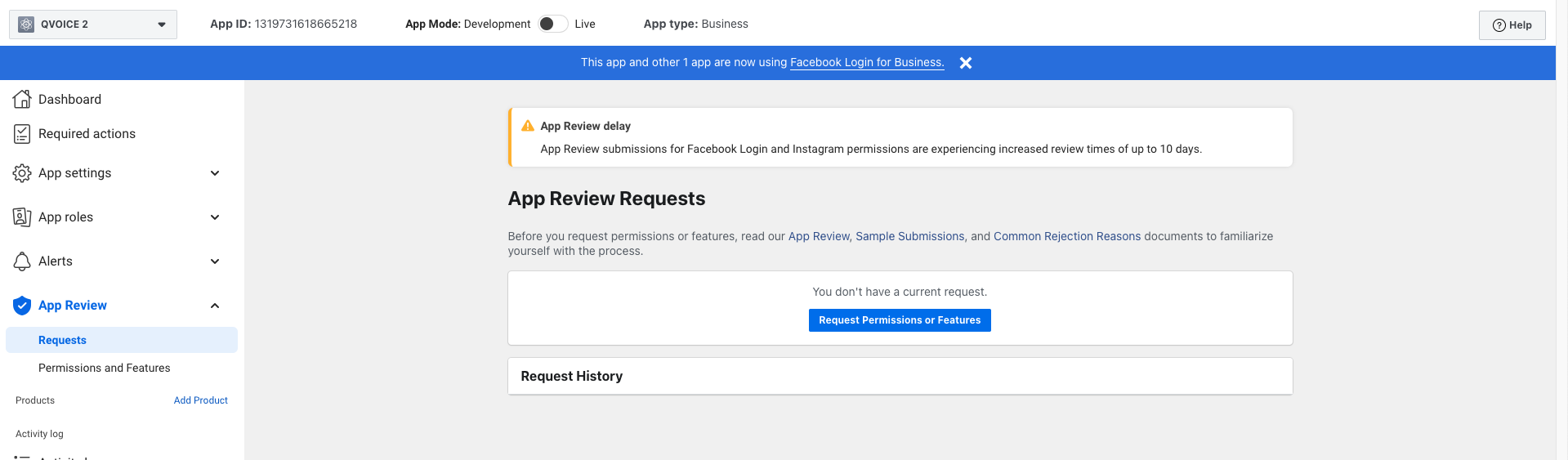
On App Review -> Permissions and Features click on Request advanced access on:
pages_messaging
Business Asset User Profile Access
pages_show_list
pages_manage_metadata
And then click on Continue requests
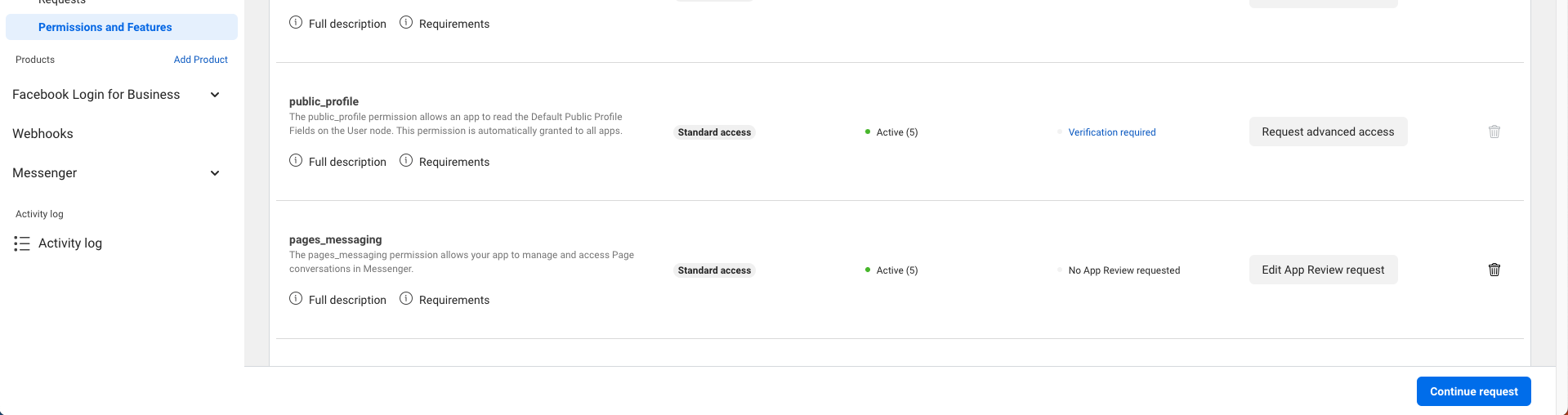
Select yes on the modal asking about enable multiple bussines clients
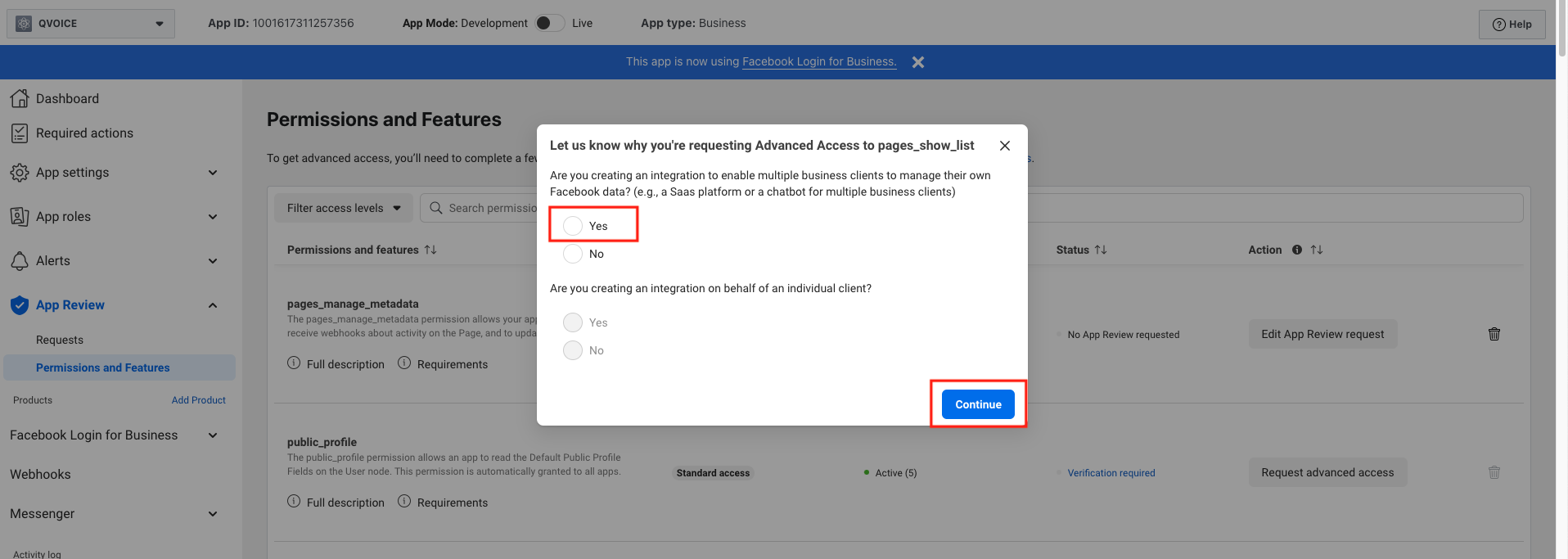
Go to Requests. In this step we ask to Facebook the request of the above 4 advanced access permissions
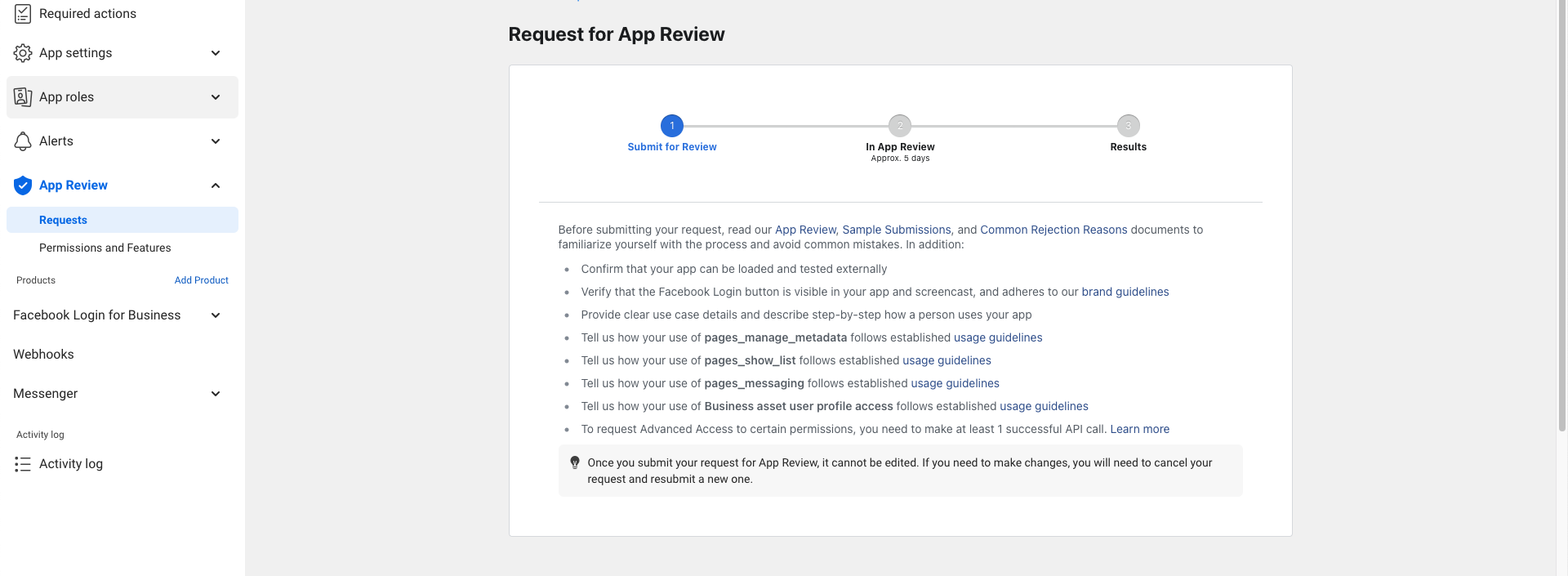
Its needed a business verification