¶ CX Gmail Inbox
¶ Step by Step
¶ 1. Enable IMAP Access in Gmail
- Open your corporate Gmail account.
- Go to Settings (gear icon in the top right corner) and select See all settings.
- Navigate to the Forwarding and POP/IMAP tab.
- Scroll down to the IMAP Access section and select Enable IMAP.
- Save the changes.
¶ 2. Generate an App Password
If you use two-factor authentication (2FA) for your Gmail account (which is highly recommended), you will need to create an app password to allow CX to access your account:
- Go to your Google Account page.
- Navigate to Security > App passwords (this will only appear if 2FA is enabled).
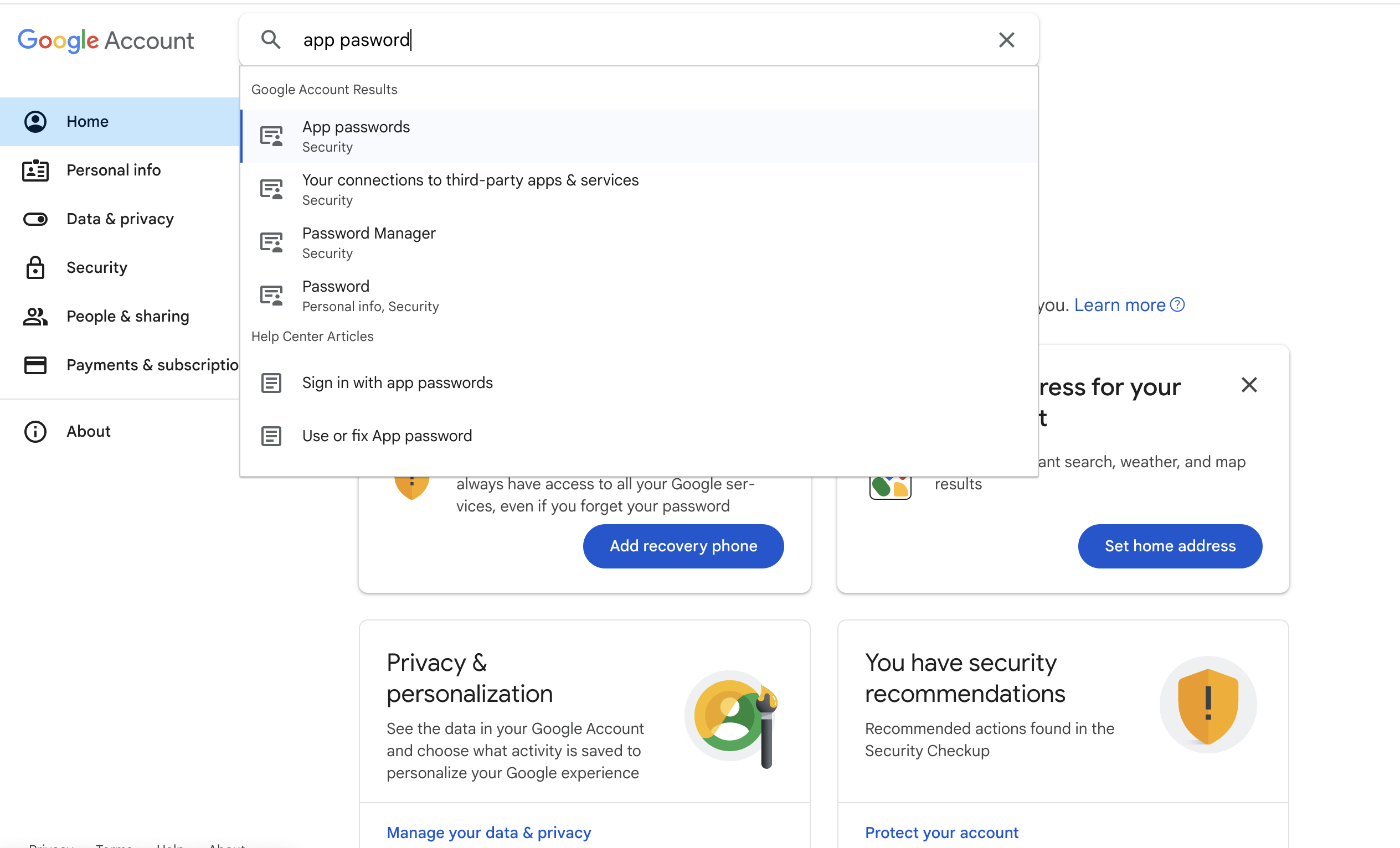
- Select Other (Custom name), enter a name like "CX inbox," and generate the password.
- Note down the password as you’ll need it later.
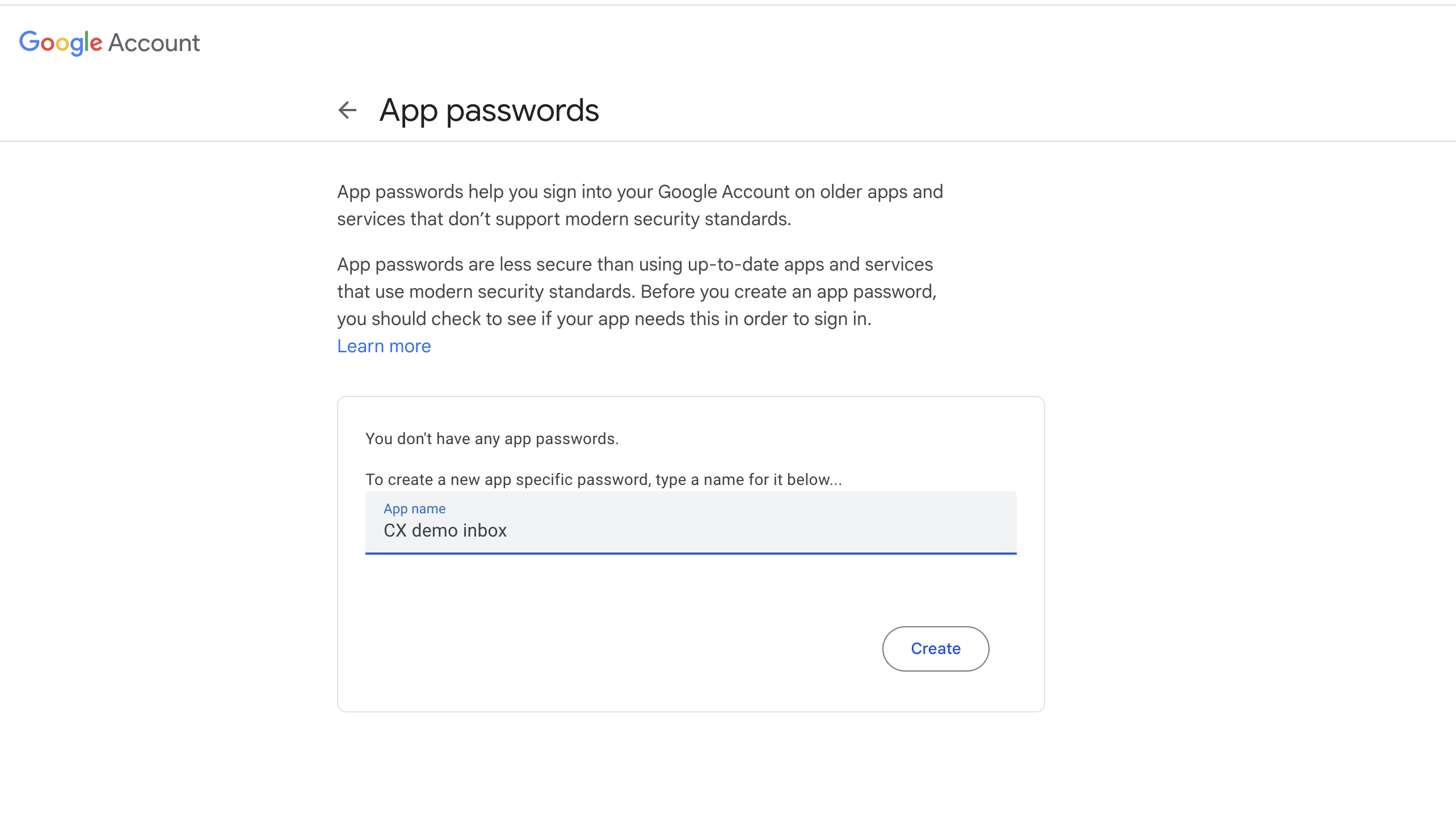
¶ 3. Create the Inbox in CX
- Go to the Inboxes section and select Add Inbox.
- Choose Email as the inbox type.
- Fill in the inbox details:
- Inbox Name: A descriptive name for the inbox, such as "Support Gmail."
- Email Address: The corporate Gmail address you want to connect.
¶ 4. Configure IMAP and SMTP Settings in Chatwoot
IMAP Settings (for receiving emails):
- Host:
imap.gmail.com - Port:
993 - Username: Your full corporate Gmail email address.
- Password: The app password generated earlier.
- IMAP Encryption: SSL
SMTP Settings (for sending emails):
- Host:
smtp.gmail.com - Port:
587 - Username: Your full corporate Gmail email address.
- Password: The app password generated earlier.
- SMTP Encryption: STARTTLS
¶ 5. Save and Test the Configuration
- After entering the IMAP and SMTP details, save the configuration.
- CX should begin syncing emails from your Gmail inbox. You can send a test email to ensure the setup is working correctly for both receiving and sending emails.
¶ 6. Optional Additional Settings
- If you need to manage specific labels or forwarding settings, you can do so from the Gmail settings under Filters and Blocked Addresses.
¶ Important Considerations:
- IMAP Access: Ensure that it is enabled in Gmail as it is crucial for receiving emails.
- App Password: This is necessary if you use two-factor authentication on your Google account, which increases the security of the integration.
- Gmail Usage Limits: Gmail has daily usage limits (e.g., for sending emails) in corporate accounts. If you exceed them, you might experience temporary blocks.