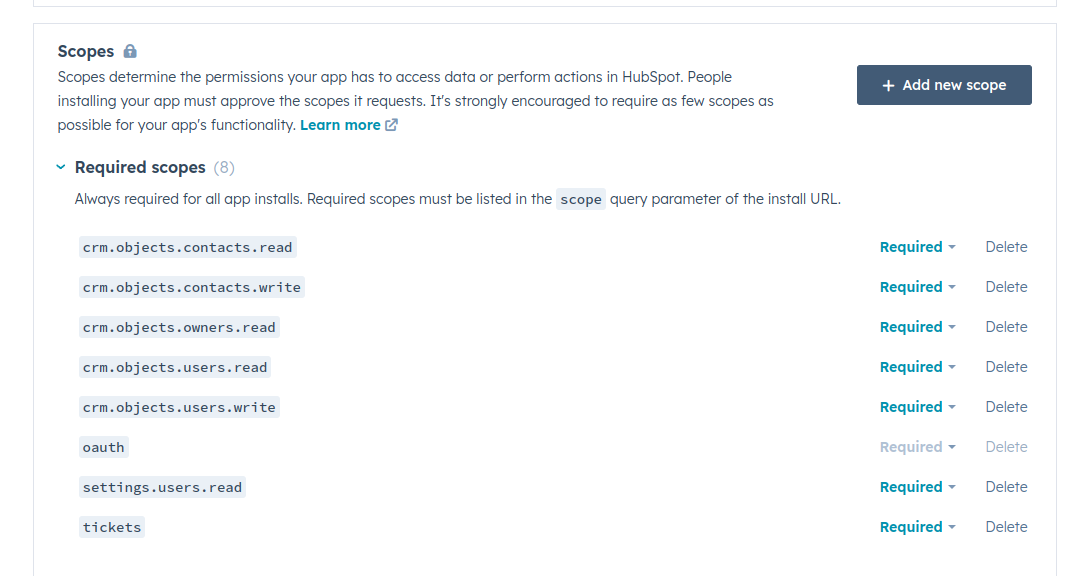¶ Hubspot CRM Calling Extension
A HubSpot CRM Calling Extension is a feature within HubSpot's Customer Relationship Management (CRM) platform that enables users to make and receive phone calls directly from within the CRM interface. This extension typically integrates with a Voice over Internet Protocol (VoIP) service provider to facilitate calling.
With the Calling Extension, users can initiate calls to their contacts, leads, or prospects with just a few clicks, without needing to switch between different applications or devices. It also allows users to log call details, take notes, and schedule follow-up tasks directly within the CRM, ensuring that all communication activities are tracked and centralized for better management and analysis.
Additionally, some Calling Extensions may offer features like call recording, call forwarding, voicemail integration, and analytics to help users optimize their calling processes and improve their overall sales and customer service efforts.
You can integrate with our CX Agent Calling Extension by enabling the integration with Hubspot in the Administration Portal. Lets go to see how we can do that by following the steps detailed here:
¶ Login in the Administration Portal
The first step is to sign in at the administration portal using your credentials. Remember that you should have a user with administrative capabilities (admin permission level)
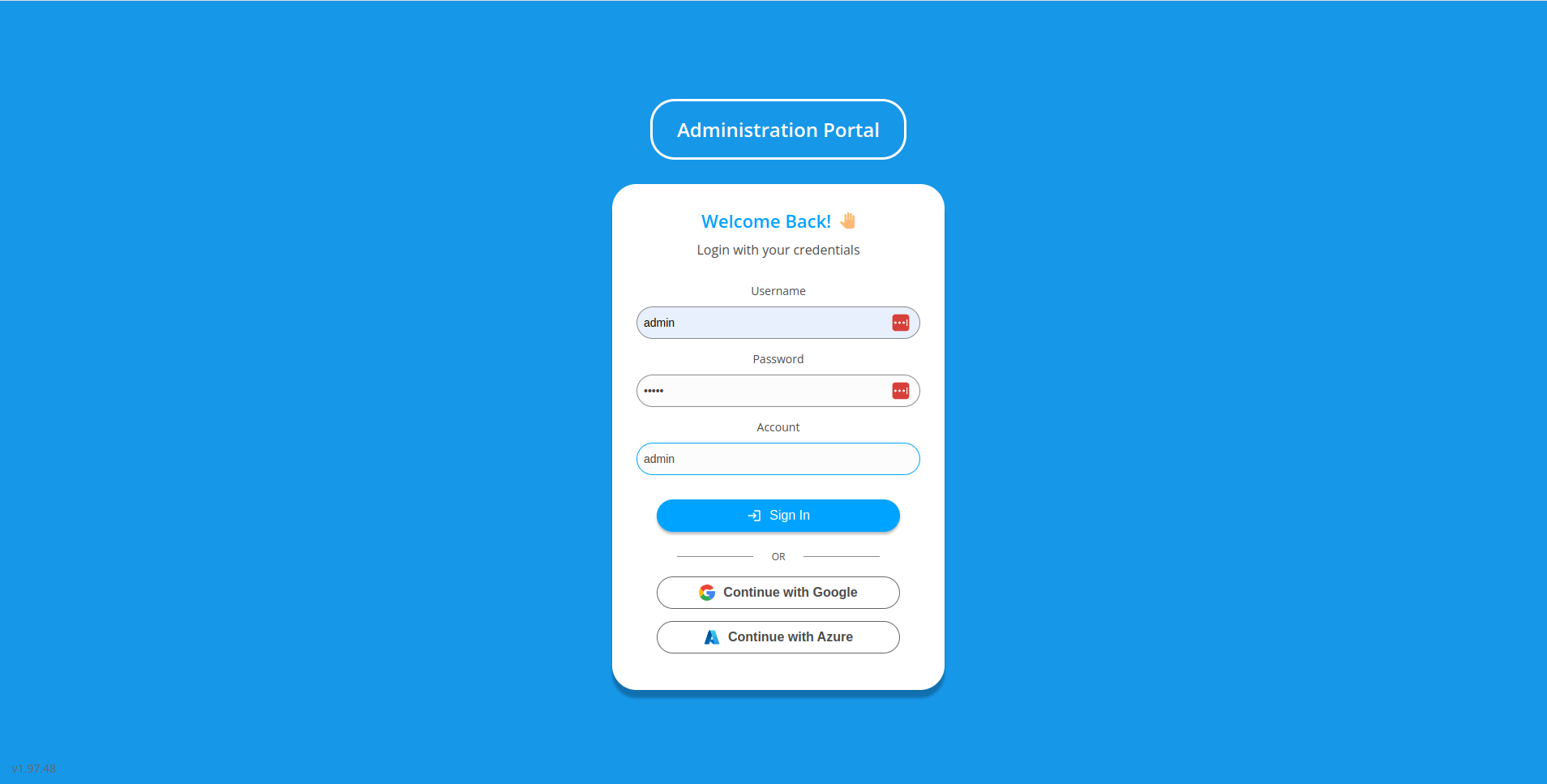
¶ Tenant selection and navigate to integration section
The second step is to select the tenant in which you want to activate the integration with Hubspot CRM [1]. In the top right corner you can click on the tenant selector and select one. Once you have your tenant selected the next step is to navigate to the Hubspot CRM integration section, you can find it by selecting the “Config option” [2] placed at the top navigation menu, after it you need to go to CRM → Hubspot [3] using the left sidebar navigation menu. In the following image you can see all this steps.
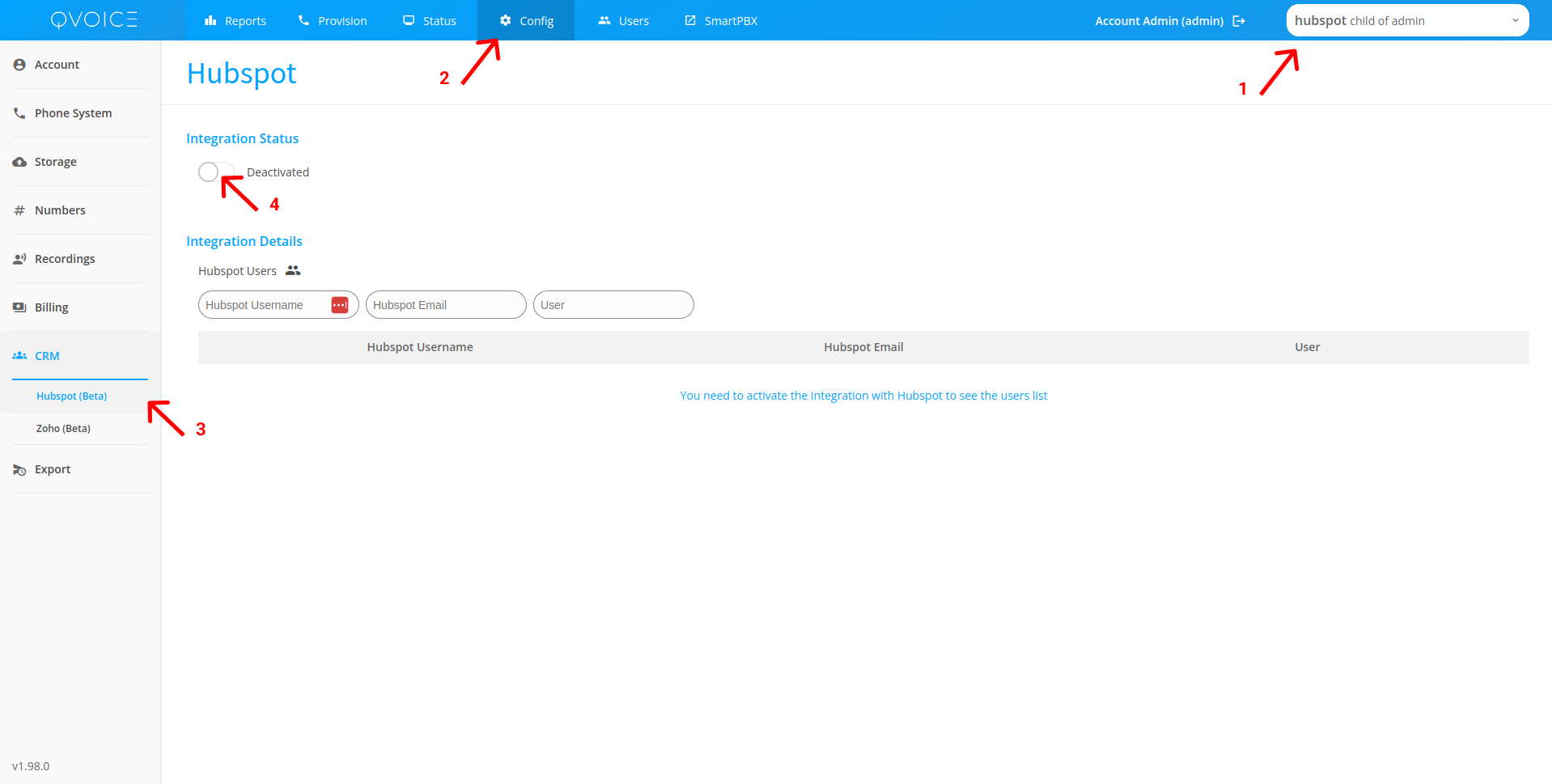
Once you are into the integration section you can activate the integration by clicking the switch located next to “Integration Status” [4]. You will be redirected to the Hubspot OAuth page and after granting permissions to the CX Agent Application to access to your Hubspot organization information such as Users, Contacts, etc, [5] you will be redirected back to the administration portal and the integration process should be completed.
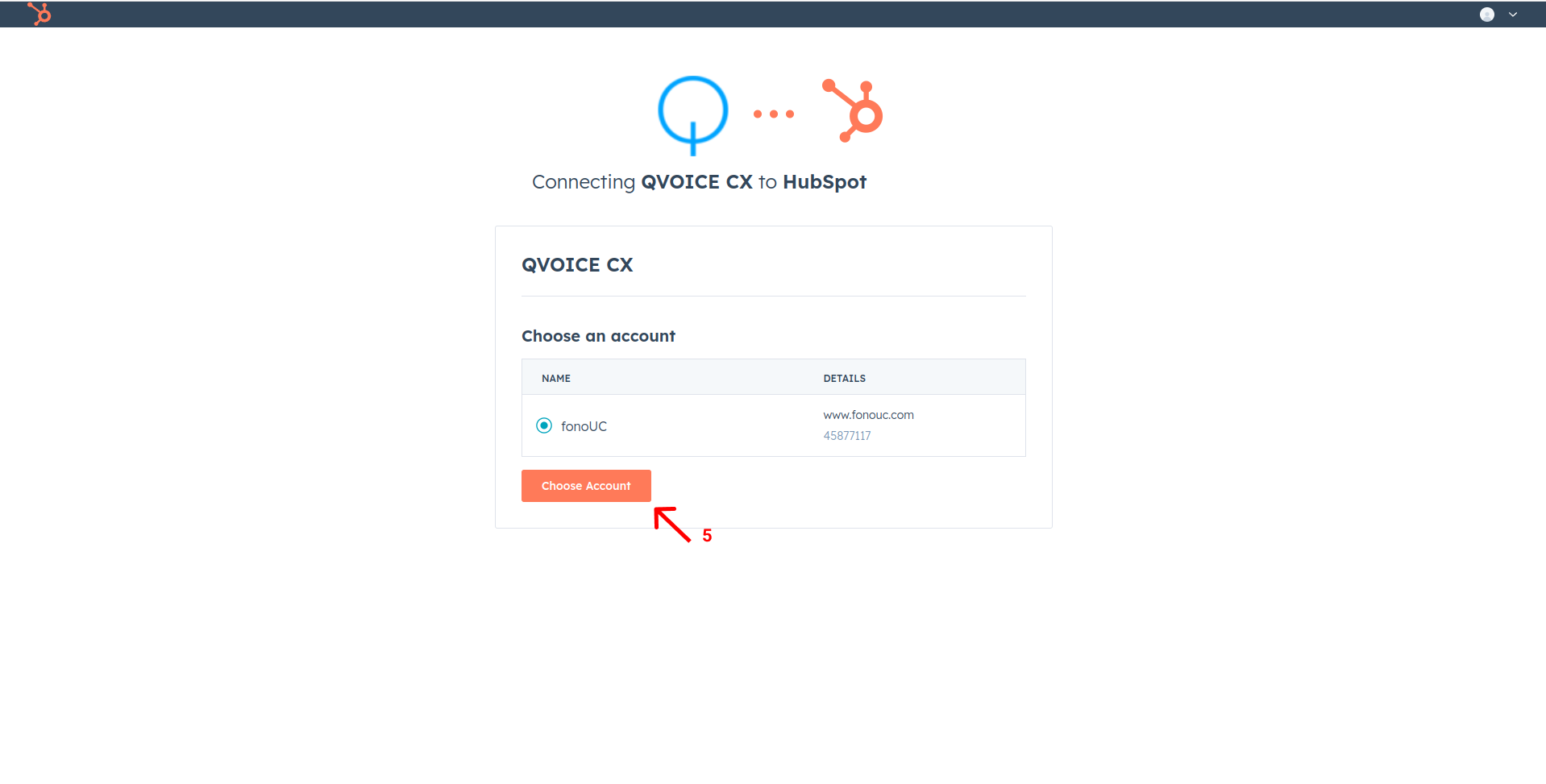
So now that you have the integration enabled you are able to see the list of your Hubspot organization users, then the next step is to assign one of your Hubspot organization user to a system tenant user [6]. This assignation that you need to do means that for instance when you initiate a call from Hubspot using the CX Agent Calling Extension you will need to authenticate against QVOICE system using that user that you have assigned previously and all the information of the call will be gathered and assigned to it.
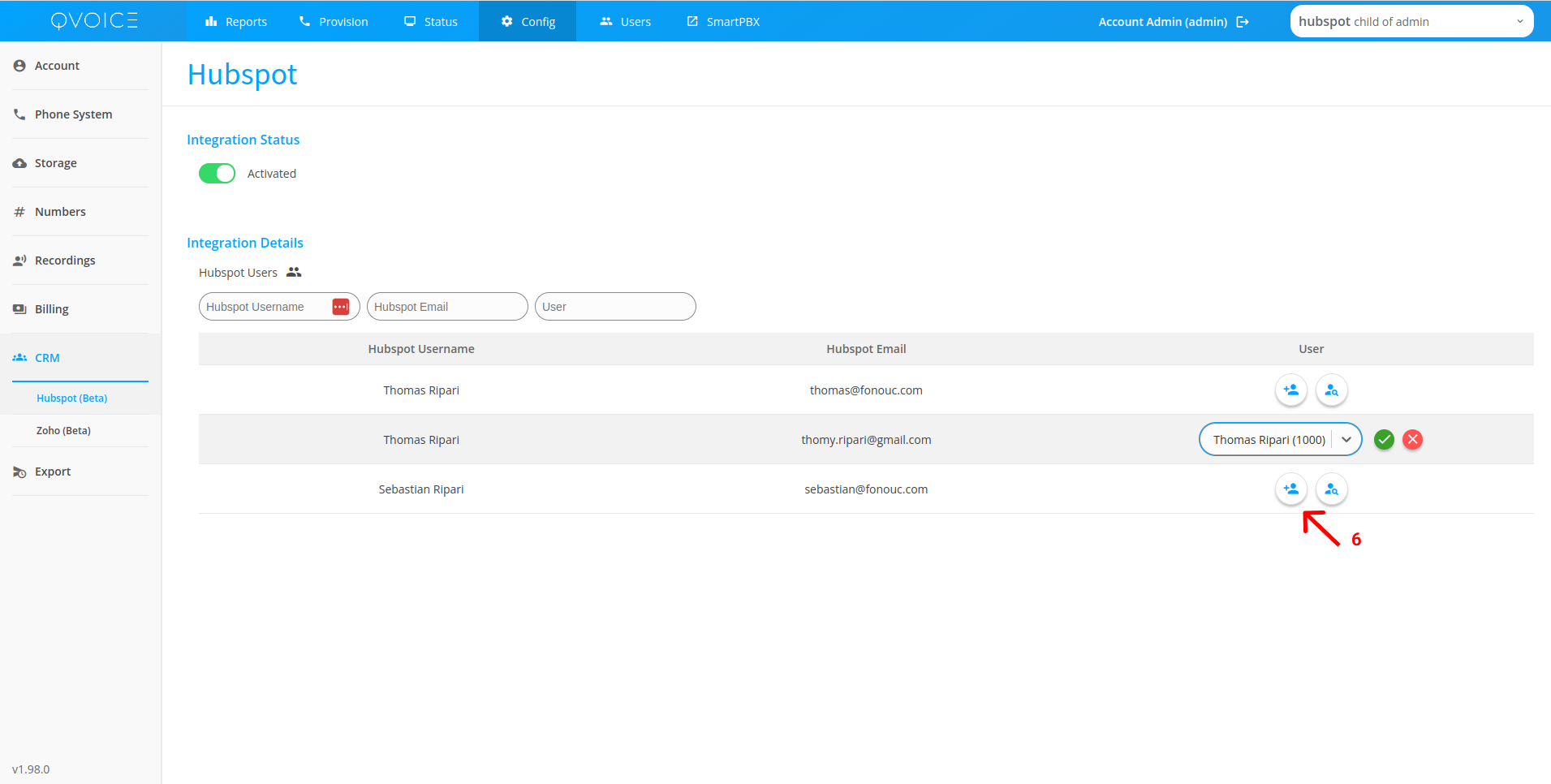
¶ Hubspot CRM Calling Extension authentication and click to call
Once you are logged into your Hubspot CRM organization you can for instance select a contact from your contacts list and click on the “Call” option and select CX Agent to perform the call. So after it Hubspot will open the CX Agent Calling Extension and before the call starts you need to grant permissions to the App and then you will be redirected to the Login page inside the application, so you have to input the password of your assigned system user (The system tenant user that you have asigned to your Hubspot account in [6]).
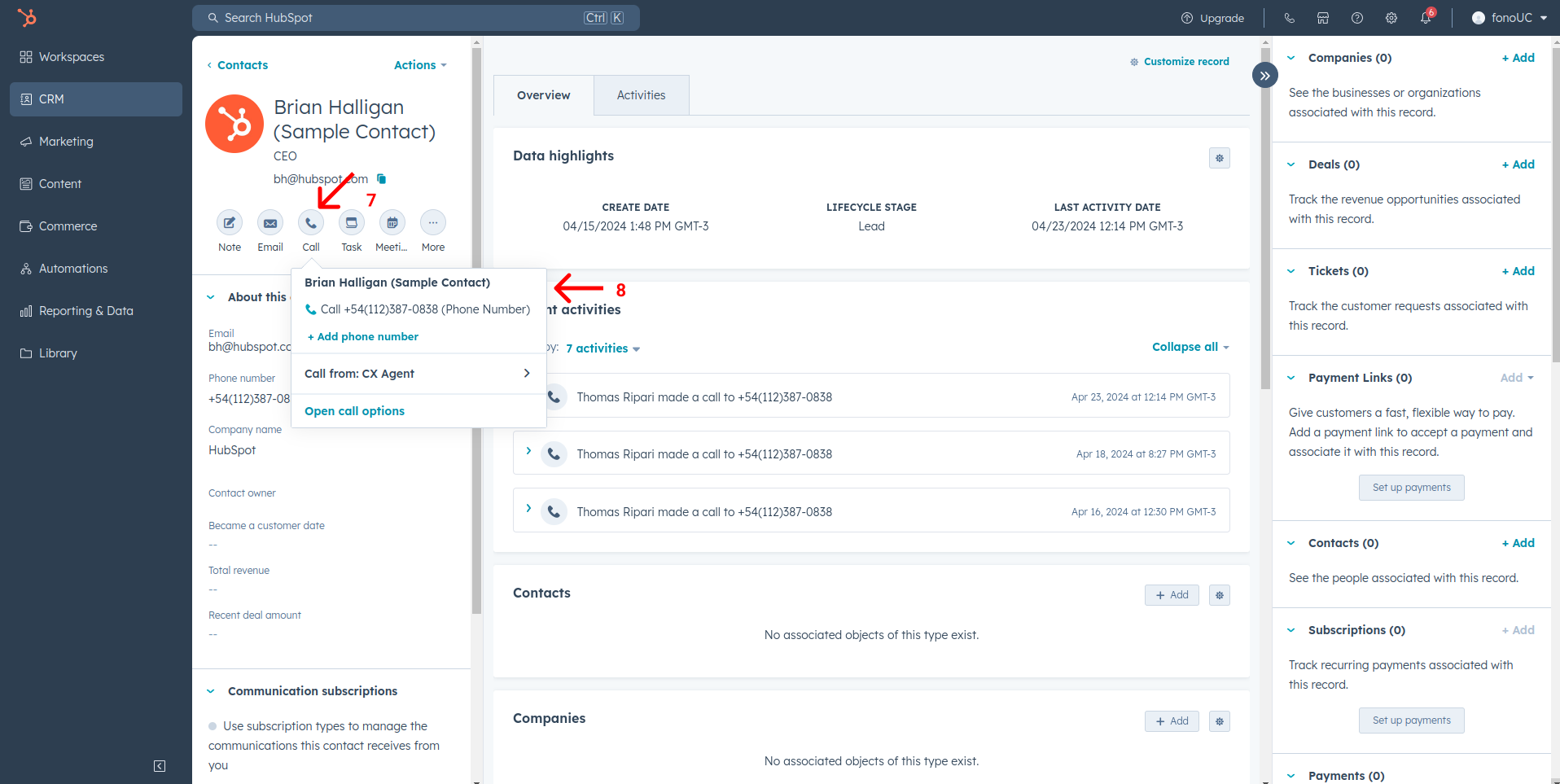
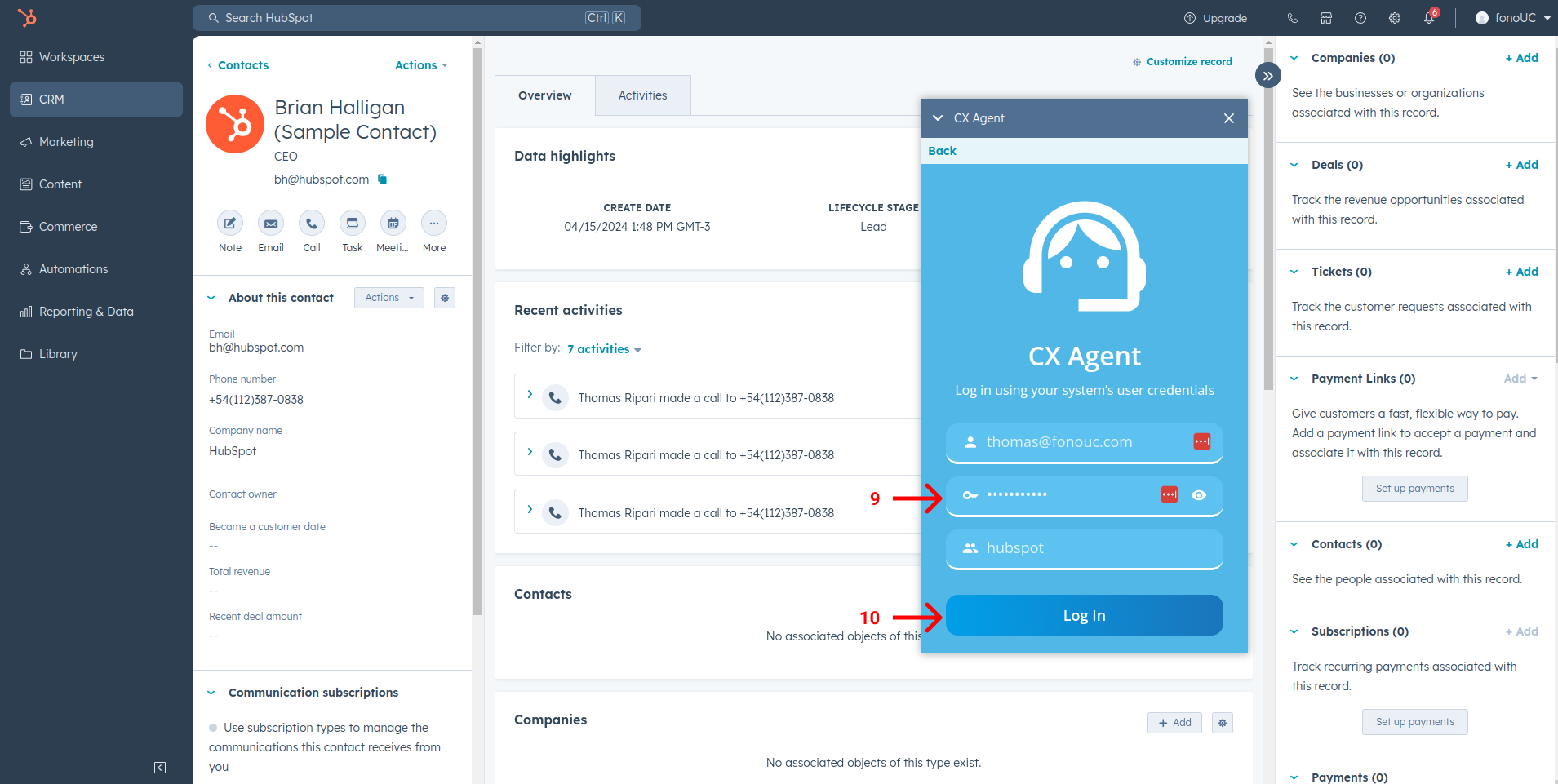
If you have been authenticated successfully you will be redirected to the home page of the CX Agent Calling Extension and the call should be initiated.
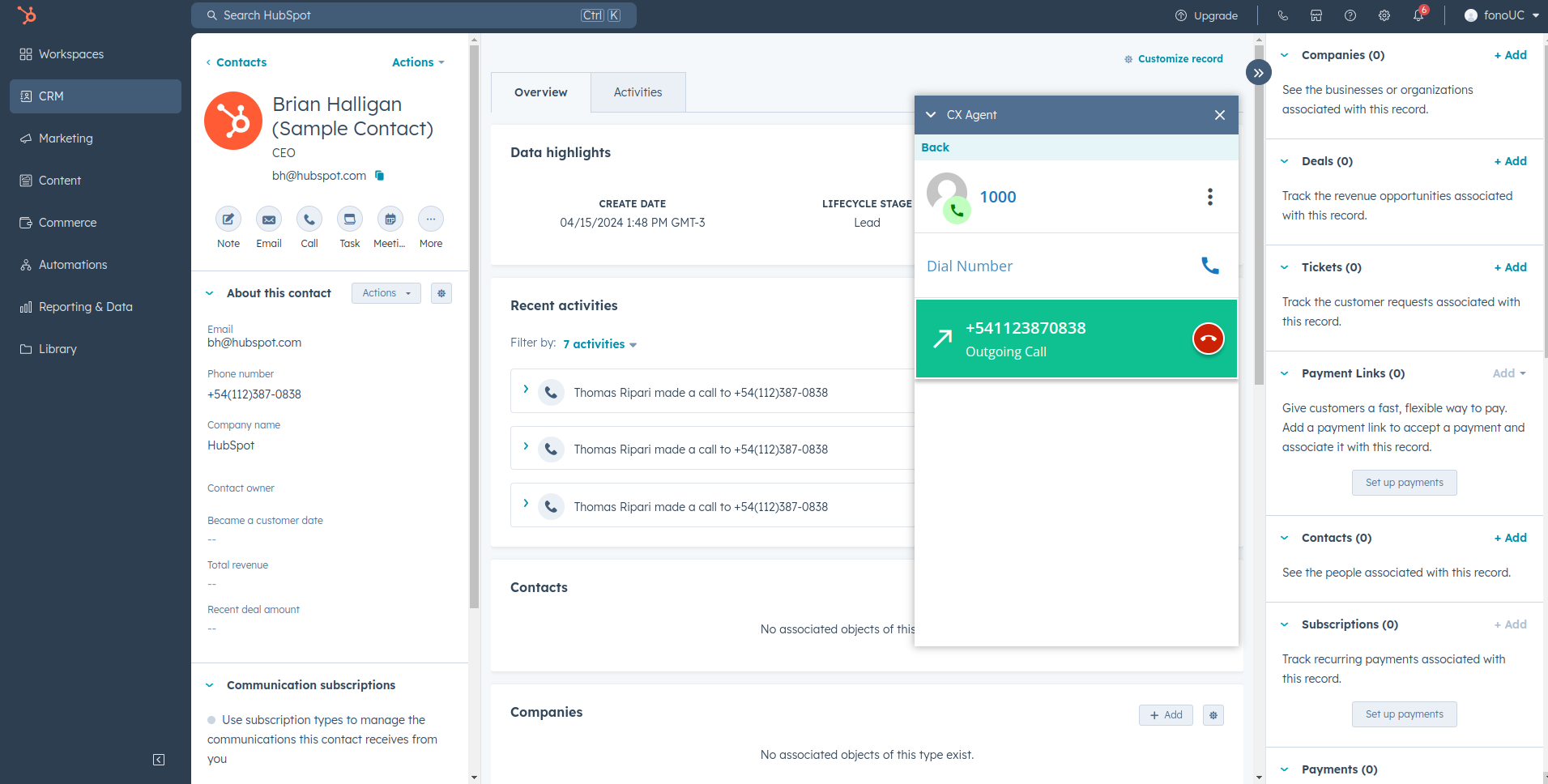
¶ User required scopes for integration to work on regular users