¶ Zoho Phonebridge: QVOICE Marketplace App
QVOICE for Zoho Marketplace Application
Zoho PhoneBridge is a software integration tool that connects the Zoho CRM (Customer Relationship Management) system to various telephone systems, such as VoIP (Voice over Internet Protocol) and PBX (Private Branch Exchange) systems. The purpose of PhoneBridge is to enable Zoho CRM users to make, receive, and manage phone calls directly from within the CRM system.
With Zoho PhoneBridge, Zoho CRM users can access features such as click-to-call, automatic call logging, call tracking, and call analytics. This means that when a customer calls, their details and history can be displayed on the screen automatically, allowing the user to provide personalized service and quickly resolve any issues. Likewise, when the user makes an outbound call, the system can automatically log the call details and attach it to the relevant customer record.
Zoho PhoneBridge supports integration with a wide range of telephony systems, including popular providers such as Twilio, RingCentral, and Vonage. By integrating their phone system with Zoho CRM through PhoneBridge, businesses can streamline their customer communication processes and improve their overall customer experience.
¶ Enable PhoneBridge in Zoho
- Log into Zoho
- In Zoho Settings, Navigate to Telephony screen
- Search for QVOICE in Marketplace
- Enable QVOICE
- Proceed to your QVOICE Portal to finish Zoho integration
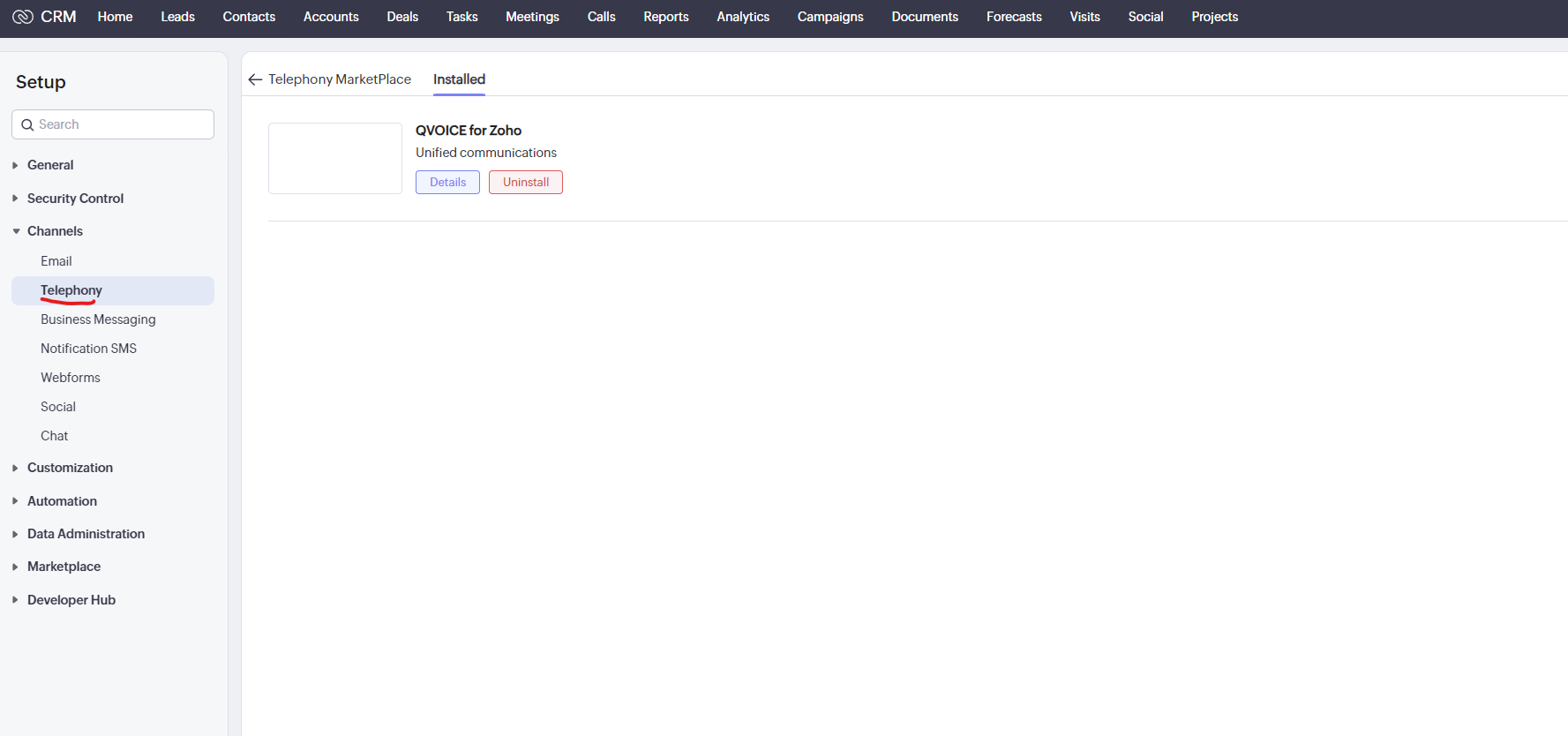
¶ Login of Signup to your QVOICE account
Login to QVOICE Portal
New to QVOICE? Proceed to Sign up
¶ QVOICE Configuration
- Go to Configuration → CRM → Zoho
- Activate Integration
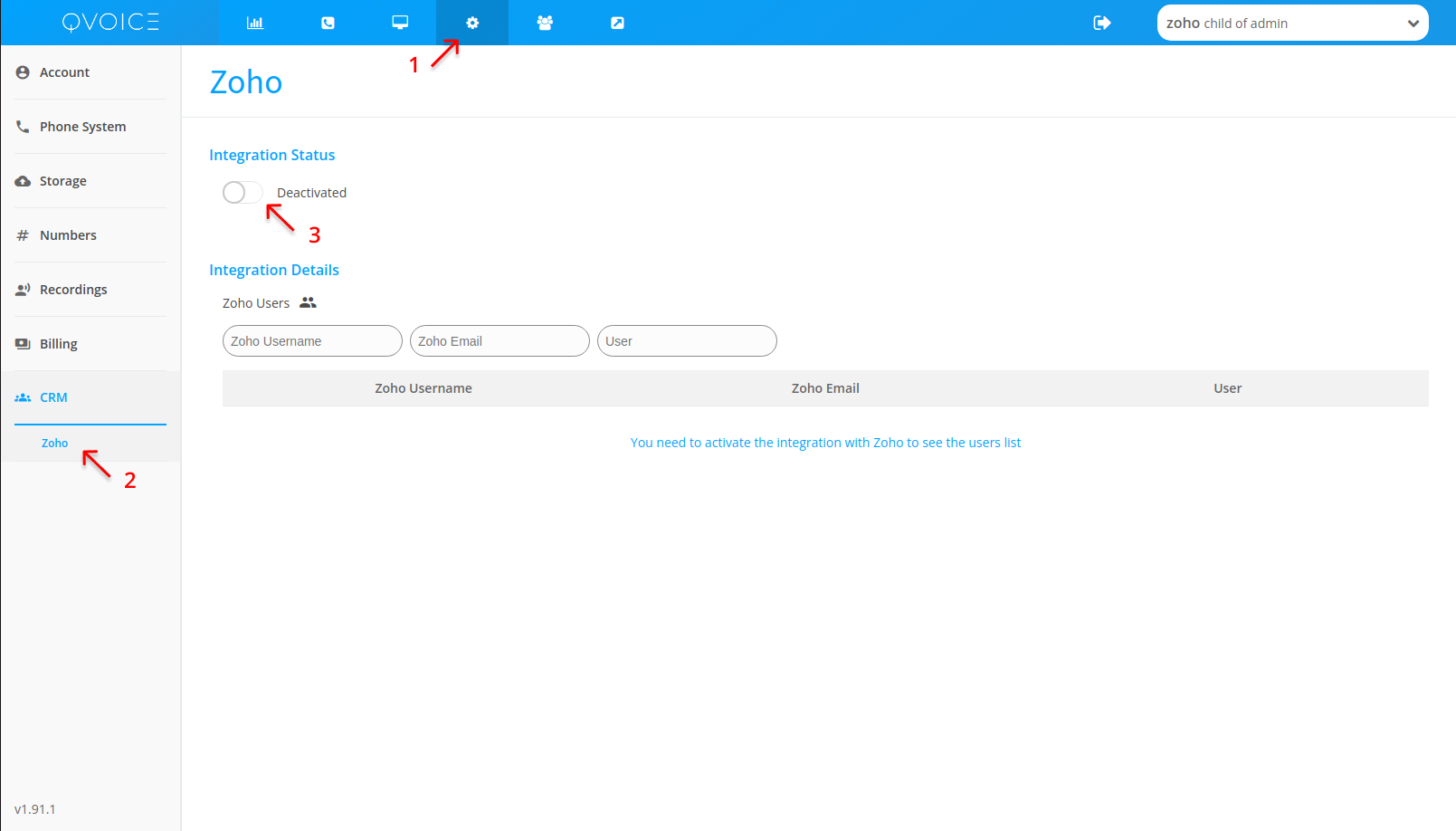
3. Choose Zoho CRM application to integrate with
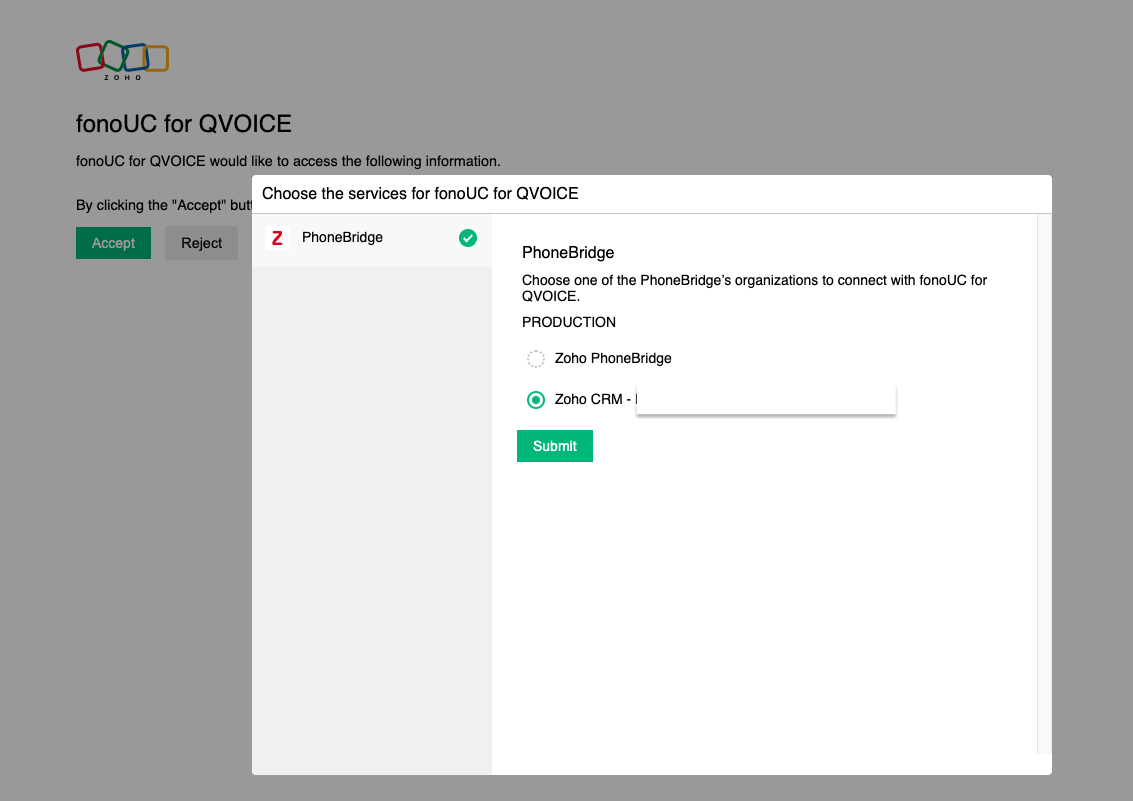
4. Accept integration between applications
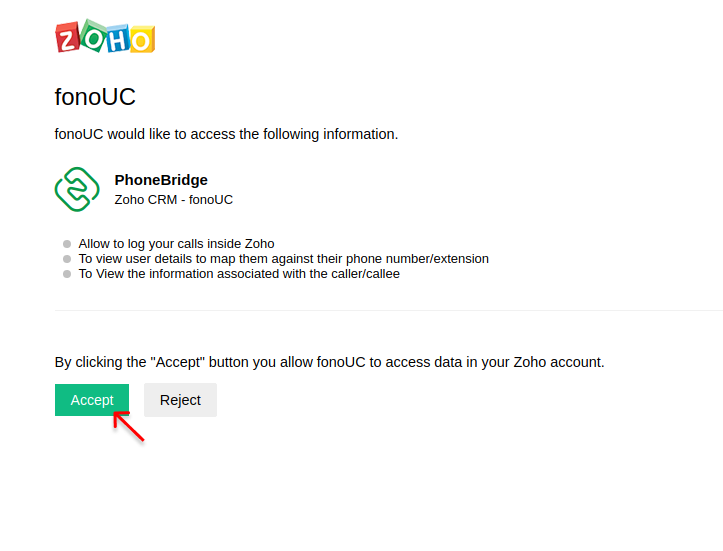
4. Click on Sync to get all users from Zoho
5. Click on user/s you want to activate integration (Click to call and Call notify)
.png)
6. Associate Qvoice user with corresponding Zoho User
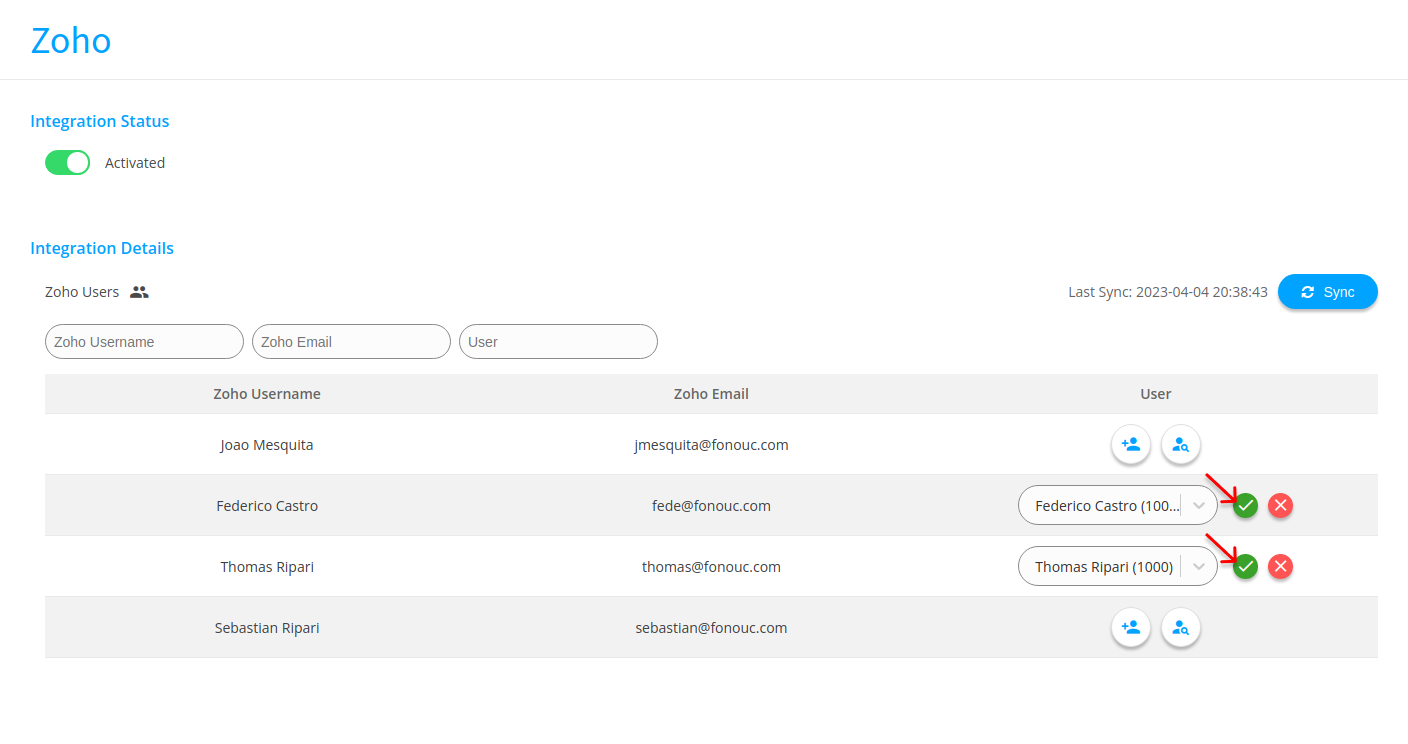
¶ Click to call
- Login to UCP using magic link
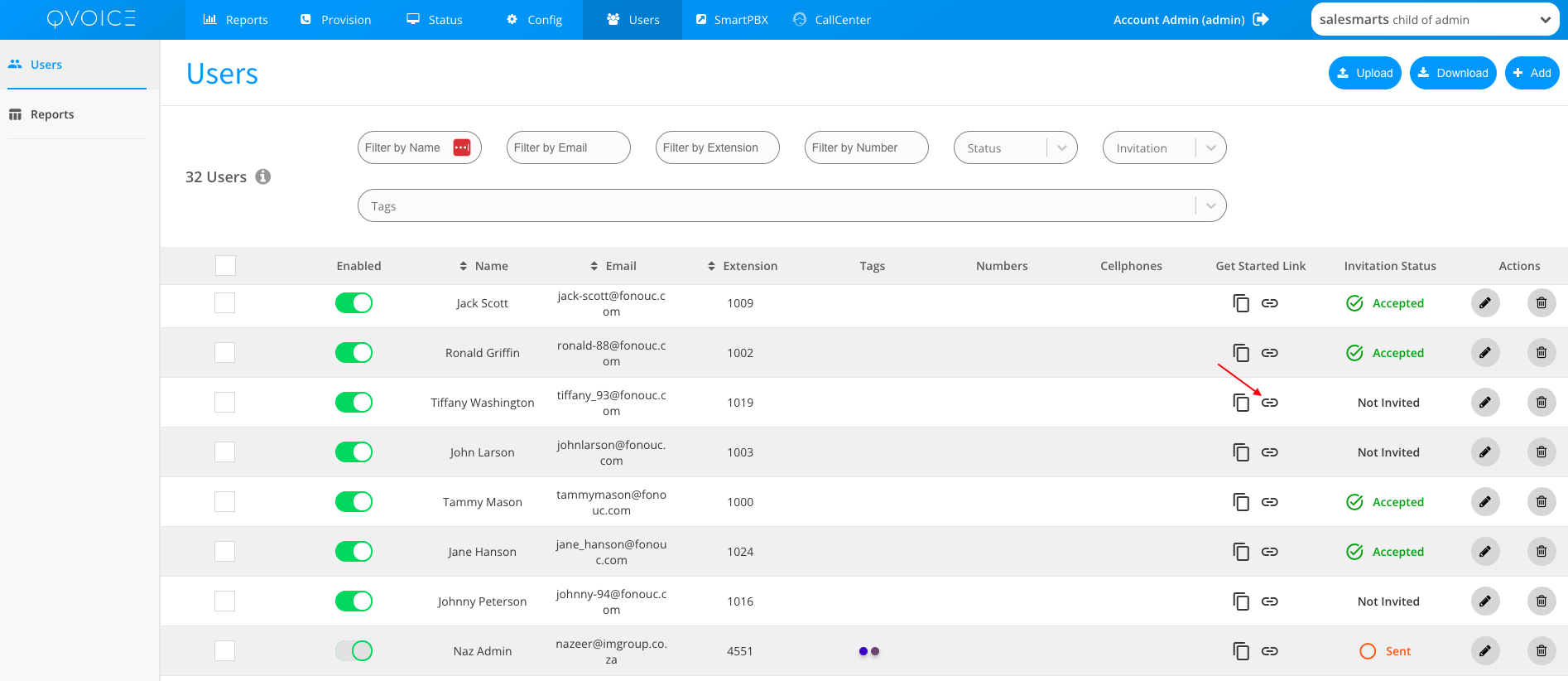
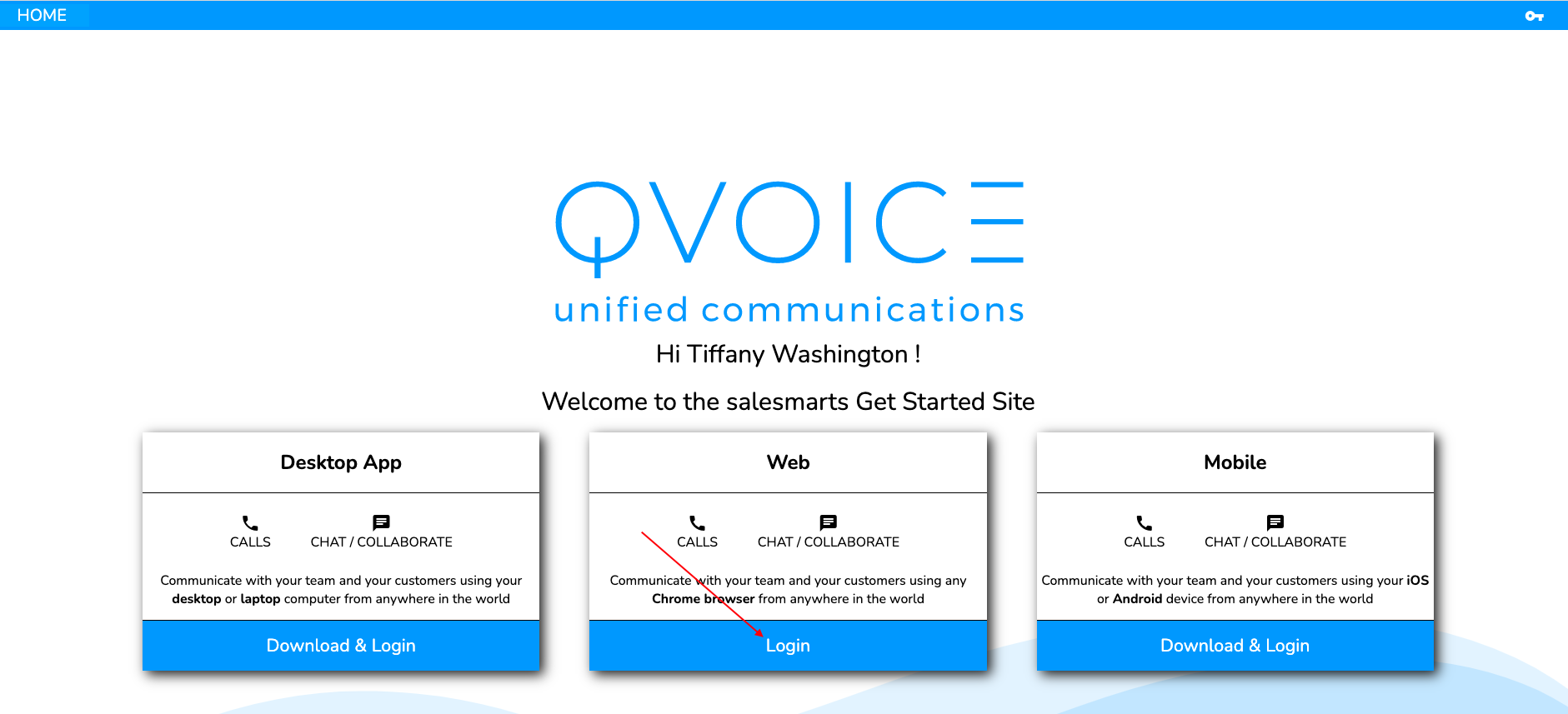
2. Go to Zoho CRM and click on call button
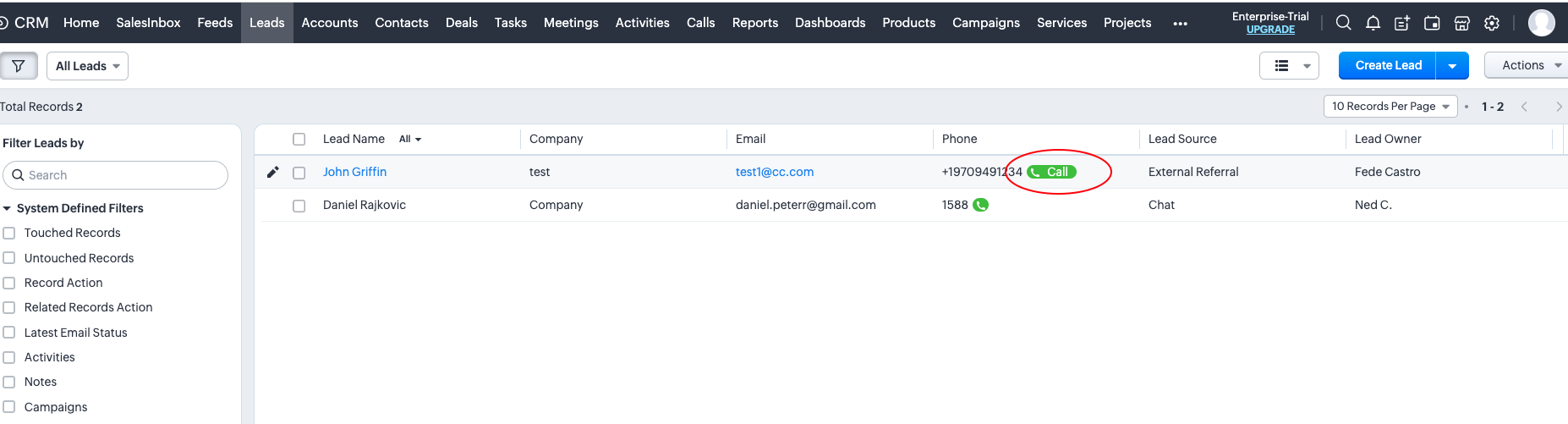
3. Answer Call in UCP